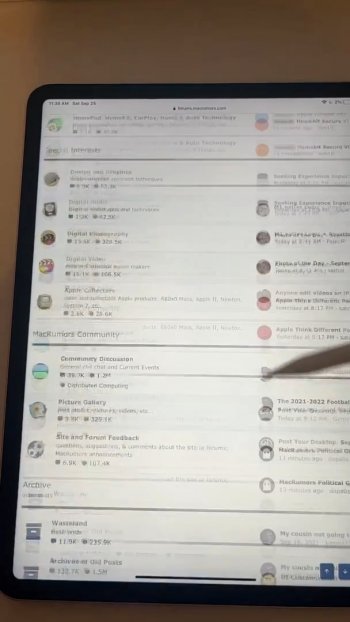Got a tip for us?
Let us know
Become a MacRumors Supporter for $50/year with no ads, ability to filter front page stories, and private forums.
iPad mini iPad Mini 6 jelly scrolling
- Thread starter EHD80
- Start date
- Sort by reaction score
You are using an out of date browser. It may not display this or other websites correctly.
You should upgrade or use an alternative browser.
You should upgrade or use an alternative browser.
I’ve learned that with a little effort you can teach yourself to see it. Where I couldn’t see the jelly scroll issue when I first started reading this thread, I can see it consistently now. It doesn’t bother me though. I can ignore it pretty easily too.
I suspect that those who say that their iPad mini doesn’t have the issue are simply blind to it as I was. It might be a good idea for those people to not teach themselves to see it.
Agreed, I couldn’t see it at first and learned how to see i. I now notice that if I force myself to use the same eye movements as I used to before I don’t see it anymore. But if I don‘t force myself I can feel my eyes doing something weird and start following the lines as they move.
iPad mini recorded at 60fps
View attachment 1847384
iPad mini SlowMo
View attachment 1847385
iPad Pro SlowMo
View attachment 1847386
If you scrub through the ones on the mini near the start of the videos you can see the line clearly being drawn on the right side before the left one and it is not evident on the Pro one. That will give the slanted “jelly” look.
I can say though that looking at the threads view as you are it is hard to notice it even on mine, it is when you go into a thread and have thicker lines in-between each post where there are bigger problems.
i just posted a video recorded with my iPhone of the Mini using the Books app - you can see the text slant upwards on one side of the display, and then down depending on scrolling direction.
I don’t think I’m ready for all this jelly.
Wait, what did Tillerson do!?
Is it gold or blue?I don’t think I’m ready for all this jelly.
For some reason it seems much worse today and i can not unsee it… very annoying
I still don't notice it 😭😂 I can't tell if it's just a sensitivity some people have or whether there is a variation in how severe different iPads are affected by thisIf you scrub through the ones on the mini near the start of the videos you can see the line clearly being drawn on the right side before the left one and it is not evident on the Pro one. That will give the slanted “jelly” look.
I can say though that looking at the threads view as you are it is hard to notice it even on mine, it is when you go into a thread and have thicker lines in-between each post where there are bigger problems.
everyone should provide feedback to apple here.


Product Feedback
We would love to hear your comments about any of our hardware and software products. Send us your thoughts.
www.apple.com
everyone should provide feedback to apple here.

Product Feedback
We would love to hear your comments about any of our hardware and software products. Send us your thoughts.www.apple.com
We now go live to Apple feedback HQ

I still don't notice it 😭😂 I can't tell if it's just a sensitivity some people have or whether there is a variation in how severe different iPads are affected by this
I could have sworn that my device didn’t have it until I put my face 30 cm from the Mini while running the ”jelly test” for a minute. Now my eyes mvoe to look at stuff differently while scrolling on both my Mini or my Pro and the Mini has loads of the jelly. It makes my eyes feel weird
i second this. Just did it and it took all of 5 minutes. The more people who do this the better 👍🏼everyone should provide feedback to apple here.

Product Feedback
We would love to hear your comments about any of our hardware and software products. Send us your thoughts.www.apple.com
Just discovered something potentially interesting… when holding the new Mini in portrait, go to your home screen and slide in fron the left to bring up the widgets that are in the “today view“ (the coloumn of widgets that slides in from the left hand side). When I scroll through those widgets, the text does the same thing, slants in one direction when scrolling down and in another direction when scrolling up.
You can also open the Mail app in portrait. Open a mail message in full screen, then slide your finger into the screen from the left hand side to bring up the side bar /column showing your inbox (it will come up on the left hand side of the screen). When you scroll up and down on that column the text slants up and down in the same manner.
Same thing with the sidebar on the News app, in portrait if you bring up the side bar and scroll it up and down, the text slants.
The reason I mention this is that I thought this was to with one side of the screen refreshing at a different rate than the other, but in these two examples the defect is still happening when tested only on one side of the screen 🤔
You can also open the Mail app in portrait. Open a mail message in full screen, then slide your finger into the screen from the left hand side to bring up the side bar /column showing your inbox (it will come up on the left hand side of the screen). When you scroll up and down on that column the text slants up and down in the same manner.
Same thing with the sidebar on the News app, in portrait if you bring up the side bar and scroll it up and down, the text slants.
The reason I mention this is that I thought this was to with one side of the screen refreshing at a different rate than the other, but in these two examples the defect is still happening when tested only on one side of the screen 🤔
Last edited:
I could have sworn that my device didn’t have it until I put my face 30 cm from the Mini while running the ”jelly test” for a minute. Now my eyes mvoe to look at stuff differently while scrolling on both my Mini or my Pro and the Mini has loads of the jelly. It makes my eyes feel weird.
"You take the jelly...you stay in Wonderland, and we show you how deep the rabbit hole goes."
I still don't notice it 😭😂 I can't tell if it's just a sensitivity some people have or whether there is a variation in how severe different iPads are affected by this
Maybe if you'd take a slowmo or 60fps of a book like Macintosh101 did. It was more noticeable to me with text and paragraphs. Or not, you've posted videos all evening so you deserve a break.
Edit:
In first video, you can see that the right part reacts quicker than the left. In second video, you can see in the top that both sides are different. Now if we'd compare mine(if I hadn't returned it) with yours, then maybe it would be much more evident that there's a difference. I don't know, I'm confused. I was looking forward to play with Lumafusion and books this weekend, not jelly.
Attachments
Last edited:
I notice it in portrait, but not landscape. I went back to my 5 and it has it in landscape, but not portrait... Is there really a shift towards landscape being the intended default?
I notice it in portrait, but not landscape. I went back to my 5 and it has it in landscape, but not portrait... Is there really a shift towards landscape being the intended default?
wtf.. you are right… my mini 4 has this in landscape too!
Maybe it is yes. I thought about this too. But for me personally im using the iPad mini more in portrait, however it’s the opposite for my 12.9inch iPad Pro. im using that more in landscape.. maybe it’s the aspect ratio.I notice it in portrait, but not landscape. I went back to my 5 and it has it in landscape, but not portrait... Is there really a shift towards landscape being the intended default?
Unfortunately it's quite visible on all of the Mini's I have used. Especially with a white background.
Last edited:
Register on MacRumors! This sidebar will go away, and you'll see fewer ads.