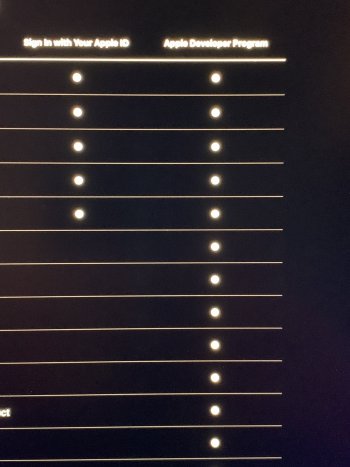Got a tip for us?
Let us know
Become a MacRumors Supporter for $50/year with no ads, ability to filter front page stories, and private forums.
iPad Pro iPad Pro Blooming discussion [merged]
- Thread starter someone33
- Start date
- Sort by reaction score
You are using an out of date browser. It may not display this or other websites correctly.
You should upgrade or use an alternative browser.
You should upgrade or use an alternative browser.
Yep, pro max is OLED, should not be any blooming at all. There’s none on my XS Max either. MiniLED is a compromise until Apple either goes with OLED or microLED finally matures to the point it’s feasible for mobile devices.Just did the same blooming test on my iPhone 11 Pro Max, there is no blooming on there.
Got the iPad yesterday. Noticed the blooming on the start up and then later in one other thing. It looked more like an software issue as the area that was blooming was way bigger than needed so I believe there is some software tweaking that needs to be done.
When watching trailers etc. = no blooming
So all in all, the blooming is super tiny and hardly visible. Those with the issued area are not really "default" so I think Apple just needs to tweak that. If it was default like that then I would return it and also it would be very consistent.
I'll do more testing in the next 10 days or so but so far its good. Used many apps and no issues
When watching trailers etc. = no blooming
So all in all, the blooming is super tiny and hardly visible. Those with the issued area are not really "default" so I think Apple just needs to tweak that. If it was default like that then I would return it and also it would be very consistent.
I'll do more testing in the next 10 days or so but so far its good. Used many apps and no issues
iPad 12.9 blooming tested by setting to maximum brightness, dark room lighting and iPhone taking the photograph.
What do you think? Do you think it’s outrageous, terrible, Tim Cook should be fired!
Before you get to outraged, this was taken of my 2018 iPad Pro 12.9” screen.
I’m looking forward to the new 2022 model! I do black and white photography and am fully moving to the iPad for on the go editing.
What do you think? Do you think it’s outrageous, terrible, Tim Cook should be fired!
Before you get to outraged, this was taken of my 2018 iPad Pro 12.9” screen.
I’m looking forward to the new 2022 model! I do black and white photography and am fully moving to the iPad for on the go editing.
Attachments
What’s great about your photo is it shows how the screen is supposed to look. No blooming. Because it’s a traditional LED backlit LCD display, the background looks muddy, but no blooming.iPad 12.9 blooming tested by setting to maximum brightness, dark room lighting and iPhone taking the photograph.
What do you think? Do you think it’s outrageous, terrible, Tim Cook should be fired!
Before you get to outraged, this was taken of my 2018 iPad Pro 12.9” screen.
I’m looking forward to the new 2022 model! I do black and white photography and am fully moving to the iPad for on the go editing.
An issue blown out of proportion taken at strange angles with cameras that are exaggerating something that 99.999% of people won’t see.
Let’s just stop this now. If you don’t like the new iPad return it and stop crying about it. If you are concerned, get AppleCare and fight with apple support over a better display if you run into problems.
Let’s just stop this now. If you don’t like the new iPad return it and stop crying about it. If you are concerned, get AppleCare and fight with apple support over a better display if you run into problems.
Bad photo of iPP 2018: "Muddy."What’s great about your photo is it shows how the screen is supposed to look. No blooming. Because it’s a traditional LED backlit LCD display, the background looks muddy, but no blooming.
Bad photo of iPP XDR: "Bbloomin'!"
Not enough popcorn in this world for this show, keep it up.
Picked up a new 12.9 to see for myself. There is sometimes blooming and it's definitely there if you're looking for it but for it to even be a discussion is silly to me considering how much better overall the screen is.
2 kinds of people I don't get: the deniers and the bloomergators. Stop pretending it's not there, and stop making the issue bigger than it is. You now have plenty tech to choose from, each has its cons and pros. We didn't stop buying OLED panels because of their poor brightness in a well lit room and risk of burn in. Or LCDs, with poor whites and grey blacks. XDR is better than those, most time of the day (not in a pitch dark environment).Picked up a new 12.9 to see for myself. There is sometimes blooming and it's definitely there if you're looking for it but for it to even be a discussion is silly to me considering how much better overall the screen is.
Last edited:
It’s simple, polarization gets attention2 kinds of people I don't get: the deniers and the bloomergators. Stop pretending it's not there, and stop making the issue bigger than it is. You now have plenty tech to choose from, each has its cons and pros. We didn't stop buying OLED panels because of their poor brightness in a well lit room and risk of burn in. Or LCDs, with poor whites and grey blacks. XDR is better than those, most time of the day (not in a pitch dark environment).
It’s just about maintaining full disclosure, so folks know what they’re getting. I’m not sure what all the vitriol is about.
There're always trade-offs. And the 'grass is always greener....."
The other universal constant is Mac Rumors drama.
The other universal constant is Mac Rumors drama.
Last edited:
Interesting post over on Reddit where the OP got a new iPP replaced by Apple due to excessive blooming -
Picked up a new 12.9 to see for myself. There is sometimes blooming and it's definitely there if you're looking for it but for it to even be a discussion is silly to me considering how much better overall the screen is.
The difference between the old iPad screen and the Pro XDR mini-led screen, is that the previous screen had “full screen blooming”. It seems like the new screen shuts off the pixels locally, which why this blooming is now visible (while it used to be full screen blooming).
My 4K smart TV and iPhone 11 Pro Max don’t have it, but it is what it is. Maybe next upgrade will make the iPad display in line with my 4K TV and iPhone.
Hi everyone I just came across this youtube video diving deep into the mini led display. This pic is from the video of the mini led display showing drawn lines in the notes app. It looks like the dimming zones are really excessively lighting up outside the areas the line is drawn/ui elements. Not sure if hardware or software related still but definitely a better understanding of what's going on under the hood.

Ah, just as I expected.Hi everyone I just came across this youtube video diving deep into the mini led display. This pic is from the video of the mini led display showing drawn lines in the notes app. It looks like the dimming zones are really excessively lighting up outside the areas the line is drawn/ui elements. Not sure if hardware or software related still but definitely a better understanding of what's going on under the hood.View attachment 1798822
Minecraft.
The replacement hasn’t arrived yet, so I guess we have to wait and see how it turns out. However, I doubt it will make a difference. From my experience, it is possible for the Apple technicians to label your display as faulty and send you a replacement unit with the same exact flaw in the display, if that flaw is just a characteristic of the technology. This happened to me regarding my Apple Watch where I noticed purple smearing effect while scrolling on a grey menu. I got several replacement units and all of them had the same freaking flaw. Later when I gave up, I noticed the same effect on the OLED Samsung phones and iPhones that my family members used. So in summary, getting a replacement unit doesn’t necessarily mean that blooming will just magically go away because that’s how the technology works. So in my opinion, we can only hope for a software update to optimise the algorithm and minimise the blooming. Anyway, I wouldn’t be disappointed if it never improves, I’ve simply learned to enjoy the device for the 90% of the use cases where blooming is invisible. This not only applies to this iPad but also to many other things in life. So cheers, enjoy life xD !Interesting post over on Reddit where the OP got a new iPP replaced by Apple due to excessive blooming -
The replacement hasn’t arrived yet, so I guess we have to wait and see how it turns out. However, I doubt it will make a difference. From my experience, it is possible for the Apple technicians to label your display as faulty and send you a replacement unit with the same exact flaw in the display, if that flaw is just a characteristic of the technology. This happened to me regarding my Apple Watch where I noticed purple smearing effect while scrolling on a grey menu. I got several replacement units and all of them had the same freaking flaw. Later when I gave up, I noticed the same effect on the OLED Samsung phones and iPhones that my family members used. So in summary, getting a replacement unit doesn’t necessarily mean that blooming will just magically go away because that’s how the technology works. So in my opinion, we can only hope for a software update to optimise the algorithm and minimise the blooming. Anyway, I wouldn’t be disappointed if it never improves, I’ve simply learned to enjoy the device for the 90% of the use cases where blooming is invisible. This not only applies to this iPad but also to many other things in life. So cheers, enjoy life xD !
I never use my 2021 12.9 in a darkened environment so I don't even notice it.
i want for people who post photos of blooming, to take the photos with prof camera and not from there smartphones camera.
I mean its becoming hilarious since the smartphone camera improved the effect from the reality
I read your comment a few days ago and then last night I accident opened the camera app while my iPad was flat on my bed and so I captured this photo. It looks 20x worse in this picture vs how it actually looks in person and I agree that I think everyone is just making such a big deal over nothing, but I guess the internet is just not the same without a little bit of outrage.
My iPad 12.9 just arrived. I've been using a 2018 and have upgraded out of curiousity for the display.
I will say that even during the setup you can see bleeding around the Apple logo and the status bar. I thought my eyes were blurry from the heat here, but it is the display. I am doing the iOs update and a restore from my other iPad and will see how it goes and if it is a real world issue.
I will say that even during the setup you can see bleeding around the Apple logo and the status bar. I thought my eyes were blurry from the heat here, but it is the display. I am doing the iOs update and a restore from my other iPad and will see how it goes and if it is a real world issue.
Last edited:
Lie, no.Did Apple lie about how many local dimming zones they use, because it looks like Samsung their own mini-LED TV does a much better job with less dimming zones?
What I've been thinking for a while is that certain apps are scaling a UI etc but the dimming isn't using the output resolution, but the original resolution before the iPad scales up the image.
That would explain thick dimming zones.
Register on MacRumors! This sidebar will go away, and you'll see fewer ads.