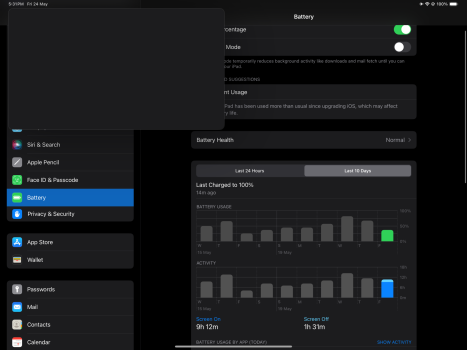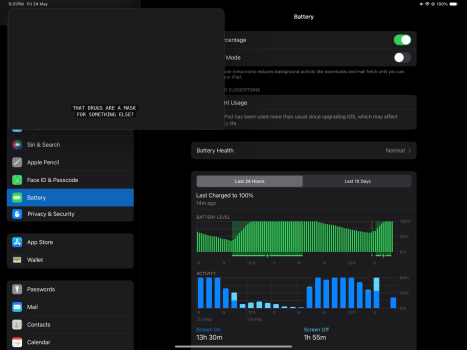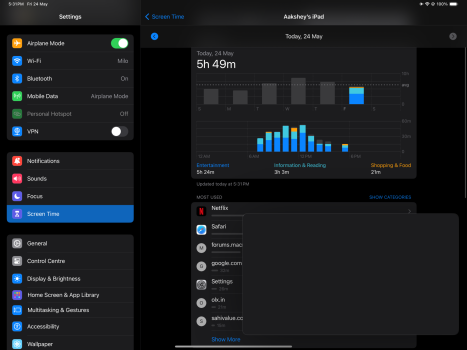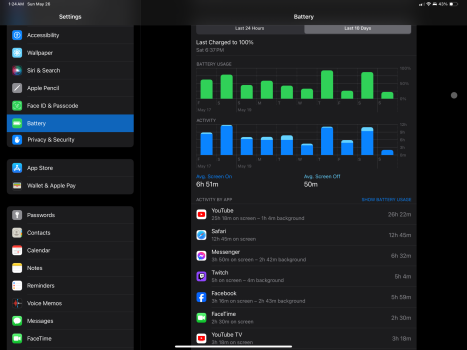What has probably happened is you’re using the Battery section to check and not Screen TimeYou know, that’s interesting, because in my experience, it had been like that until the M1. An iPad 4, a 9.7-inch iPad Pro, and a 6th-gen iPad were pretty similar on their original iOS versions with light use and low brightness (16 hours of SOT for the iPad 4 and 14 for the rest). But my M1 iPad Air skyrocketed to north of 25 hours. I reckon that’s due to my light usage: the processor is very efficient and my light usage on its original iOS version doesn’t even push it (I never update anything so it’s always been on iPadOS 15). So, original version, light use, and a very efficient desktop chip makes it almost a given that battery life will be amazing. I know some people have complained about M-series iPads’ battery life with heavy usage, but like you said, no iPad has ever been good with that usage (no iPad and no iOS device, for that matter).
The battery section will show 2 mins of usage for every minute passed if you’re using 2 apps at the same time (for example watching a video in pip mode while using Safari). If you use 3 apps at the same time then it shows 3 hours or usage for 1 hour of time elapsed
so even 4 hours of actual Screen time can show up as maybe 7 hours in the battery section
Start using Screen Time to measure Screen On Time and then report back