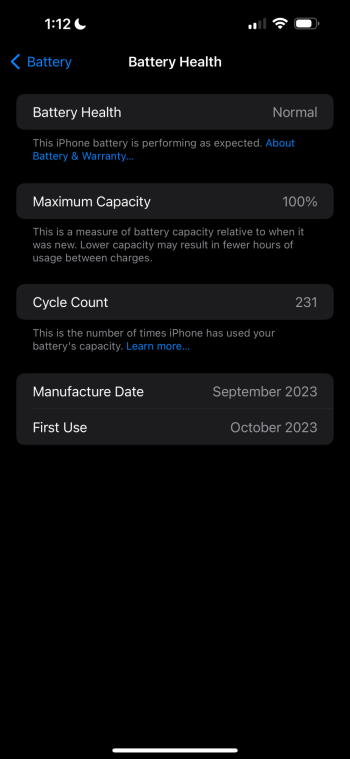Similar usage to mine. Which is why I’m curious, how high is your brightness?My battery is decent. I can’t complain. I browse Safari and YouTube all day when I work.
Got a tip for us?
Let us know
Become a MacRumors Supporter for $50/year with no ads, ability to filter front page stories, and private forums.
iPad Pro iPad Pro M4 Battery Life
- Thread starter Gelam
- Start date
- Sort by reaction score
You are using an out of date browser. It may not display this or other websites correctly.
You should upgrade or use an alternative browser.
You should upgrade or use an alternative browser.
What is the battery usage per app? There might be an app gone rogue.My 11” iPad Pro M4 battery drains 95% in about 24 hours without being used at all. I think I’m going to ask for replacement at apple store. I’ve been using it for a week so photo syncing and indexing must have done.
View attachment 2382403
Interesting that the 4P+6E M4 IPP11 eeks out longer battery life than the 3P+6E variant?
No complaints here on my 13” M4. It is equal or might be a bit better than my 12.9“ M2 when new. Loving it!
I bought an 11" M2 iPad Air on release day and then a week later decided to try the 11" M4 iPad Pro instead and I LOVE LOVE LOVE the Pro. So much better. I'm doing a simple battery drain test now. The System Settings for the two iPads are identical. I've given the Pro one full charge / drain / charge to "calibrate" it but if anything the Air should have an advantage since I've been using it for 10+ days so it's battery should be better calibrated. My test was simply to run the same video at fulls screen on both iPad with the brightness set to 100% on both iPads. So far my data is…
1 Hour:
Air: 86% (14% per hour)
Pro: 94% (6% per hour)
1 Hour 20 min:
Air: 80% (20%)
Pro: 90% (10%)
2 Hours:
Air: 68% (32% drain / 16% per hour)
Pro: 84% (16 drain / 8% per hour)
2 Hours 10 min:
Air: 65%
Pro: 82%
2 Hours 20 min:
Air: 62%
Pro: 80%
3 Hours:
Air: 54%
Pro: 75%
Incredible. Of course this doesn't really mimic real world usage as I'm not interacting with the screen at all. And I guess the HUGE advantage of the Pro in this specific test makes sense because the OLED can turn pixels off whereas the Air has to keep the screen lit at all times. But even if the advantage of the Pro over the Air is HALF as good as this that's incredible!
The other impressive thing is that the OLED is at 100% so I'm getting DOUBLE the brightness with HALF the battery drain! And in reality if I was watching video on both, I'd have the Air at 100% all the time but the Pro, since it's so bright, I usually have it turned down a little even in a bright sunny room. And in the evening it would be turned down quite a bit.
So I'm extremely happy with what I'm seeing! One thing I really hated about my old M1 iPad Air was that the battery life seemed to suck from day one. I tried all the optimization settings I could find online and they made little difference. And after a year+ of use the battery life was just horrible… really horrible. Even with 87% battery health left.
Anyway take these results for that they're worth as again it's not that "real world". I'm sure the battery life of Pro vs. Air would be more similar if I was actually using the tablet (pinch, scroll, copy, paste, etc.) vs. just letting a video run uninterrupted. I might let my test run for another hour but I'm probably gonna wrap it up now and wipe the Air and prepare it for return.
1 Hour:
Air: 86% (14% per hour)
Pro: 94% (6% per hour)
1 Hour 20 min:
Air: 80% (20%)
Pro: 90% (10%)
2 Hours:
Air: 68% (32% drain / 16% per hour)
Pro: 84% (16 drain / 8% per hour)
2 Hours 10 min:
Air: 65%
Pro: 82%
2 Hours 20 min:
Air: 62%
Pro: 80%
3 Hours:
Air: 54%
Pro: 75%
Incredible. Of course this doesn't really mimic real world usage as I'm not interacting with the screen at all. And I guess the HUGE advantage of the Pro in this specific test makes sense because the OLED can turn pixels off whereas the Air has to keep the screen lit at all times. But even if the advantage of the Pro over the Air is HALF as good as this that's incredible!
The other impressive thing is that the OLED is at 100% so I'm getting DOUBLE the brightness with HALF the battery drain! And in reality if I was watching video on both, I'd have the Air at 100% all the time but the Pro, since it's so bright, I usually have it turned down a little even in a bright sunny room. And in the evening it would be turned down quite a bit.
So I'm extremely happy with what I'm seeing! One thing I really hated about my old M1 iPad Air was that the battery life seemed to suck from day one. I tried all the optimization settings I could find online and they made little difference. And after a year+ of use the battery life was just horrible… really horrible. Even with 87% battery health left.
Anyway take these results for that they're worth as again it's not that "real world". I'm sure the battery life of Pro vs. Air would be more similar if I was actually using the tablet (pinch, scroll, copy, paste, etc.) vs. just letting a video run uninterrupted. I might let my test run for another hour but I'm probably gonna wrap it up now and wipe the Air and prepare it for return.
Last edited:
The Pro also has bigger batteries.Incredible. Of course this doesn't really mimic real world usage as I'm not interacting with the screen at all. And I guess the HUGE advantage of the Pro in this specific test makes sense because the OLED can turn pixels off whereas the Air has to keep the screen lit at all times. But even if the advantage of the Pro over the Air is HALF as good as this that's incredible!
I am wondering how many of you leave your battery at 80%? I understand this should help in extending the longevity of the battery inside the iPad, but at the same time, it doesn't feel like my iPad can quite make it though a day and I will need to charge it at least once in the afternoon (which kinda defeats the point of a newer, fresher battery, IMO).
So again, the eternal dilemma between short term gain and long-term benefit? 😬
So again, the eternal dilemma between short term gain and long-term benefit? 😬
I should have mentioned this is 11" Air vs. 11" Pro… so 28.93‐watt‐hour vs. 31.29-watt-hour.The Pro also has bigger batteries.
So yes… 8% bigger battery in the Pro. But I'm seeing 46% better battery life (in this test anyway).
Last edited:
Kind of reminds me of my dilemma about whether or not to do annual rust treatment on my car. If I keep a car 10 years I will spent close to $2000 (CAD incl. tax) on annual rust treatments. So I could have a rust-free car in 10 years OR I could have $2000 in my pocket after 10 years to do repairs.I am wondering how many of you leave your battery at 80%? I understand this should help in extending the longevity of the battery inside the iPad, but at the same time, it doesn't feel like my iPad can quite make it though a day and I will need to charge it at least once in the afternoon (which kinda defeats the point of a newer, fresher battery, IMO).
So again, the eternal dilemma between short term gain and long-term benefit? 😬
My Prius is 12 years old. Never has had rust proofing, and I leave my car outside year round. I live in Toronto. The exterior panels have no rust. The underside has a bit of rust in places, but nothing major.Kind of reminds me of my dilemma about whether or not to do annual rust treatment on my car. If I keep a car 10 years I will spent close to $2000 (CAD incl. tax) on annual rust treatments. So I could have a rust-free car in 10 years OR I could have $2000 in my pocket after 10 years to do repairs.
As for the iDevice battery, it depends on my plan with it. If I'm just going to sell it after a few years, I don't worry too much of the battery. However, if I want to keep for longer, I might still rather just use it normally, and then hope that the battery hits below 80% at the 5 year point so I can get the battery replacement service. If I protect the battery and it's say >85% at the 5 year point, perhaps by the time it's below 80%, it's no longer eligible for the battery replacement program, or else it's still eligible but the parts are no longer available. (That happened to my iPad Air 2. I took it in to get the battery replaced while it was still part of the program, and the battery was below 80% so it was eligible, but Apple wouldn't do it because they no longer carried the part.
The caveat here though is the battery program costs more than it used to, so I have been rethinking that.
I am wondering how many of you leave your battery at 80%? I understand this should help in extending the longevity of the battery inside the iPad, but at the same time, it doesn't feel like my iPad can quite make it though a day and I will need to charge it at least once in the afternoon (which kinda defeats the point of a newer, fresher battery, IMO).
So again, the eternal dilemma between short term gain and long-term benefit? 😬
I leave the battery limits on when I am at home and need the iPad less - then take off the limits when I travel.
R
I am wondering how many of you leave your battery at 80%? I understand this should help in extending the longevity of the battery inside the iPad, but at the same time, it doesn't feel like my iPad can quite make it though a day and I will need to charge it at least once in the afternoon (which kinda defeats the point of a newer, fresher battery, IMO).
So again, the eternal dilemma between short term gain and long-term benefit? 😬
I usually know in advance how much I will use my iPad on a specific day. During workdays it will only get light usage as I do most of my work from my MacBook Air. On week-ends if I'm on some trip I will use it a lot.
So I will simply charge it to 80% on workdays and to 100% on week-ends. Works out well so far.
Thats a very good point. Would be interesting to try out the new OS for 14 days.I always keep the original iOS version regardless of features or whether the device can take it. I have the iPad Air 5 on iPadOS 15, and I’m pretty sure iPadOS 16 runs almost like iPadOS 15, but I like to do it this way.
If you really want the features on iPadOS 18, it’s the major update that has the least risk. Perhaps you can update.
Also remember that downgrading is not allowed. But it is not allowed only when Apple stops signing the iOS version. Typically, after a major update (when the whole number changes, I mean), Apple keeps signing the previous iOS version for a few weeks. If you update on day 1, you should have a week to try it without much risk.
iOS 17 was released on September 18, 2023. Apple stopped signing iOS 16.6.1 (the last version of iOS 16) on October 4 (source: https://www.macrumors.com/2023/10/04/apple-stops-signing-ios-16-6-1-through-17-0-1/), which gave you exactly 15 days without counting either end (the 18th and the 4th) to try iOS 17.
You can be pretty much sure that you will have a week to try it. If you don’t like it, you can roll back.
I have never downgraded before so might be an experience. Would prefer to read comments on the new OS before upgrading, but it is better to try ourselves and do it before downgrading is no longer possible.
Are you moving around so much that you can’t charge during the day?I am wondering how many of you leave your battery at 80%? I understand this should help in extending the longevity of the battery inside the iPad, but at the same time, it doesn't feel like my iPad can quite make it though a day and I will need to charge it at least once in the afternoon (which kinda defeats the point of a newer, fresher battery, IMO).
So again, the eternal dilemma between short term gain and long-term benefit? 😬
Long always wins for meI am wondering how many of you leave your battery at 80%? I understand this should help in extending the longevity of the battery inside the iPad, but at the same time, it doesn't feel like my iPad can quite make it though a day and I will need to charge it at least once in the afternoon (which kinda defeats the point of a newer, fresher battery, IMO).
So again, the eternal dilemma between short term gain and long-term benefit? 😬
Wow you lost % already ? I do the 80% chargeWith regards to battery life is anyone using the 80% max charge. Coming from my 15 Pro Max that dropped to 97% under 100 cycles. I have been using it but seem to be putting it on charge with minimal use as I don’t want it to drop below 30% battery life.
Attachments
Remember that after those 14 days pass, it’s no longer possible, I’d give it 8 days at most, just to be safe.Thats a very good point. Would be interesting to try out the new OS for 14 days.
I have never downgraded before so might be an experience. Would prefer to read comments on the new OS before upgrading, but it is better to try ourselves and do it before downgrading is no longer possible.
Reading comments is far from a guarantee. People always say everything is fine, even on the oldest compatible device (when it isn’t). The general public forgives everything when it comes to this.
Keep in mind though that being the first major update it is extremely likely that it will be practically perfect; like I said, it carries the least risk.
I am wondering how many of you leave your battery at 80%? I understand this should help in extending the longevity of the battery inside the iPad, but at the same time, it doesn't feel like my iPad can quite make it though a day and I will need to charge it at least once in the afternoon (which kinda defeats the point of a newer, fresher battery, IMO).
So again, the eternal dilemma between short term gain and long-term benefit? 😬
95% of my 13" iPad use is sitting in the Lazy-boy in front of the TV with a USB-C cable sitting right next to me. Under these conditions I feel like I am doing my battery a favor by plugging in and limiting the charge to 80%. Once a week will not plug my iPad in until the end of the day just to keep the "electrons fresh". I have never come close to using the entire 80% of my battery. About 30-40% is more typical on the days I do not charge.
My use may not be typical but it is what I do, everyone is different.
Are you moving around so much that you can’t charge during the day?
I was hoping I didn’t need to, for no particular reason other than that. I just like the idea of a device with sufficient battery life that lasts it through a day of use.
Today was a whole day of meetings. I charged it for a while during lunchtime and am now at home with it at over 50%. I could probably get used to this arrangement.

I live beside the Atlantic Ocean. Can actually see the ocean from my living room. So yah. There is no such thing as an untreated rust-free car here unless you only keep it for 5-7 years 🙂My Prius is 12 years old. Never has had rust proofing, and I leave my car outside year round. I live in Toronto.
True, it will be hard for people to comment due to different use cases.Remember that after those 14 days pass, it’s no longer possible, I’d give it 8 days at most, just to be safe.
Reading comments is far from a guarantee. People always say everything is fine, even on the oldest compatible device (when it isn’t). The general public forgives everything when it comes to this.
Keep in mind though that being the first major update it is extremely likely that it will be practically perfect; like I said, it carries the least risk.
True. iPadOS 18 will not be made for any future device because there will be no new iPad coming "with" iPadOS 18. iPadOS 19 might not even be coming out with a new "iPad". So maybe Apple will keep iPad Pro M4 as the main efficiency baseline when developing iPadOS 18 and even 19?
Not only different use cases. Sadly, it goes beyond that. People will practically always say it’s fine regardless of usage patterns. I’ve never understood why, like, people can see that screen-on time is garbage. I’ve never understood why they defend them so much.True, it will be hard for people to comment due to different use cases.
That is very likely, I’m not forecasting any significant loss on the latest iPads for a couple of years, at least.True. iPadOS 18 will not be made for any future device because there will be no new iPad coming "with" iPadOS 18. iPadOS 19 might not even be coming out with a new "iPad". So maybe Apple will keep iPad Pro M4 as the main efficiency baseline when developing iPadOS 18 and even 19?
I’d love to know how are M1 iPads faring now, but people don’t really share iPad battery life screenshots, so it’s hard to tell. I don’t update (like I said, my iPad Air 5 runs iPadOS 15), so I have no personal experience to contribute.
I still have and use a 2018 iPad Pro and it still performs quite well. It has been a work horse for sure after using it in the office and doing payroll for 34 employees. iPads are awesome hardware.
Really impressed with mine brightness is 50% ish the factory setting, getting two days web browsing no problem.
Register on MacRumors! This sidebar will go away, and you'll see fewer ads.