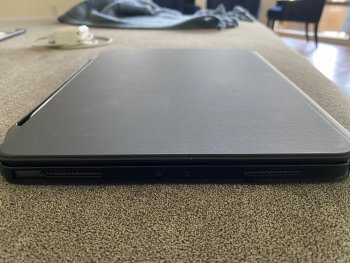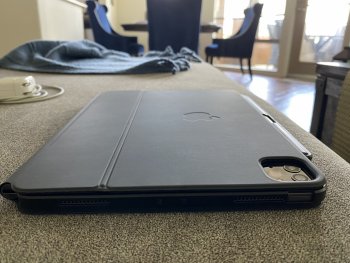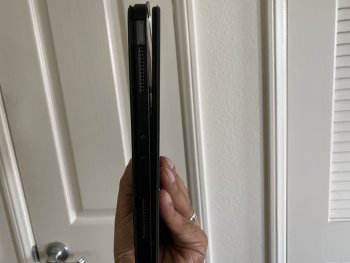View attachment 921354View attachment 921355View attachment 921356View attachment 921357
Hi, I’m new to the forums but wanted to post about the SwitchEasy coverbuddy. I preordered the coverbuddy iPad Pro 12.9 2020 version specifically for the magic keyboard on May 17th and received my package today on June 3rd. I read that the previous model had issues with closure when held at the spine but I’m happy to say that the new model solves this issue and the fit is quite perfect. Just a few points...
1) A glass screen protector WILL NOT work. I had to remove mine in order for the magic keyboard cover to close properly.
2) I had a Dbrand skin installed on my iPad and it surprisingly still worked with the magic keyboard and the coverbuddy installed. It did not affect the functionality of the keyboard. I ended up taking the skin off anyways just because I felt like it was an uncomfortably tight fit for the coverbuddy.
3) The cutout for the USB-C is very, very small and I can imagine that it would be difficult for anyone that would need to attach a 3rd party dongle. Not too much of an issue for me since I don’t use a dongle often but for those who do, you may have to take off the coverbuddy every time you need to connect the dongle.
4) Pass through charging still works.
That’s all! Happy to answer any questions!