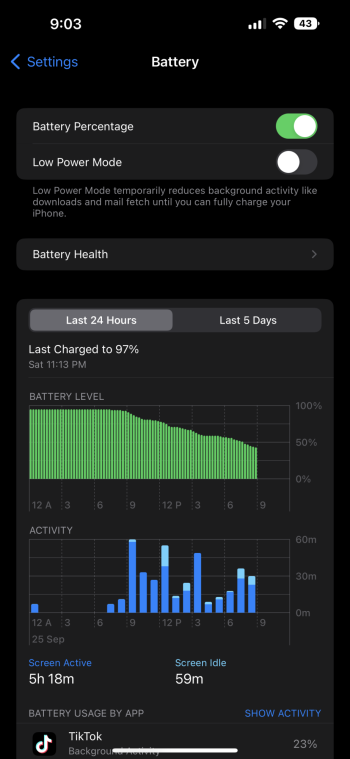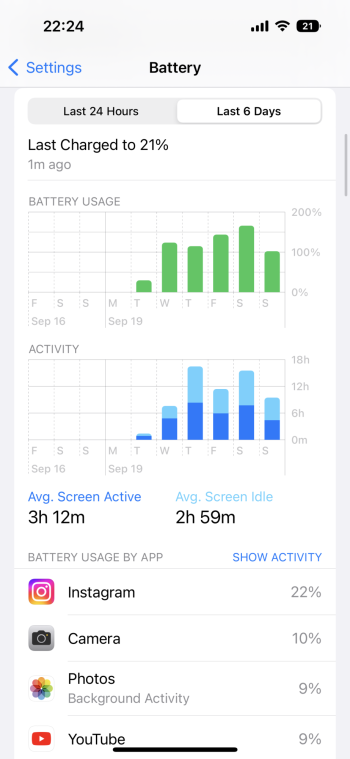Alright, so it sounds like the battery life is much poorer than expected... though I don't think my battery is a lemon. I really hope it's attributed to software and iOS 16 in particular. I was out for coffee this morning and took literally 5 photos over the course of 10 minutes, one of which was RAW I admit but still... the % was dropping by the minute.
Got a tip for us?
Let us know
Become a MacRumors Supporter for $50/year with no ads, ability to filter front page stories, and private forums.
iPhone 14 Pro Iphone 14 pro battery issues
- Thread starter Sethguil
- Start date
-
- Tags
- batteryissues iphone14
- Sort by reaction score
You are using an out of date browser. It may not display this or other websites correctly.
You should upgrade or use an alternative browser.
You should upgrade or use an alternative browser.
This is very good And what everyone should expect.Ios 16.0.2 what do u guys think about this battery chart? Is it good or bad? 54% battery used
I had problems with the battery of my 14PM but after a normal restart of the device everything seems ok now.
Last edited:
Do u turn on aod?I had problems with the battery of my 14PM but after a normal restart of the Dębice everything seems ok now.
Coming from iPhone 12 Pro. No AOD, No background app refresh. Happy that the battery is shown to be 108 mAh more than the design capacity. I just used the phone all day saturday and most of sunday going from %97. One weird thing is the Manufacture date, but I'm going to go with something is off in Coconut Battery. This thing is great.
Attachments
Well technically likely just 87 mah more. Coconut Battery has yet to be updated as it's not updated for accuracy for 14's yet. The true design capacity is actually 3,200 mAh for the 14 pro.Coming from iPhone 12 Pro. No AOD, No background app refresh. Happy that the battery is shown to be 108 mAh more than the design capacity. I just used the phone all day saturday and most of sunday going from %97. One weird thing is the Manufacture date, but I'm going to go with something is off in Coconut Battery. This thing is great.
This is for a 14 PM but Disabling Motion and Fitness under privacy settings and deleting the fitness app seems to have helped with battery life. I think it was using quite a bit of battery keeping track of my steps daily.
turning off does not save much battery as its using the motion co processor designed to use 0-1% of battery.This is for a 14 PM but Disabling Motion and Fitness under privacy settings and deleting the fitness app seems to have helped with battery life. I think it was using quite a bit of battery keeping track of my steps daily.
how much do you get compared to the 12pro , wondering how much it gets to the 12 pro max as well.Coming from iPhone 12 Pro. No AOD, No background app refresh. Happy that the battery is shown to be 108 mAh more than the design capacity. I just used the phone all day saturday and most of sunday going from %97. One weird thing is the Manufacture date, but I'm going to go with something is off in Coconut Battery. This thing is great.
definitely getting better day by day, this is with hotspot on for almost 3.5-4hrs constantly.That is about spot on.
yes getting better day by day and im using hotspot sharing for 3.5-4 hrs constantly. seems good, today trying with aod on, will see how it compares.seems pretty good
My iPhone 14 pro has been draining battery a lot even when not using it much. A few hours ago I downloaded 16.0.2 ipsw and option - click the update button to “update” my phone and it seems to fix the battery so far.
did you start fresh or from back up?Day 6 log…took phone off charger at 6am and at 818am still at 100%
Sent some text messages, surfed a little,
AOD is on…this is what I expected
damn, same im experiencing the same as u!I've also noticed that the battery indicator has some bugs. It will say 35 percent for example and then I'll pick up the phone 15 minutes later and it will say 28 percent. Then it will stay 28 percent forever. Half baked by Apple. Surprised they let this out in the wild like this.
There are indeed oddities! It drops 4-5 percent after turning it off and on. I played this twice after turning it on and off
I had that issue happen. What's worse is that while the phone read 39%, the actual reading on coconut battery read as 41%. Which is odd because coconut battery always reads the battery below the system. So if the actual phone reads 39%, Coconut battery should be reading it as ~35%. But then Coconut Battery hasn't released there latest update yet.damn, same im experiencing the same as u!
There are indeed oddities! It drops 4-5 percent after turning it off and on. I played this twice after turning it on and off
did your phone drop 4-5 percent after turning it off and on?I had that issue happen. What's worse is that while the phone read 39%, the actual reading on coconut battery read as 41%. Which is odd because coconut battery always reads the battery below the system. So if the actual phone reads 39%, Coconut battery should be reading it as ~35%. But then Coconut Battery hasn't released there latest update yet.
I was searching for a thread to see if others experience a battery issue? I never ran out of power on my 13 pro max. I ran out every day. First I thought it is because I am on vacation and take more videos and pictures but then I went on vacation with my 13 pro and never had this happen. I will keep an eye on it once I returned to home.
Here's my question: I'm willing to wipe my phone and set it up as new to see if this fixes the issue but I can't work out a few things. Maybe some of you folks can help?
- In the US, we have ONLY e-Sim. I'm with T-Mobile. I transferred across from my 13PM to the 14PM during setup, but what happens if I wipe this phone completely? Will it automatically still retain the e-Sim and just allow me to set it up or will my number disappear into the ether? I have to work so can't be without a phone all day - but wonder if anybody else has had this issue? Bear in mind that I won't be transferring it from another phone like I was before.
- If I set-up as new, I know I have to install my apps again one by one. That's fine. But presumably all passwords come across from my iCloud keychain when I sign in. Will this be the same with things like known wifi networks.
- I have iMessage cloud sync. Will my 'new' phone with no messages immediately download them from the cloud or will they be lost to me?
- As above, but MUCH MORE IMPORTANT TO ME - WhatsApp. I am European living in the US and WA is way more prominent (and dare I say, functional) than iMessage so I have years worth of conversation history in there to keep. I know they normally restore from the iCloud backup when restoring a phone but are they tied to the app or the backup? Meaning when I download WhatsApp from the App Store to my 'new' phone, will I be able to download my message history from iCloud too? Or will they be lost?
- What about my Apple Watch - currently paired to by iPhone 14 Pro Max. What happens with that? Will that have to be setup as new or can I restore that from backup too? (Bearing in mind I believe the backup for an Apple Watch is usually tied up within an iPhone iCloud backup.)
If you know the answers to any of these definitively, please let me know.I don't want to waste a whole day of my life doing this only to then find out that I lost everything.. Thanks in advance guys.
IT asks you on the very last option if you want to keep the esim.
Register on MacRumors! This sidebar will go away, and you'll see fewer ads.