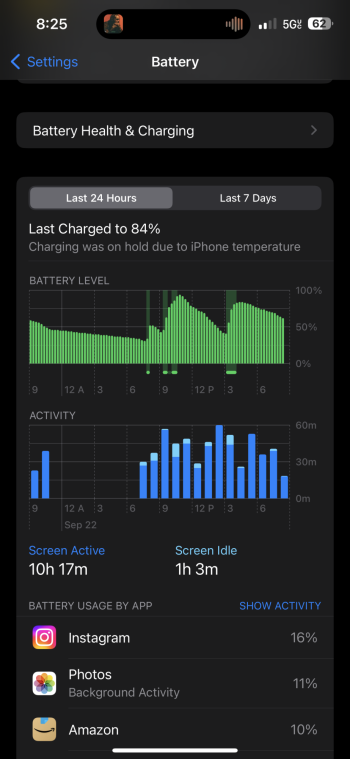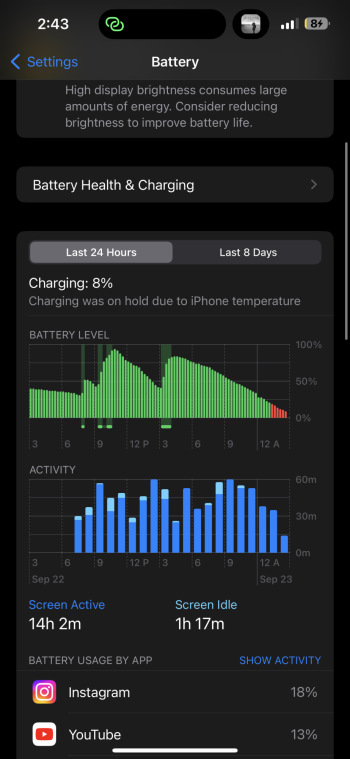Got a tip for us?
Let us know
Become a MacRumors Supporter for $50/year with no ads, ability to filter front page stories, and private forums.
iPhone 14 Pro Iphone 14 pro battery issues
- Thread starter Sethguil
- Start date
-
- Tags
- batteryissues iphone14
- Sort by reaction score
You are using an out of date browser. It may not display this or other websites correctly.
You should upgrade or use an alternative browser.
You should upgrade or use an alternative browser.
I’m feel so lucky because my battery for my 14 pro has been so much better than my 12 pro.
I usually take my phone off the charger at 6:00am and when it was my 12 pro, my battery would be at 40% by 10am. With my 14 pro, I’m at 80% or higher depending on what I’m doing.
I usually take my phone off the charger at 6:00am and when it was my 12 pro, my battery would be at 40% by 10am. With my 14 pro, I’m at 80% or higher depending on what I’m doing.
Using outlook here rather than the regular stock mail client. I have wondered about if outlook is a problem. I probably get 200 push emails a day. But this has always been the case for me. Maybe I’ll dump outlook.Not saying this is the issue, but I noticed once I deleted exchange (turning off the mail didn't make it go down) the power draw went way down after 5 minutes. I then added gmail (80k+ emails, I don't delete), no power draw increase. Does anyone else have exchange mail on their phone?
It could be another bugged app. I was able to tell which app by the power draw difference from a killa watt meter I have. When the phone was working correctly it would only pull .3-.5 watts from the outlet (at 100% battery), and when it was draining it was pulling 1.4-1.8 at idle. So my issue was pretty extreme.Using outlook here rather than the regular stock mail client. I have wondered about if outlook is a problem. I probably get 200 push emails a day. But this has always been the case for me. Maybe I’ll dump outlook.
Pro max and iOS 16.0.1Hi,
Is this the iPhone 14 pro or pro max, and are you on iOS 16 or 16.1 beta2?
Thanks for the info!
Excellent thanks for that info…I’ll turn it back on right away.You can safely keep automatic app updates on because they‘ll never hit your phone right away. Automatic App Updates are staggered, could be that it takes your device several weeks until an Update is downloaded so this is most definitely not causing any battery issues. My parents devices usually get automatic updates once every week when the device is charging (checking their update list every once in a while to verify).
I really wouldn't get too excited. My phone is not any better. It's still dropping fairly regularly.Ok so I recently put 16.1 beta 2 on my 14 pro max and it seems like the other guy was right. Was at 84% now at 62% with 2 hours and 51 minutes of SOT. that’s the same or better than my 13 pro max
I'm going back to my 13PM but will probably be obsessing over the battery on that now after this!
Will keep the 14PM in a drawer for a few days and see how I get on.. if the 13PM all of a sudden seems like it's running down, I'll know it's a software issue and then I'll just revert. But for now, reluctantly, the new phone goes in the drawer in its box
Just an update 84% to 52% and 3hr:45min SOT. that’s browsing, YouTube, instagram. I would give the latest beta a try if nothing else.Ok so I recently put 16.1 beta 2 on my 14 pro max and it seems like the other guy was right. Was at 84% now at 62% with 2 hours and 51 minutes of SOT. that’s the same or better than my 13 pro max
Attachments
You tube and instagram are fine but what matters to me is lots of push email, iMessage and phone calls. That said those are good numbers.Just an update 84% to 52% and 3hr:45min SOT. that’s browsing, YouTube, instagram. I would give the latest beta a try if nothing else.
damn, same im experiencing the same as u!I've also noticed that the battery indicator has some bugs. It will say 35 percent for example and then I'll pick up the phone 15 minutes later and it will say 28 percent. Then it will stay 28 percent forever. Half baked by Apple. Surprised they let this out in the wild like this.
You can't look at the battery on the first day. The phone is indexing everything in the background and that is going to eat up the battery while you are playing Pokemon. Give it a couple of days and it should be fine.
You have to wonder why that didn't happen with all his other iPhone upgrades on the first day then if that's the case. He said this is the first time it's done this.
I e had my 14pro for almost a week and I’m having the same issue. I’m not a heavy user and even the phone idle it lost 10%. I resorted from a backup gave it a couple days bc I know usually the first few days it’s normal and it should balance out. But not so much. I erased it and set up as new. Made sure always on is off. Background app off, notifications minimal, auto lock low, brightness etc. anything you can think of I did it. Still having the same issue. Even now thing this reply just lost about 3%! Never experienced this before. Just to note I’m coming from a 12 pro and NEVER had this issue. The other day left for work at 100% an hour later I was at 90%. Idle. Idk what to do. Maybe I need to get this exchangedI have been using the iPhone 14 pro today and my battery is horrible. Screen time is just over 3 hours and my battery is at 8%. I’m a heavy user, came from a 13 pro max and I don’t understand why this phone is doing this. The only thing i did today was play Pokémon go for 2 and a half hours which is my daily average and my old phone would be around 40% right now. I shut off the AOD too and all the settings are the same as my old phone. Do I have a bad battery? Anyone with an iPhone 14 pro or even a 13 pro, is the battery for this device really this bad? Do I need to go back to the max?
mind sharing what are the improvements?
updated to ios 16.0.2 and theres some improvements though, any comments from other users?
Last update, for about 75% battery I got exactly 7.5 hours of screen time. That was with hotspot tethering to my iPad for maybe the last 4 hours. Battery life seems to be corrected.Just an update 84% to 52% and 3hr:45min SOT. that’s browsing, YouTube, instagram. I would give the latest beta a try if nothing else.
Attachments
ios 16.1?Last update, for about 75% battery I got exactly 7.5 hours of screen time. That was with hotspot tethering to my iPad for maybe the last 4 hours. Battery life seems to be corrected.
i see, how do u count ur screen on time? do u like click on every hour and add up all the sot per hr from the time u plug out ur phone on the graph?16.1 beta 2
You have to wonder why that didn't happen with all his other iPhone upgrades on the first day then if that's the case. He said this is the first time it's done this.
It always happens any time you restore from backup. Has nothing to do with which iPhone model it is.
My 14pm wasn’t doing great so I just gave in and DFU restored to 16.0.1 (before 0.2 came out) and set up the phone as brand new and yesterday worked from 8am-7:30pm with 4 hours of screen on time with social media, reading, and video streaming, and got home with 59% left. Connected to my airpods, mainly on WiFi at the office with cellular during commute and lunchtime. More or less in line with my 13pm now, AOD; I left the phone plugged in after the restore until photo processing was totally done.
Register on MacRumors! This sidebar will go away, and you'll see fewer ads.