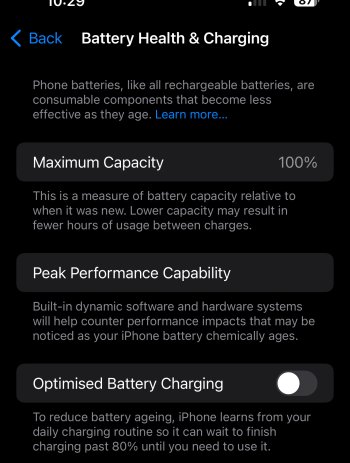11/2022 purchase.
Down to 91% from 93% a week after 17.2. Seems to drop dramatically after some updates for a week or two, then stabilizes. Personally, my battery life continues to be excellent overall. Time will tell how it plays out. My launch day iPhone X was with me for 5 years. I retired it at 83%. Hope this 14PM lasts at least 3, without the need for a battery replacement.Just dropped again to 92%, this is absurd.
Last edited: