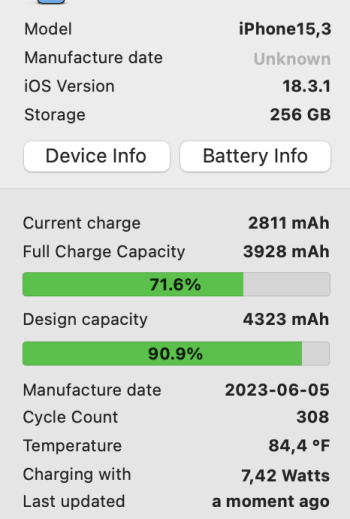I plan to hold onto my iPhone until a new iteration introduces significant changes, such as a cooling chamber. If the battery health drops below 80%, I might consider replacing it. My main concern is that it heats up faster during gaming compared to Android devices, but otherwise, I’m fine with the camera and battery backup.That’s actually quite good life cycle wise. Time for a change.
Got a tip for us?
Let us know
Become a MacRumors Supporter for $50/year with no ads, ability to filter front page stories, and private forums.
iPhone 14 Pro Max iPhone 14 Pro Max Battery Health (After a Year)
- Thread starter inthequantum
- Start date
- Sort by reaction score
You are using an out of date browser. It may not display this or other websites correctly.
You should upgrade or use an alternative browser.
You should upgrade or use an alternative browser.
the phone itself shows 94% battery health; Coconut Battery shows 92.3% and 301 cyclesI think you is a good result.
How many cycles ? because 94% is very very good… on the verging of being too good to be true 🤔
Don’t know the user scenario of many people claiming exceptionally good results. My experience was totally different with battery at 83% (but measured at 78% !!!) after 500 cycles.
you don’t need coconut.This easy shortcut is working fine (and it deserve a coffee to the developer)
https://www.itecheverything.com/powerutil
That’s not true. According to Gsmarena (they have a dedicated suite for testing stability under load), the iPhone 14 Pro scored 84% for CPU and 75% for GPU stability, which is on par with the best Android phones and better than most. iPhone 16 PM improved even more.I plan to hold onto my iPhone until a new iteration introduces significant changes, such as a cooling chamber. If the battery health drops below 80%, I might consider replacing it. My main concern is that it heats up faster during gaming compared to Android devices, but otherwise, I’m fine with the camera and battery backup.
Because Coconut as well as the battery stats shortcut uses your phone’s actual starting battery capacity. This will differ from the claimed battery capacity which is a measured minimum capacity.the phone itself shows 94% battery health; Coconut Battery shows 92.3% and 301 cycles
Our 14 PM’s have a minimum capacity of 4323 mAh. My phone’s actual starting capacity when new was 4559 mAh. The battery percentage apple uses for its measurement is based on the 4323 number. This is why a phone will , typically, sit at 100% battery health for a lot longer than any other percentage drop. Instead of saying 104% , it will just sit at 100% until it drops from 104 to 99%.
Shortcuts like PowerUtils reports also actual battery starting capacity of the device. Unfortunately it doesn’t work for iPhone 16 series, since Apple stopped providing raw data to the system (they want customers use the battery info showed by iOS , which is somewhat biased and in my case showed 82% while other utilities indicated a real battery health of 79%).Because Coconut as well as the battery stats shortcut uses your phone’s actual starting battery capacity. This will differ from the claimed battery capacity which is a measured minimum capacity.
Our 14 PM’s have a minimum capacity of 4323 mAh. My phone’s actual starting capacity when new was 4559 mAh. The battery percentage apple uses for its measurement is based on the 4323 number. This is why a phone will , typically, sit at 100% battery health for a lot longer than any other percentage drop. Instead of saying 104% , it will just sit at 100% until it drops from 104 to 99%.
I'm not sure how those controlled tests are conducted, but based on my personal experience, real-world performance tells a different story. I've used my cousin's Galaxy S24 Ultra and my own iPhone 14 Pro Max to play Call of Duty: Warfare, and to my surprise, the Samsung device consistently performed better, both in summer and winter. There was no screen dimming or throttling on the S24 Ultra, even when both devices were set to low settings. Unfortunately, the iPhone still struggles with these issues. For me, real-world tests are what I experience firsthand, not results from controlled environment tests online.That’s not true. According to Gsmarena (they have a dedicated suite for testing stability under load), the iPhone 14 Pro scored 84% for CPU and 75% for GPU stability, which is on par with the best Android phones and better than most. iPhone 16 PM improved even more.
It is not a “controlled environment”: it is a dedicated test suite.I'm not sure how those controlled tests are conducted, but based on my personal experience, real-world performance tells a different story. I've used my cousin's Galaxy S24 Ultra and my own iPhone 14 Pro Max to play Call of Duty: Warfare, and to my surprise, the Samsung device consistently performed better, both in summer and winter. There was no screen dimming or throttling on the S24 Ultra, even when both devices were set to low settings. Unfortunately, the iPhone still struggles with these issues. For me, real-world tests are what I experience firsthand, not results from controlled environment tests online.
S24 Ultra is a mess…
The S24 Ultra exhibited massive thermal throttling in our testing and lost a huge chunk of its maximum performance over time, a whopping 53% in 3DMark. This is notably worse than both the S24+ and the S24, as well as the S23 Ultra. While you could call this an okay showing, it's still more on the disappointing end of things.
MASSIVE THERMAL THROTTLING, especially regarding the GPU. And GSMArena is a “mainly android”, so if they have to be biased, they surely aren’t in favor of Apple.
You cannot use a single game to make a comparison: it could be that specific game is poorly coded on the iPhone, for instance.
It is not a “controlled environment”: it is a dedicated test suite.
S24 Ultra is a mess…
The S24 Ultra exhibited massive thermal throttling in our testing and lost a huge chunk of its maximum performance over time, a whopping 53% in 3DMark. This is notably worse than both the S24+ and the S24, as well as the S23 Ultra. While you could call this an okay showing, it's still more on the disappointing end of things.
MASSIVE THERMAL THROTTLING, especially regarding the GPU. And GSMArena is a “mainly android”, so if they have to be biased, they surely aren’t in favor of Apple.
You cannot use a single game to make a comparison: it could be that specific game is poorly coded on the iPhone, for instance.
Some people think GSMArena leans more towards Android than Apple, but that’s not entirely true. They might appear biased towards iPhones, but it’s mostly because Android phones are launched throughout the year, so they naturally get more coverage. However, when it comes to an extensive comparison, especially in the camera department, my 14 Pro Max doesn’t match up to the S24 Ultra. Where the iPhone really shines is in video creation, which no other brand has been able to surpass yet. I feel like you haven’t used the S24 Ultra in person—once you do, you might see things differently than just basing opinions on articles.
Good plan. Well done. Any particular charging habits used with the iPhone 14 Pro Max ?I plan to hold onto my iPhone until a new iteration introduces significant changes, such as a cooling chamber. If the battery health drops below 80%, I might consider replacing it. My main concern is that it heats up faster during gaming compared to Android devices, but otherwise, I’m fine with the camera and battery backup.
What’s your point, exactly ? You were speaking about iPhone thermal throttling, I demonstrated it is better than most Android phones (iPhone 16 series is even better). Surely better than S24 Ultra, the worst among S24 series for Samsung.Some people think GSMArena leans more towards Android than Apple, but that’s not entirely true. They might appear biased towards iPhones, but it’s mostly because Android phones are launched throughout the year, so they naturally get more coverage. However, when it comes to an extensive comparison, especially in the camera department, my 14 Pro Max doesn’t match up to the S24 Ultra. Where the iPhone really shines is in video creation, which no other brand has been able to surpass yet. I feel like you haven’t used the S24 Ultra in person—once you do, you might see things differently than just basing opinions on articles.
Now you are reverting in trying to imply S24 Ultra is better than an iPhone, which for me is ridiculous: since it is based on Android, for me will always be worse. But this wasn’t the point.
I charge my iPhone whenever I want without worrying about whether it's below 20% or above 50%. I’ve been using a Samsung Type-C fast charger (25W) with an Apple cable. The only setting I keep on is Optimized Battery Charging, so after 80%, it switches to trickle charging. While this helps with battery longevity, it can sometimes be a bit frustrating when you need a full charge quickly.Good plan. Well done. Any particular charging habits used with the iPhone 14 Pro Max ?
What’s your point, exactly ? You were speaking about iPhone thermal throttling, I demonstrated it is better than most Android phones (iPhone 16 series is even better). Surely better than S24 Ultra, the worst among S24 series for Samsung.
Now you are reverting in trying to imply S24 Ultra is better than an iPhone, which for me is ridiculous: since it is based on Android, for me will always be worse. But this wasn’t the point.
First off, we’re in the same boat since we both use Apple, and I’m not thinking of switching to Android either. I’m just laying out the facts based on my personal experience of using both devices side by side. I’m not an Apple or Android fanboy—just a tech enthusiast who likes to test things before forming an opinion.
When it comes to thermal throttling, the Samsung S24 Ultra handles it much better than my iPhone 14 Pro Max, even while shooting videos. On my iPhone, the screen starts dimming significantly after just 5–10 minutes of recording. To be fair, it’s not the perfect comparison since my iPhone is over two years old, while the Samsung is only a year old. Still, I wanted to share my real-world experience with you.
77% of battery health after less than 2 years is awful. Request for a battery replacement
That’s the present charge capacity. The actual battery health is the number under design capacity.
At first I thought the same. But apparently the health is at 93 down below 77.
This is correct.
If you are a tech enthusiast, like me, you should know a comparison must be performed on a “controlled environment”, using specific conditions. GSMArena did it, and dude, they really are Samsung fans ! S24 Ultra proven to be one of the worst flagship in this matter (S24 is better), while the iPhone is fine (the iPhone 16 Series is much better)..First off, we’re in the same boat since we both use Apple, and I’m not thinking of switching to Android either. I’m just laying out the facts based on my personal experience of using both devices side by side. I’m not an Apple or Android fanboy—just a tech enthusiast who likes to test things before forming an opinion.
When it comes to thermal throttling, the Samsung S24 Ultra handles it much better than my iPhone 14 Pro Max, even while shooting videos. On my iPhone, the screen starts dimming significantly after just 5–10 minutes of recording. To be fair, it’s not the perfect comparison since my iPhone is over two years old, while the Samsung is only a year old. Still, I wanted to share my real-world experience with you.
Your user case could be an app poorly coded or just a slightly defective unit.
Yes, yes, I already stand corrected (see post #418)That’s the present charge capacity. The actual battery health is the number under design capacity.
I did not know this. That’s a shameShortcuts like PowerUtils reports also actual battery starting capacity of the device. Unfortunately it doesn’t work for iPhone 16 series, since Apple stopped providing raw data to the system (they want customers use the battery info showed by iOS , which is somewhat biased and in my case showed 82% while other utilities indicated a real battery health of 79%).
They might have bought it used. If open box battery cycles have to be less than <10077% of battery health after less than 2 years is awful. Request for a battery replacement
These stats are absolutely outrageous and speak more for themselves than 50 videos on YT about how apple has done something with the batteries of, in this case, the 14PM series. According to an AI by giving it your stats:my launch date 2022 iPhone 14 PM battery already at 82% 449 cycles compared to my launch date 2020 iPhone 12 PM at 88% 744 cycles, charged habit both 100% at all times, iPhone 12 PM battery wins.
View attachment 2490357 View attachment 2490358
Interpretation: Terminal 1(14PM) has a higher degradation rate (0.0403%) per cycle compared to Terminal 2s (12PM) (0.0156%).
Key stats:
- Faster degradation: terminal 1 has experienced faster degradation of its battery per cycle.
- Higher number of cycles: Terminal 2 has a significantly higher number of cycles, but its battery capacity is better.
- Wear rate per cycle: Terminal 1 has lost approximately twice as much capacity per cycle compared to Terminal 2.
November 2022 - April 2024 mine went from 100% to 87%. Since then, 11 months and counting, I’ve only fallen 2%. Sitting now at 85% for 5 months straight. No change in charging or usage habits. 523 cycles used so far. Im okay with that and expected to need a new battery by now, but my iPhone gets me through without battery anxiety every day. Overall, I was initially not happy, but heading into my 3rd year, no complaints.
Here too, from Nov 22 and stays at 85%. Stil running iOS 17.
How much SOT are you getting on average per day/week?Here too, from Nov 22 and stays at 85%. Stil running iOS 17.
Explain why you’re not running iOS 18.3.1. Is it because 14 pros cannot get Apple Intelligence?
I don't run it to 0%. So I can't tell how much SOT I get. Exactly, iOS 18 was apple intelligence. Which is not supported. So why upgrading?How much SOT are you getting on average per day/week?
Explain why you’re not running iOS 18.3.1. Is it because 14 pros cannot get Apple Intelligence?
You can check it in settings> battery for screen on time average by day or week.I don't run it to 0%. So I can't tell how much SOT I get. Exactly, iOS 18 was apple intelligence. Which is not supported. So why upgrading?
Register on MacRumors! This sidebar will go away, and you'll see fewer ads.