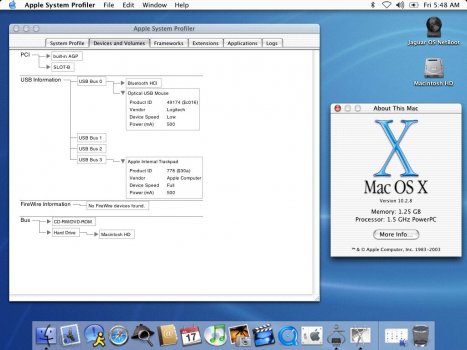Got a tip for us?
Let us know
Become a MacRumors Supporter for $50/year with no ads, ability to filter front page stories, and private forums.
Jaguar on newer 'unsupported' hardware
- Thread starter Amethyst1
- Start date
- Sort by reaction score
You are using an out of date browser. It may not display this or other websites correctly.
You should upgrade or use an alternative browser.
You should upgrade or use an alternative browser.
Has anyone here tried to install Jaguar on a 20" iMac G4? I'm pretty sure it could be made to work perfectly, because the specs are the same as the September 2003 17", which shipped with Jaguar.
I dont own such an iMac to test it on, but no reason it should not 🙂
(as you say the hardware is near identical to that of the 1.25Ghz 17 inch iMac G4 that did ship with Jag)
Kernel Panic presumably due to the Radeon 9700. Have to retry after nuking all ATI kexts.early 2005 15" PB
Kernel Panic presumably due to the Radeon 9700. Have to retry after nuking all ATI kexts.
if you can see the kernel panic itself/the log it prints out so to speak
then look for a line "kernel extensions in back trace" or something to that effect and see what kexts are listed there, this will often tell you what the system is falling over on
very handy for diagnostics 🙂
Jag goes 17" (A1085) 😀
It gets even better - I noticed Jaguar does have an ATIRadeon9700.kext that contains the Mobility 9700's device ID (0x4e501002). So, I copied the ATI kexts back into /System/Library/Extensions and... BOOM, the 9700 kext loads, graphics acceleration and Quartz Extreme are working on the 17" 5,5 (proof: I set the wallpaper to change every five seconds and it changes gracefully)! I also hooked up Bertha and she came right up at 3840×2400. I'm in Jaguar heaven right now! 😀 😀 😀
Last edited:
I can confirm that a Radeon 9650 256MB works with no issues whatsoever on Jaguar 10.2.8 in a MDD (see my sig for full specs). It is detected as a Radeon RV351, which is the same chipset as the Radeon 9600 128MB that shipped with the other early 2005 G5s, so I expect that this card would work as well.

... which means dual-link DVI on Jaguar 🙂I can confirm that a Radeon 9650 256MB works with no issues whatsoever on Jaguar 10.2.8 in a MDD
Hi!
Does anyone happen to know if there is any Mac that can run Jaguar and drive a display with a 2560 x 1440 resolution at 60 Hz? (A little lower than a 30" Cinema Display, which has 2560 x 1600. I guess you still need dual-link DVI support for it to work, though.)
My 15" PB G4 (1,25 GHz, the latest one that originally came with Jaguar) will output that resolution, but only at 30 Hz, which is rather painful, or alternatively 1920 x 1080 at 60 Hz, which is also painful ...
I have tried to find out whether any of the early PowerMac G5s is capable of that, but I am not sure which graphics cards exactly support it, and if they need something newer than Jaguar in order to work. Has anyone had success with a combination like that? Or with any other Mac?
I now have the answer to this! My G4 MDD dual 1.25 with a Radeon 9650 (from a G5) works with Jaguar 10.2.8 with no issues whatsoever, no patching/modding/etc. The 9650 has dual-link DVI - I don't have a display to fully try 2560x1600 resolution* but I imagine it would work?
EDIT: (I used to, but then I killed my 2010 27" iMac, RIP, hopefully will find another one soon!)
Last edited:
I'm sooooo looking forward to seeing Jaguar on a 27" iMac via Target Display Mode 🙂EDIT: (I used to, but then I killed my 2010 27" iMac, RIP, hopefully will find another one soon!)
... which means dual-link DVI on Jaguar 🙂
@LightBulbFun I'm guessing your FireGL X3 doesn't work on Jaguar?
PowerMac G4 Fun! Part 2!
for @Amethyst1 it looks like the X850 XT's (well flashed and EEPROM swapped FireGL X3) built in ROM NDRV and Dual link DVI port works with 10.1.5 :) no graphics acceleration of course but its still very neat to see, interesting how it only gives me the one Rez, on my normal 1080p test...
This is great news. I’ll have to get this working on my 15” 1.5Ghz. I dualboot Leopard and Tiger, the only reason Tiger is on there is for classic. If I replaced Tiger with Jaguar it would make a lot more sense for classic use.It gets even better - I noticed Jaguar does have an ATIRadeon9700.kext that contains the Mobility 9700's device ID (0x4e501002). So, I copied the ATI kexts back into /System/Library/Extensions and... BOOM, the 9700 kext loads, graphics acceleration and Quartz Extreme are working on the 17" 5,5 (proof: I set the wallpaper to change every five seconds and it changes gracefully)! I also hooked up Bertha and she came right up at 3840×2400. I'm in Jaguar heaven right now! 😀 😀 😀
View attachment 941602
Is yours a 2004 or early 2005? Jaguar crashes immediately with a garbled screen on my 1.67GHz early 2005s (with the Radeon kexts present; not tested without).This is great news. I’ll have to get this working on my 15” 1.5Ghz.
I'm 99% sure it's a 2004 A1095. It has the basically useless absurdly dim backlit keyboard.Is yours a 2004 or early 2005? Jaguar crashes immediately with a garbled screen on my 1.67GHz early 2005s (with the Radeon kexts present; not tested without).
I do have an early 2005 1.67 but it randomly KPs. I haven't looked into it much but I'm hoping it's a bad ram stick or something. The 1.5Ghz is basically my daily portable.
That should work. One of my 1.67s also does that (and of course it's the one with DL-DVI) - maybe it's the faulty ram slot problem.I'm 99% sure it's a 2004 A1095.
That's what I'm afraid of... It froze up on an AHT, I think while testing memory. I need to put different sticks in it and run more tests but I just haven't gotten around to it. I have like 6 PowerBook G4s but only the one 1.67Ghz🙄One of my 1.67s also does that (and of course it's the one with DL-DVI) - maybe it's the faulty ram slot problem.
@Amethyst1 My 15” 1.5 Ghz PowerBook booted a 10.2.8 installation perfectly, except it doesn’t detect any Audio hardware. I am going to attempt to use the kext that is loaded in 10.3.9 for this machine.
Thanks for testing - info added to first post in Jaguar thread. Sound works fine on my 17" 1.5 GHz.@Amethyst1 My 15” 1.5 Ghz PowerBook booted a 10.2.8 installation perfectly, except it doesn’t detect any Audio hardware. I am going to attempt to use the kext that is loaded in 10.3.9 for this machine.
How did you get it to boot on here?(1) 12" PowerBook G4/1.5GHz (2005) | Model: PowerBook6,8 | Official minimum OS: 10.3.7
Working
- Keyboard
- NVidia GeForce FX Go5200: colour depth/resolution switching, graphics acceleration, Quartz Extreme, dual display support
- Display brightness adjustment on internal display and an ADC Cinema Display using slider in Monitors pref. pane and function keys
- USB (at 1.1 speeds): a mouse works
- FireWire: recognised in System Profiler
- AirPort Extreme: can see available networks, didn't try connecting due to no WPA2 support
- Bluetooth: pairing with mobile phone works
- Ethernet: recognised in System Profiler/Network pref. pane
- Modem: recognised in Network pref. pane
- CD/DVD reading
- Battery charging and monitoring
Not Working
- Trackpad (the 2005 PowerBooks dropped the ADB keyboard and trackpad for USB ones)
- CPU clock speed scaling (?)
- Sound
- Sleep (never wakes up again)
- Clamshell mode with external display: System freezes at the login window when I boot with the lid closed or close it while it's running
- Disc burning in Finder: "not supported" in System Profiler
Mine is hanging on “Starting virtual memory”

it’s a PoweBook 6,8 1.5GHz 12”
Booting from FireWire
10.2.8 booted just fine from the internal HD.How did you get it to boot on here?
That might be the problem then. Maybe I should try my netboot install...10.2.8 booted just fine from the internal HD.
The internal drive has Leopard on it and is only 60GB. I’ve been procrastinating to upgrade it because I know it’s going to be painful.
10.2.8 booted just fine from the internal HD.
Success! Booted from my netboot server. It’s really fast considering Apple hindered the 12inchers with 10/100.That might be the problem then. Maybe I should try my netboot install...
The internal drive has Leopard on it and is only 60GB. I’ve been procrastinating to upgrade it because I know it’s going to be painful.
The trackpad is recognized as a USB device but doesn’t work as your post says...weird.
Attachments
About G5 Jaguar, what exactly could be preventing it from booting in 970FX G5s? The processor identifier itself, and/or the PCI-X interface?
Edit: Nevermind, the G5s you guys booted Jaguar on also had PCI-X. So is the processor the only reason? Shall we try spoofing 970FX G5s' processor type and/or model identifier? Is it just me who wants to see Jaguar on a 2.7GHz G5 real bad?
Others replied with Classic and showed a thread I created some while back, but JFYI in my thread it turned out the problems I had with sound there were not because of any OS X setup, but because of the physical condition of my machine. However! It is true Classic on 10.3 Panther and 10.4 Tiger is visually garbage for ANY app, but that will be felt more in action-based games than anything else. So 10.2 Jaguar is really cool to have. Try Hexen for comparisons. Sadly, however, not even Jaguar's Classic is good enough for A LOT of timeless apps (i.e. Diablo 1), which is why native OS 9 bootability is EXTREMELY desirable.
10.3 Panther is extremely unappealing to most people, as its Classic sucks like Tiger's, and its OS X app support sucks like Jaguar's, so it has the worst of both worlds. But it can at least run Mac-on-Mac (only on non-G5s, only non-Server Panther), for whatever that is worth, which won't run on Tiger (which has the much-superior QEMU to replace it to begin with) and which was said to maybe be able to run under Jaguar with some version of X11, but I was personally unable to. Only Panther worked for that.
Some version of Panther that PREDATES the final 10.3.9 release is also able to create OS-9-compatible DMGs with its version of Disk Utility, and that's something cool. Although Jaguar can also do that.
Edit: Nevermind, the G5s you guys booted Jaguar on also had PCI-X. So is the processor the only reason? Shall we try spoofing 970FX G5s' processor type and/or model identifier? Is it just me who wants to see Jaguar on a 2.7GHz G5 real bad?
Pardon my ignorance, but what can be run on Jaguar today ? Or Panther ? Seems there is more support for Tiger and leopard, unless installs this just to see how Mac OS X used to look like.
Others replied with Classic and showed a thread I created some while back, but JFYI in my thread it turned out the problems I had with sound there were not because of any OS X setup, but because of the physical condition of my machine. However! It is true Classic on 10.3 Panther and 10.4 Tiger is visually garbage for ANY app, but that will be felt more in action-based games than anything else. So 10.2 Jaguar is really cool to have. Try Hexen for comparisons. Sadly, however, not even Jaguar's Classic is good enough for A LOT of timeless apps (i.e. Diablo 1), which is why native OS 9 bootability is EXTREMELY desirable.
10.3 Panther is extremely unappealing to most people, as its Classic sucks like Tiger's, and its OS X app support sucks like Jaguar's, so it has the worst of both worlds. But it can at least run Mac-on-Mac (only on non-G5s, only non-Server Panther), for whatever that is worth, which won't run on Tiger (which has the much-superior QEMU to replace it to begin with) and which was said to maybe be able to run under Jaguar with some version of X11, but I was personally unable to. Only Panther worked for that.
Some version of Panther that PREDATES the final 10.3.9 release is also able to create OS-9-compatible DMGs with its version of Disk Utility, and that's something cool. Although Jaguar can also do that.
Last edited:
Register on MacRumors! This sidebar will go away, and you'll see fewer ads.