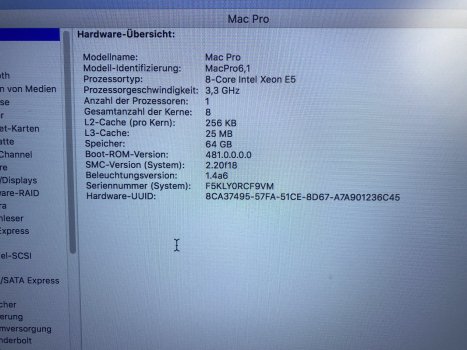PRAM Reset then try to reinstall Mac osMy Mac pro was booting fine until I did the latest update now it refuses to boot, I can boot it from my external bootable back up and from my win10 partition, I have tried re installing but it still reporting the error in the 2nd image below, first one is incorrect.
I don't understand it.
Model Name: Mac Pro
Model Identifier: MacPro6,1
Processor Name: 6-Core Intel Xeon E5
Processor Speed: 3.5 GHz
Number of Processors: 1
Total Number of Cores: 6
L2 Cache (per Core): 256 KB
L3 Cache: 12 MB
Hyper-Threading Technology: Enabled
Memory: 64 GB
System Firmware Version: 478.0.0.0.0
OS Loader Version: 540.120.3~37
SMC Version (system): 2.20f18
Panel Illumination Version: 1.4a6
If you have a backup then try formatting the SSD in the Mac Pro and then reinstalling.