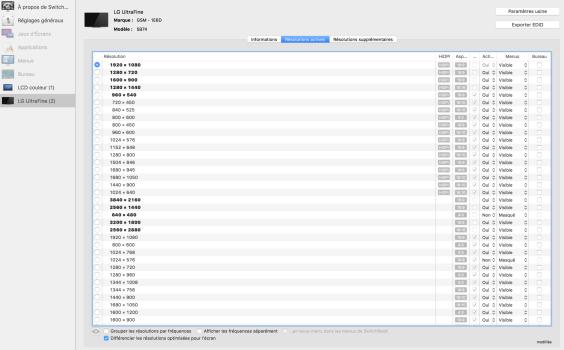Curious if anybody here is running a dual LG 5k UltraFine setup with a 14" or 16" M1 Pro / Max AND happen to be running the Ventura Beta. I am running this setup in the office, and have been experiencing horrible networking issues that I have narrowed down to running two of this. I have an open ticket against the Ventura Beta with Apple on this but wanted to see if anybody else is seeing this.
Basically, Safari, Chrome, Slack etc all lose reliable connectivity and are nearly unusable with both displays hooked up. This is connected via Wi-Fi and a Uni USB-C Gigabit Ethernet adapter.
Both displays are 27MD5KL.. I have verified in the System Profiler that both are connected at 40Gbps, I don't even have the resolutions cranked up on them to full 5k.
Based on reading this thread I swapped one of the displays' thunderbolt cable for a USB-C to bring it down to 4k to see if that would help and unfortunately it didn't. Next I will try a Thunderbolt 3 adapter <-- Thunderbolt 2 Cable --> Thunderbolt 3 adapter. I'm just getting a little desperate trying to find a work around for this until its addressed.
If I unplug one of the displays everything works fantastic again.
Basically, Safari, Chrome, Slack etc all lose reliable connectivity and are nearly unusable with both displays hooked up. This is connected via Wi-Fi and a Uni USB-C Gigabit Ethernet adapter.
Both displays are 27MD5KL.. I have verified in the System Profiler that both are connected at 40Gbps, I don't even have the resolutions cranked up on them to full 5k.
Based on reading this thread I swapped one of the displays' thunderbolt cable for a USB-C to bring it down to 4k to see if that would help and unfortunately it didn't. Next I will try a Thunderbolt 3 adapter <-- Thunderbolt 2 Cable --> Thunderbolt 3 adapter. I'm just getting a little desperate trying to find a work around for this until its addressed.
If I unplug one of the displays everything works fantastic again.