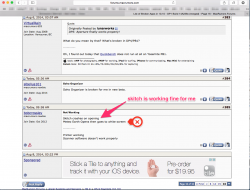Got a tip for us?
Let us know
Become a MacRumors Supporter for $50/year with no ads, ability to filter front page stories, and private forums.
List of Broken Apps in 10.10 - DP1 Build 14A238x (merged)
- Thread starter NJRonbo
- Start date
- Sort by reaction score
You are using an out of date browser. It may not display this or other websites correctly.
You should upgrade or use an alternative browser.
You should upgrade or use an alternative browser.
Does Steam even work now? I tried installing it on Public Beta 1 and it never worked
I rarely use Steam on this Air, but I don't remember it -not- working in PB1. Here it is in DP5, seems to work fine.
Attachments
I rarely use Steam on this Air, but I don't remember it -not- working in PB1. Here it is in DP5, seems to work fine.
Steam works fine. Just turn off the useless game overlay in preferences.
Iflicks 2 crashes with new beta.
Oddly enough the original iFlicks still works but yes iFlicks 2 is acknowledged as not working by the developer and will be fixed by a new build.
DP5: Aperture finally works properly!
What do you mean by that? What's broken in DP4/PB1?
----------
Oh, I found out today that Quickbench does not run at all on Yosemite PB1.
Not Working
Skitch crashes on opening
Meteo Earth Opens then goes to white screen
----------
Printer working
Scanner software doesn't work properly
Skitch crashes on opening
Meteo Earth Opens then goes to white screen
----------
Printer working
Scanner software doesn't work properly
Skitch crashes on opening
Meteo Earth Opens then goes to white screen
using DP5 on a 2013 MBP...skitch works fine
https://forums.macrumors.com/attachment.php?attachmentid=484782&stc=1&d=1407525893
Attachments
DP5 + Logmein No Go
At the direction of my IT guy, I logged on to logmein123.com and downloaded the mini app which would allow him remote access. Upon launching the app, I got at least 15 bouncing Logmein icons on the dock which I ultimately was able to force quit. Currently Yosemite and Logmein are not compatible.
At the direction of my IT guy, I logged on to logmein123.com and downloaded the mini app which would allow him remote access. Upon launching the app, I got at least 15 bouncing Logmein icons on the dock which I ultimately was able to force quit. Currently Yosemite and Logmein are not compatible.
MS Outlook main window will not open. This problem continues from Developer Beta 3. Outlook will not create a new identity and no other hints found on how to rectify this problem. So ... back to Mavericks.
Outlook 2011 works for me. Rename your Microsoft User Data folder by putting XXXs in the name.
Open the Database Utility and create a new Identity.
This should open Outlook in a new blank Identity in a new Microsoft User Data folder in Documents.
If this fails, test in a new User. If it works in the new User the problem is not with Yosemite but your User's folder.
I had trouble with my default Identity but since I only had IMAP accounts I was able to enter accounts a let it all download from the server. Other accounts worked as expected.
Entourage 2008 worked with all my Identities.
Microsoft Word and Powerpoint - Existing Documents
Existing documents are causing Word and PowerPoint (both are the latest version) to crash. Funny thing though is that I went to Office Online, opened one of the PPT docs and then selected edit in PPT (rather than edit online).
Sure enough, PPT opened and I was able to edit the dame document that forced an immediate crash when opened directly in PPT. I don't get it but it happened a number of times so it was more than a fluke.
It appears any existing document containing images/graphics and/or text boxes is causing Word to crash. As for PowerPoint I'm guessing the same.
Haven't had any issues with Excel which I use a lot.
Existing documents are causing Word and PowerPoint (both are the latest version) to crash. Funny thing though is that I went to Office Online, opened one of the PPT docs and then selected edit in PPT (rather than edit online).
Sure enough, PPT opened and I was able to edit the dame document that forced an immediate crash when opened directly in PPT. I don't get it but it happened a number of times so it was more than a fluke.
It appears any existing document containing images/graphics and/or text boxes is causing Word to crash. As for PowerPoint I'm guessing the same.
Haven't had any issues with Excel which I use a lot.
iGlasses still acting funny in DP6, randomly stutters and freezes at times when on webcam.
Hope they get it working soon.
Hope they get it working soon.
Photoshop CC isn't working correctly, a lot of weird issues pop up a lot especially involving key combinations like cmd and + or cmd and T.
Register on MacRumors! This sidebar will go away, and you'll see fewer ads.