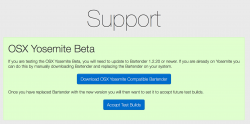Here's a list of working and not-working app's.
There are already a few lists on this subject, but I spent a few hours installing and running as many app's as I could to determine what works in 10.10 DP1 (Beta 1).
Note: For Final Cut Pro X/Compressor/Motion, right click on the icon and select "Show Package Contents", "Contents", then "MacOS". Run the "Final Cut Pro" executable, done. Make an alias and place it into your Applications folder. Haven't experienced issues so far, some have with installed plugin's such as FxFactory Pro. If you experience issues uninstall it and use the basic filters.
*Mod's, I realize there are lists already, however not many are as extensive and I plan to add more app's to the list in order to help others. There are many more pro's in the editing and photography industry interested in 10.10 on their nMac Pro6,1 models and I'm sure Apple would like their feedback. Thanks!
Working os OS X 10.10:
1Password 4.4.1
Adobe Acrobat 11.0.0
Adobe Photoshop CC 14.00
Adobe Dreamweaver CC 13.00
Adobe Illustrator CC 17.0.0
AirParrot 1.5.3
Aperture 3.5.1
AppCleaner 2.2.3
Apple Remote Desktop 3.7.2 (372A19)
AutoCAD 2014 19.1.18.282
AutoCAD Alias Surface 20.0
Bartender 1.2.20 (Some stated it's updated although the website doesn't list anything beyond 1.2.11 for me, maybe after install it updates)
BetterTouchTool .9973 (Just released for 10.10)
Bodega 1.6.4
Browser Care 2.2.3
Business Card Shop 5.0.3 (5.0.3)
Capture One Pro 7.2.2 Build 2
Chronicle 5.3.1
CleanMyMac2 Beta
Climate 1.2.3
Cocktail Mavericks Editions 7.5
Compressor 4.1.1 (Run the executable inside the application package "MacOS" folder)
Compressor Repair 2.2.7
Control Center 1.1.1
DaisyDisk 3.0.2
Data Rescue 3.2.3 (4029)
Delicious Library 3.1.6
Disk Doctor 3.2 (MAS)
DiskAid 6.7.0
Drive Genius 3.2.3 (3200.60.80)
Elgato EyeTV 3.6.5 (7310)
Elgato Turbo.264 HD 1.2.2 (1662)
Ember 1.6 (204)
f.lux 3.0
FileMaker Pro 13 Advanced 13.0.1
Final Cut Library Manager 2.03
Final Cut Pro 10.1.1 (Run the executable inside the application package "MacOS" folder)
Focus 2 1.0.1
Fuel for Pages 1.0.4 (MAS)
GarageSale 6.7.4
Geekbench 3.1.6 (385)
GeekTool 3.1.1
Gemini 1.5.5
Google Drive - Finder share menu and icons not working
Handbrake (Latest Nightly Build, 6207)
Home Inventory 3.2.1
Hype 2.5.2 (338)
iBank 5 5.1.1
Icon Slate 4.0.1 (4.0.1)
IconBox 2.6.0 (Great "CandyBar" replacement)
iDentify 2 545 (545) (
MAS link)
iExplorer 3.2.3.4
iMovie 10.0.3 (Run the executable inside the application package "MacOS" folder)
Inspiration Set 2.8
iPhoto Library Manager 4.1.5 (766) and current 4.1.6 (783)
iStat Menus 4.21 (449)
Java SE:
SE 7u60,
8u5
Keynote 6.2
Last.fm
Lingon 3.0.1
LittleSnitch 3.4 Nightly Build 4202
Live Interior Pro 3D 2.9.5 (608)
Logoist 1.2.3
Mac Blu-Ray Player 2.10.3.1568
MacFamily Tree 7.1.6 (A few GUI glitches)
MacGourmet & MacGourmet Deluxe 4.0.9
Mail Designer 1.3 and 1.3.3
MailRaider Pro 2.0.9 (33) and 2.0.10
Motion 5.1 (Run the executable inside the application package "MacOS" folder)
MP4tools 3.2.5 and 3.4.2
MS Office 2011 Excel 14.4.2
MS Office 2011 PowerPoint 14.4.2
MS Office 2011 Word 14.4.2 (140509)
Mumble 1.2.6
MusicManager (Google) 1.0.17
MyFourWalls 1.0.3
Numbers 3.2
OmniDiskSweeper 1.9
OpenGL Extensions Viewer 4.2.5 (16)
Pacifist 3.2.12
Pages 5.2
Paperless 2.3.1
Pegasus Promise Utility 3.18.0000.36
Platypus 4.8
Plex Media Server 0.9.9.10
PlistEdit Pro 1.7.4 (1.7.4)
Quicken 2007 16.1.4
MS Remote Desktop Connection for Mac 2.1.1
Renamer 4.3.1 (5005)
RipIt 1.6.6
Rosetta Stone TOTALe 4.1.15
Roxio Toast 11 Titanium and Titanium Pro 11.2 (3175) (w/ Blu-Ray Plug-in)
SMART Utility 3.1.2
Stationery Pack 2.14
Steam
Stuffit Deluxe Archive Manager 15.0.7
Subler .25
Synology Assistant Version 4448
TechTool Pro 7.0.4
TextWrangler 4.5.8
TinkerTool 5.2
TotalSpaces2 2.2.0 - New ver working well
Transmission 2.83 Nightly Build
Trim Enabler click link for update
Twitter 3.0.1 (MAS)
The Unarchiver 3.9.1 (MAS)
UninstallPKG 1.0.5
VLC 2.2.0 Nightly Build
XLD (147)
Not Working os OS X 10.10:
Carbon Copy Cloner 3.5.5
Coriolis iPartition 3.4.3
DockMod 2.03
Google Chrome Canary - Scrolling kills page
Onyx - Beta version may work in 10.10
QuickBooks 2014 15.0f2590 - Their response: install previous OS, even though developers - and Intuit - need to test their products.
On the fence:
IntelliJ IDEA 13 CE 13.1.3 Build 135.909
*Some have stated OpenGL Extensions Viewer doesn't work, although version 4.2.5 (16) works on my system.