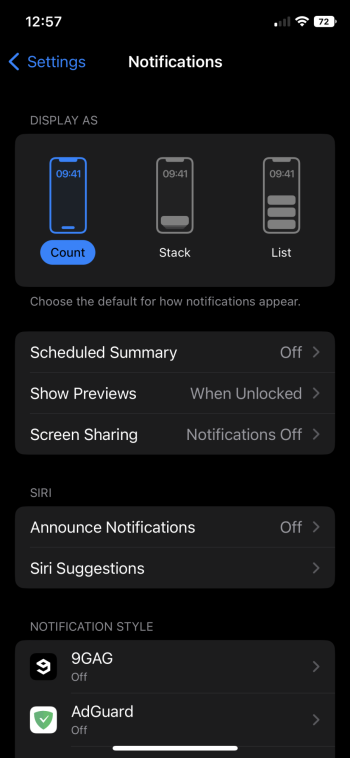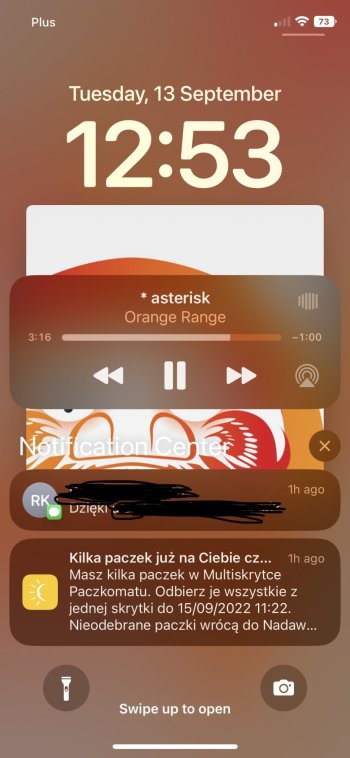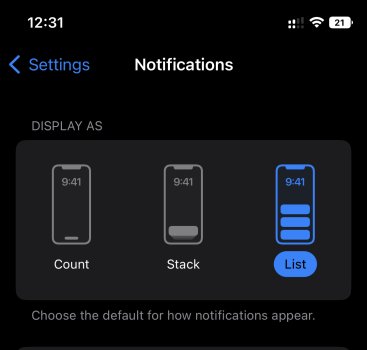The more I think about this, I’m starting to wonder if it’s because of “Dynamic Island”. Obviously, that’s a big move for Apple. They’d want to reserve top-center for that. Maybe that’s why they moved notifications to the bottom.
Got a tip for us?
Let us know
Become a MacRumors Supporter for $50/year with no ads, ability to filter front page stories, and private forums.
Lock screen Notification location issues [MERGED]
- Thread starter AMTYVLE
- Start date
- Sort by reaction score
You are using an out of date browser. It may not display this or other websites correctly.
You should upgrade or use an alternative browser.
You should upgrade or use an alternative browser.
In iOS 15 I often had a missed text and no notification on the screen. It was buggy for me for a long time. So far I'm doing good. Hopefully they'll fix things for those having issues. Don't expect them to move them back to the top though. Apple tends to change things and leave them changed, as opposed to giving people the option to have the old style.I agree with you there but sometimes the Notification Center doesn’t appear until you swipe up. Previously, Notification Center would appear without any additional steps.
That’s the biggest problem I have with the iOS 16 updates. List is working good for me so far though.
I'm a beta tester and believe you me, I was vocal as we're some others. I sent feedback about how ridiculous this new notification metjod is.I don’t think it’s a bug per se. It’s too obvious to be a bug that lasted through all the betas. It’s probably working as they intended, but it’s clearly not the best user experience. I wonder why all the beta testers weren’t as vocal about this during the betas?
My mom finally got the hang of keeping on top of her notifications not too long ago after I noticed she would always have a ton of stuff in there. Not sure if it’s even worth showing her the convoluted new way…
Alas, Apple would need millions of people saying this before they even consider changing thungsb😄
The notifications at the bottom of the screen was a terrible decision.
Having used an iPhone since day one, this might be dumbest decision ever for UI.
I understand they did it to showcase your wallpapers, custom lock screens and widgets, just looks very odd and feels weird to be honest. The option should be there to put at center like it has been all the time.
Having used an iPhone since day one, this might be dumbest decision ever for UI.
I understand they did it to showcase your wallpapers, custom lock screens and widgets, just looks very odd and feels weird to be honest. The option should be there to put at center like it has been all the time.
Totally agree - where is an option to force showing notifications? “Stack” “List” options requires swiping up to show Notification Center. I can only imagine how many important notifications I will miss :/
This confused the crap out of me. I didn't know you had to swipe up now after swiping down 🤦♂️
My Do not Disturb came on automatically last night and I knew I had notifications because I'd been on my mail app and seen new emails, just couldn't figure out why I had no notifications!
I thought the Do not Disturb mode was being a bit too aggressive but it was the same when I switched it off.
Not keen on them not showing on the lock screen when I wake the device. Really not a fan of that.
My Do not Disturb came on automatically last night and I knew I had notifications because I'd been on my mail app and seen new emails, just couldn't figure out why I had no notifications!
I thought the Do not Disturb mode was being a bit too aggressive but it was the same when I switched it off.
Not keen on them not showing on the lock screen when I wake the device. Really not a fan of that.
Last edited:
Ok it’s even worse. There is a setting “Display as count” in Lock Screen.
As a result: if you have new and never seen notification then you have a number.
But if you open notifications, don’t swipe them and come back later on - they are there but you don’t have a number of notifications (they are still present in numbers above icons on Main Screen).
Whoever accepted this on, you dumbass…
As a result: if you have new and never seen notification then you have a number.
But if you open notifications, don’t swipe them and come back later on - they are there but you don’t have a number of notifications (they are still present in numbers above icons on Main Screen).
Whoever accepted this on, you dumbass…
Attachments
The new lock screen notifications setup is such a joke. It is such a hassle to see notifications and they are all at the bottom. What an absolute awful design choice. I hope enough people complain to give the old option back.
Probably because of the island and new widgets on the top. Not liking these notifications at the bottom.
Go to Settings > Notifications and change it to list. It's pretty close to how it worked before but notifications pop in from the bottom instead of under the clock.
Edit: Apparently it's a bit more complex than that.
Edit: Apparently it's a bit more complex than that.
Attachments
Last edited:
Please confirm this, somebody:
Previously, from the home screen, when I pull down the notification center, I immediately see all my notifications, including those set to "deliver quietly."
Now, from the home screen, when I pull down the notification center, I only see the lock screen, and I have to swipe up in the middle of the lock screen to see my notifications.
It's not just me, right? This is how it works now? Before: swipe down. Now: swipe down, then swipe up again?
Previously, from the home screen, when I pull down the notification center, I immediately see all my notifications, including those set to "deliver quietly."
Now, from the home screen, when I pull down the notification center, I only see the lock screen, and I have to swipe up in the middle of the lock screen to see my notifications.
It's not just me, right? This is how it works now? Before: swipe down. Now: swipe down, then swipe up again?
Same here. Why would someone come up with the idea to make the notifications hidden in the notification center?Before: swipe down. Now: swipe down, then swipe up again?
Seems that way, I'm guessing the idea was to keep the space clear so you can look at widgets?Please confirm this, somebody:
Previously, from the home screen, when I pull down the notification center, I immediately see all my notifications, including those set to "deliver quietly."
Now, from the home screen, when I pull down the notification center, I only see the lock screen, and I have to swipe up in the middle of the lock screen to see my notifications.
It's not just me, right? This is how it works now? Before: swipe down. Now: swipe down, then swipe up again?
Actually no, there's room for widgets and notifications at once so I'm not sure what they were thinking. I guess they want you to be able to stare at the new beautiful customizable lock screen without possibly useful information getting in the way.
This is my guess too. They are forcing you to look at the pretty lock screen. That's why the notifications come from the bottom and the notification center requires another swipe.I guess they want you to be able to stare at the new beautiful customizable lock screen
Also when swiping up to see the notification, there is a strong inertia. You have to DRAG up for the notifications to scroll up.
I am surprised Apple's developers consider this acceptable and the beta testers didn't make a lot of noise about this.
I am hoping there is more uproar about this. I haven’t seen anything in the apple support communities
Notifications certainly seem buggy on the lock screen - I've opted for "Count" in Notifications Settings but it doesn't always work.
It’s the worst. I have reminders that I leave throughout the day. Now reminders are always taking priorities. All my other notifications are hidden at the bottom. I’m missing messages that are coming in because they get hidden at bottom due to reminders always taking priority (even with time sensitive option turned off).
This change is beyond stupid
This change is beyond stupid
OMG Yes. Made my GF update to 16 (she is one of those who will wait and wait until it installs by itself) and now she's mad at me because she hates the way these work now. I don't like it either. It should show SOMETHING so I know there are notifications pending.Please confirm this, somebody:
Previously, from the home screen, when I pull down the notification center, I immediately see all my notifications, including those set to "deliver quietly."
Now, from the home screen, when I pull down the notification center, I only see the lock screen, and I have to swipe up in the middle of the lock screen to see my notifications.
It's not just me, right? This is how it works now? Before: swipe down. Now: swipe down, then swipe up again?
I see all my notifications. 🤷♂️Please confirm this, somebody:
Previously, from the home screen, when I pull down the notification center, I immediately see all my notifications, including those set to "deliver quietly."
Now, from the home screen, when I pull down the notification center, I only see the lock screen, and I have to swipe up in the middle of the lock screen to see my notifications.
It's not just me, right? This is how it works now? Before: swipe down. Now: swipe down, then swipe up again?
You are probably missing a bunch because they don't even let you know until you drag them out.I see all my notifications. 🤷♂️
It absolutely sucks. The 15 Lock Screen was perfection. It's as if the developers don't actually use iPhones. It's all a step backward.
They show up at first. Once you open the phone and lock it again, they disappear.I see all my notifications. 🤷♂️
Except you can't unstack stacked notifications. I had to go into each app that I have notifications turned on for and turn off notification grouping.Go to Settings > Notifications and change it to list. It's pretty close to how it worked before but notifications pop in from the bottom instead of under the clock.
Apple missed the mark with this function. I get needing to have the notifications come in from the bottom due to the widgets, but keep the rest of the behavior with regards to stacking and unstacking the same.
Register on MacRumors! This sidebar will go away, and you'll see fewer ads.