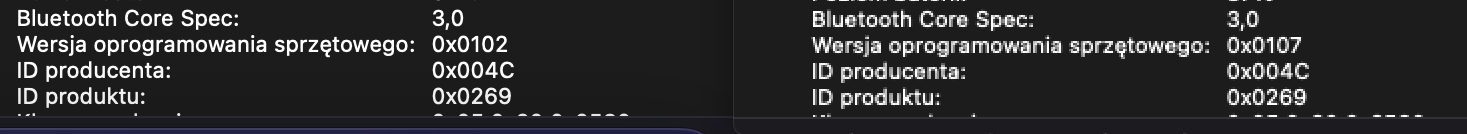it seems to be better in general on 11.2 for me, like much better. but I still get an occasional disconnect but nothing like before.
on 11.0.1 it was like at least once sometimes two-three times every hour after a while,
on 11.0.1 it was like at least once sometimes two-three times every hour after a while,
Last edited: