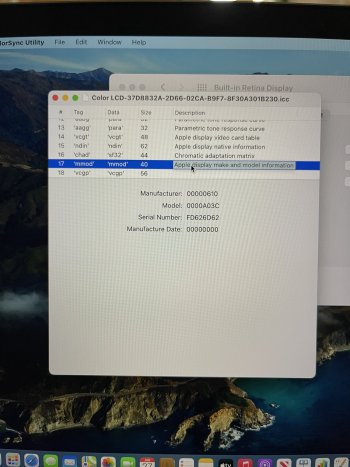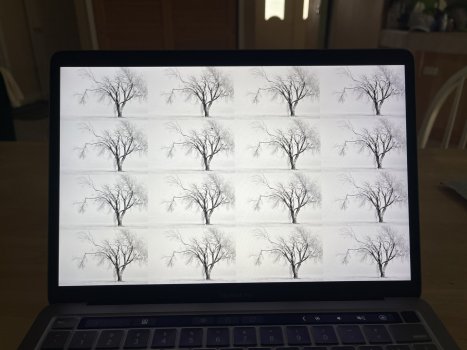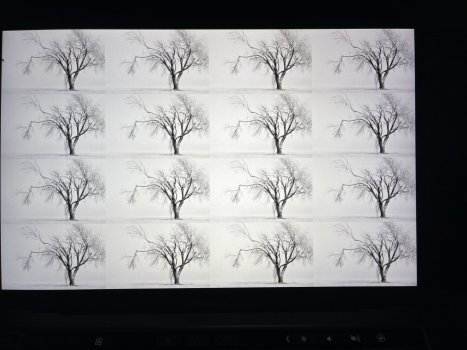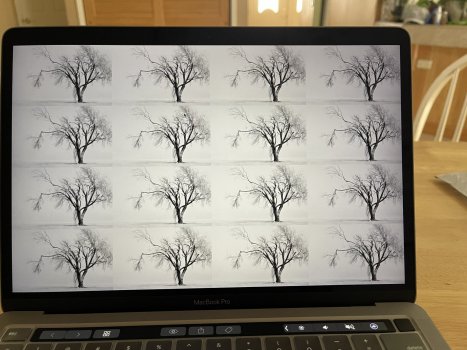Interesting. Please try setting True Tone and Night Shift on and then try even with the slider at warmest position. This with full screen black images in a dark room.
Just for test because it would be interesting to hear if there are good screens out there or if there is just slight variations and perhaps just difference in default white balance (probably screens with cooler white balance show less this issue, so that TT + NS trick probably would reveal that).
lol to be fair mine looked similar to the one you are curious about
I would go with still my original assertion a month ago that some are just barely bad to show it in regular content , some horrendous ; and others just a smidge below the just barely that don’t show it in regular use. That specifically red tint on blacks on right side on any content with any settings dialed in to the eye - black wallpaper, dark scenes in a movie or trailer or photographs, can’t be observed at any setting in any situation, camera capture aside.
I am elated with my M1 air and it’s screen doesn’t bother me, and if I had what is being described as observable I would take issue too and swap til I got one that is below the “just barely” threshold ie, not at all
I’ve never discounted I believe there are impacted units. I’m no stranger to panel lottery. But you need to let go that Somme truly don’t show it. Buy another unit and roll the dice or just trust that we see what we see when we don’t see anything
there’s no way display engineers at Apple don’t have a single serviceable m1 air screen in their possession or that they got spec’d out to be mass manufactured. It’s just a matter of luck and loose tolerances as standards
it’s absurd to me someone in a German Apple forum had 20 units and claimed they all had it. Unless they were bought for a company and that person just happened to see that - at what point is it not worth your time you’ll never get back? Either the worst luck in the world or they’re getting carried away with what shows up in a photo but not to the eye. Even bad odds at getting a “good” one aren’t THAT bad I’m sure
all IMO but ... this one seems greatly exaggerated when you call into question every supposed non bothersome unit as being questionable in practice.