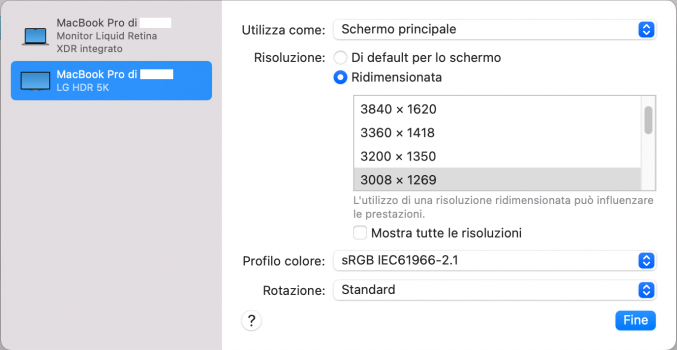I have the Dell 40". I'm currently driving it with my M1 Air, at 3008x1269thanks again. Are you on the LG 34"? I was thinking of the dell 40" so same resolution/pixels but slightly bigger pixels and bigger UI at native (might still be too small). I think I may just have to be patient until a better M! chip comes out that can run higher scaled resolutions
Looks beautiful (not QUITE as sharp as at 2560x1080, but very close) and screen elements are a pretty perfect size - for me at any rate