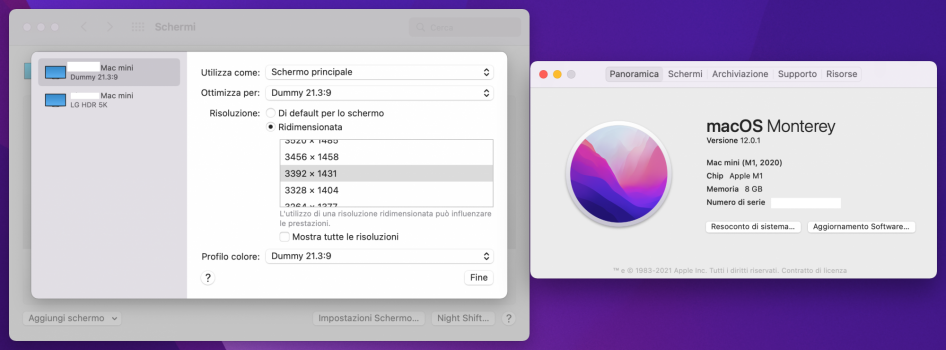So glad I found out about this issue, I've only used my MBP with its own display. I am about to switch from Windows desktop, to my new M1 Max 64GB that I bought full-time, but it won't be here until early Dec. I also purchased a Dell 4021UQ which has the 5k2k resolution which won't wont ship they say until March 22nd lol. I found other threads stating how macOS M1 can't easily scale these oddball resolutions like it can on its own internal display. So you end up with blurry screen or super tiny everything. I love how easy it is to scale DPI in Windows to 125% or whatever. I really need to be able to do that with my M1 Max MBP and a 5k2k resolution.
So you guys are verifying then that a brand new M1 Max MBP, with a 5k2k resolution external display, can scale the DPI size properly?
So you guys are verifying then that a brand new M1 Max MBP, with a 5k2k resolution external display, can scale the DPI size properly?