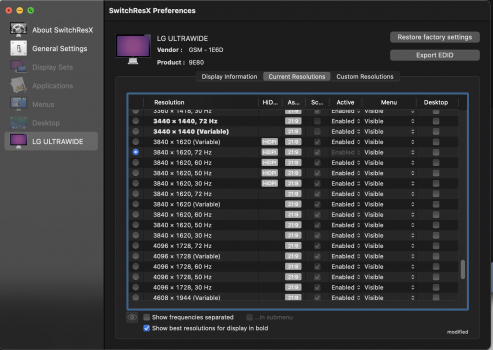Followed all of these steps, but after I added the custom resolution, nothing happens, and I can't select it, it just says "not active - invalid". Not sure what the difference is, I'm using a MBA M1, instead of MBP, so maybe that's the difference. I have to say, switchX has the worst UI, it's very unintuitive just for selecting resolutions.Created an account to share my experience and hopefully help others, as there are details missing from the above posts that were required to get this working. I will be as specific as possible.
Specs
MacBook Pro M1 Max 14"
macOS 12.3.1
LG 40WP95C-W (40" 5K2K)
SwitchResX 4.11.3
SwitchResX Helper Tool 4.12.0
SwitchResX Daemon 4.12.0
Steps
Thanks to everyone for figuring this out. It's ridiculous that these steps are necessary to make $1K+ monitors usable.
- Connect LG to MBP directly via Thunderbolt 4 cable.
- Set DisplayPort 1.4 over Thunderbolt 4 cable (set via monitor OSD).
- Install SwitchResX. I installed "for all users", but not sure if this is required.
- Purchase the license. When using the 10-day free trial, my "Custom Resolutions" would show "Not Installed" as the "Status" post-reboot. I tried re-installing, full shutdown, etc. Nothing worked except purchasing the license.
- Click "Install helper tool" on the "About SwitchResX" tab.
- Click "Start Daemon" on the "About SwitchResX" tab and "Launch SwitchResX Daemon automatically after login". Not sure if this is required.
- Create a custom resolution of 7680x3240 (aka 3840x1620 HiDPI).
- Restart (disabling SIP was not necessary)
- If the custom resolution shows "Not activ...-invalid?", open "Displays" in the setting menu and make sure you click on "Scaled" instead of "Default". Without restarting, I immediately saw the status switch to "Active". If you hover over the second highest "Scaled" resolution, the tool-tip should confirm the UI resolution as "3840 x 1620". Not sure why this was required, but it definitely worked in my case.
- You should see this row selected on the SwitchResX "Current Resolutions" tab: "3840 x 1620, 72 Hz, HiDPI=yes, 21:9, Scaled=yes, Active=Enabled".
FWIW Apple has also butchered the default scaled resolutions on my Pro Display XDR since macOS 12.2, so this isn't just a 3rd party monitor issue.
Got a tip for us?
Let us know
Become a MacRumors Supporter for $50/year with no ads, ability to filter front page stories, and private forums.
M1 MBP & LG 34 inch ultra wide 5K2K
- Thread starter flapflapflap
- Start date
-
- Tags
- 5k ultrawide mbp
- Sort by reaction score
You are using an out of date browser. It may not display this or other websites correctly.
You should upgrade or use an alternative browser.
You should upgrade or use an alternative browser.
I went back to SRX and the 3840x1620 resolution at 72Hz. I miss the added real estate that the larger resolution offered by BD provided. But the color flickering was really bad, to the point where I was quitting and re-starting BD multiple times/day.
I'll check for BD updates in case they figure out the issue, but for now I'm back to SRX.
I'll check for BD updates in case they figure out the issue, but for now I'm back to SRX.
I just came back from traveling. WTH did I just miss? Did Apple intentionally take away the scaled resolution that worked beautifully with the new MBP 14 and 16?
Just wanted to come out of hibernation and post my observations
Two laptops M 1 Max (Personal/Work) , one connected over Thunderbolt 4 and another displayport
1. Thunderbolt 4 , above method works (bought a switchResX license)
2. Displayport, it does not work max capped outt at 3360x1418 over displayport
3. PBP destroys everything
Two laptops M 1 Max (Personal/Work) , one connected over Thunderbolt 4 and another displayport
1. Thunderbolt 4 , above method works (bought a switchResX license)
2. Displayport, it does not work max capped outt at 3360x1418 over displayport
3. PBP destroys everything
I was very close to upgrading to the LG 34WK95U-W from the LG UltraFine 4K for that bit more real estate, but the issues people are having is putting me off. Maybe BetterDummy would be ok, but I'd be worried something else would stop that solution from working in the future.
Did anyone figure out why SwitchRes can add resolutions for the Dell U4021QW but not the LG?
Also, did everyone give feedback to Apple in case they actually decide to fix it?

Did anyone figure out why SwitchRes can add resolutions for the Dell U4021QW but not the LG?
Also, did everyone give feedback to Apple in case they actually decide to fix it?

Product Feedback
We would love to hear your comments about any of our hardware and software products. Send us your thoughts.
www.apple.com
but the issues people are having is putting me off.
Well, it depends. Do you plan to run the monitor at the default scaled resolution (UI Looks like: 2560 x 1080 @ 60.00Hz)? That's how I'm running it and rarely had issues apart from it taking some time to show an image after waking from sleep.
If not, yeah you'll need to fiddle around with custom resolutions.
I was able to get the switchResX config for DisplayPort to work as well - I will take 3840x1620 - hoping for HiDPi some day on higher resolutions, does this seem like it will happen in a year?
Here is how I finally ended up with
1. TB4 cable for personal laptop with switchresx - 3840x1620 @ 72hz
2. Display port for work laptop with switchresx - 3840x1620 @72hz
I tried PBP which felt a good trick but I still had to switch keyboards and mice/trackpad due to Apple not supporting same hardware on two devices.
Does anyone know what 3840x1620(variable) means?
Here is how I finally ended up with
1. TB4 cable for personal laptop with switchresx - 3840x1620 @ 72hz
2. Display port for work laptop with switchresx - 3840x1620 @72hz
I tried PBP which felt a good trick but I still had to switch keyboards and mice/trackpad due to Apple not supporting same hardware on two devices.
Does anyone know what 3840x1620(variable) means?
Attachments
Last edited:
So Apple resolved it with the M1 Pros but after the latest OS update, the scaling issue has resurfaced? Why? And why wouldn’t Apple resolve it in an upgrade?Well, it depends. Do you plan to run the monitor at the default scaled resolution (UI Looks like: 2560 x 1080 @ 60.00Hz)? That's how I'm running it and rarely had issues apart from it taking some time to show an image after waking from sleep.
If not, yeah you'll need to fiddle around with custom resolutions.
Well, it depends. Do you plan to run the monitor at the default scaled resolution (UI Looks like: 2560 x 1080 @ 60.00Hz)? That's how I'm running it and rarely had issues apart from it taking some time to show an image after waking from sleep.
If not, yeah you'll need to fiddle around with custom resolutions.
I'm running 3008x1692 on my LG Ultrafine 4K right now, so I definitely only want to upgrade if I can get the 3840x1620 on an ultrawide.
I was able to get the switchResX config for DisplayPort to work as well - I will take 3840x1620 - hoping for HiDPi some day on higher resolutions, does this seem like it will happen in a year?
@vijay08 was that on the 40WP95C-W or 34WK95U-W and was it with an M1 Mac?
So Apple resolved it with the M1 Pros but after the latest OS update, the scaling issue has resurfaced? Why? And why wouldn’t Apple resolve it in an upgrade?
Sorry, I'm not quite sure what you mean. I've had this monitor since 2019 hooked up to an Intel Mac mini at the same resolution (HiDPI 2x native scaling).
Now I have a 16" Max and it just works like the Intel Mac did. I don't need a larger screen area to work so YMMV. Like I said, if you want that you need custom resolutions as other users in this thread have extensively tested.
Bill, I thought you were considering the 16 M1 Pro?Here you go. Here are all of the resolutions available now:
View attachment 1913771
Below 3200 x 1350 is 3008 x 1269. I still can't get 5K + HDR to work at the same time, but this is already better than most other high res monitors.
they're clownsSeriously wtf are the clowns at Apple doing, everything was FINE with my M1 Pro 14 inch, now I'm only getting 3440 x 1440 after updating to 12.2.1
Is there a way to downgrade to 12.0 without deleting files?
I use my MacBook exclusively in clamshell mode and now when restarting I need to open the lid so it detects the monitor too
Probably to force some of us to buy their ASD. I've actually ordered one and I'm still waiting for delivery, but since I work on both Windows and Mac machines, I'm already thinking of returning it.I just don’t understand why Apple removed the scaled resolutions in an update in the first place. This makes absolutely no sense whatsoever to me
Did you end up capitulating to Apple's manipulation?Thanks for this, I completely gave up. Will just get the new apple monitor announced today.
Has anyone moved from the 5K2K 34 LG to the new ASD? I have the 16 M1 Pro and I'm wondering whether 1 ASD + the 16 would be a big downgrade in screen real estate compared to just 34. With the recent scaling issues, I'm hoping it's not too far off.
while I would like the 5K resolution, the ASD would still be too small now that I used the LG for so long. I don't want to go back to 16:9 :/Probably to force some of us to buy their ASD. I've actually ordered one and I'm still waiting for delivery, but since I work on both Windows and Mac machines, I'm already thinking of returning it.
I hope lots of us will file feedback asking for better scaled resolutions at:
https://www.apple.com/feedback/
because that's the only way they'll know it's needed - they don't monitor this forum.
https://www.apple.com/feedback/
because that's the only way they'll know it's needed - they don't monitor this forum.
Yeah, I thought about going with 2 ASD's but that's a lot of freaking money. Plus, no elegant solution for switching between Mac and Windowswhile I would like the 5K resolution, the ASD would still be too small now that I used the LG for so long. I don't want to go back to 16:9 :/
Always used two monitors in the past. Still do with my laptop. But having everything that’s important on a single one, like three columns of code in my IDE is just so goodYeah, I thought about going with 2 ASD's but that's a lot of freaking money. Plus, no elegant solution for switching between Mac and Windows
I hope lots of us will file feedback asking for better scaled resolutions at:
https://www.apple.com/feedback/
because that's the only way they'll know it's needed - they don't monitor this forum.
Another option is to reach out to LG, maybe they would have more sway and working with Apple to get the resolution back:
Email Customer Support | LG USA Support
Contact LG Customer Service. Use the form to email your question and an LG Service Center representative will reply as soon as possible.
Today received the LG 34WK95U too... perfect size, no need for 2 monitors... first trial showed some odd behavior... flickering, could choose 1440x3... after switching in LG menu from DP1.2 to 1.4 so far everything working fine... some restarts and display always awakening again.. now 3360x1418 - on MBP16 2021... LG's TB cable using... ordered a TB to DP1.4 cable too.. if problems with TB...
And want to try one step higher resolution.
And want to try one step higher resolution.
It just means you have VRR turned on with the LG display (like FreeSync or G-sync), able to do different freq based on the content. Mostly useful for gaming but probably not that much with the mac.I was able to get the switchResX config for DisplayPort to work as well - I will take 3840x1620 - hoping for HiDPi some day on higher resolutions, does this seem like it will happen in a year?
Here is how I finally ended up with
1. TB4 cable for personal laptop with switchresx - 3840x1620 @ 72hz
2. Display port for work laptop with switchresx - 3840x1620 @72hz
I tried PBP which felt a good trick but I still had to switch keyboards and mice/trackpad due to Apple not supporting same hardware on two devices.
Does anyone know what 3840x1620(variable) means?
Register on MacRumors! This sidebar will go away, and you'll see fewer ads.