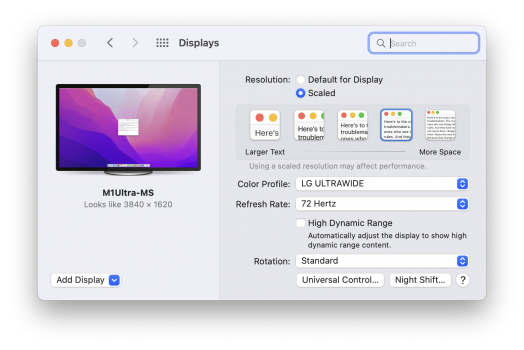40WP95C-W and M 1 pro max@vijay08 was that on the 40WP95C-W or 34WK95U-W and was it with an M1 Mac?
Got a tip for us?
Let us know
Become a MacRumors Supporter for $50/year with no ads, ability to filter front page stories, and private forums.
M1 MBP & LG 34 inch ultra wide 5K2K
- Thread starter flapflapflap
- Start date
-
- Tags
- 5k ultrawide mbp
- Sort by reaction score
You are using an out of date browser. It may not display this or other websites correctly.
You should upgrade or use an alternative browser.
You should upgrade or use an alternative browser.
Thank you!It just means you have VRR turned on with the LG display (like FreeSync or G-sync), able to do different freq based on the content. Mostly useful for gaming but probably not that much with the mac.
I was having the same issue, I rebooted the mac and the resolution became available - additionally, make sure the Daemon is running, use the original post above and follow the stepsHello all,
Does anyone have a solution, when SwitchResX does say that the custom resolution is not active (not valid)?
installed now SwitchResX... trying now 3840x1620 60Hz... still can read the text. What means HiDPI? Is that a resolution which looks sharper after scaling?
Aha.. worked on the app.. now 3840x1620 is HiDPI too - seems now sharp too...
Anyway I do not understand what HiDPI really means... I assume it is resolution where Apple's OS just calculates good scaling. 1440 on Intel Ma'c vs. 1418 on M1 Mac's...

Aha.. worked on the app.. now 3840x1620 is HiDPI too - seems now sharp too...
Anyway I do not understand what HiDPI really means... I assume it is resolution where Apple's OS just calculates good scaling. 1440 on Intel Ma'c vs. 1418 on M1 Mac's...

Last edited:
How do i make sure that the Daemon is running? Is it enough to allow it in the Accessibility Settings?I was having the same issue, I rebooted the mac and the resolution became available - additionally, make sure the Daemon is running, use the original post above and follow the steps
How about moving your desk a bit away from the wall and mount the 38“ monitor on a proper monitor arm, so it can reside „behind“ the desk, thus creating a virtually deeper desk for you?! That’d also free up quite some desk space otherwise occupied by the comparably huge stand of an UW monitor.I'm almost considering a LG 38WN95C-W or Dell U3821DW, only 38" might be too wide as my desk is not that deep and I'm not sure I can get it back far enough.
I wish someone did a native 3840x1600 34" panel.
Qualitywise I am totally convinced of the arms from Ergotron (which have also been available as Amazon Basics in black instead of white). Using them for my monitors (including a 34“ UW monitor) and a notebook holder. No problems at all for a couple of years already. Many cheaper brands seem to lose spring power over time, thus getting problems with heavier monitors. Ergotron also seems omnipresent in offices and banks around here.
I have the LG 38WN95C-W and run it native with font smoothing off and fI'm really happy with it. Not as sharp as my old 5K iMac but I love the useable space. I'm a graphic designer so was very fussy when it cam to monitor and tried a few, this was my favourite. I have it on an Ergatron LX arm which give good desk space.I'm almost considering a LG 38WN95C-W or Dell U3821DW, only 38" might be too wide as my desk is not that deep and I'm not sure I can get it back far enough.
I wish someone did a native 3840x1600 34" panel.
Attachments
I just hooked up my new 40" LG Ultrawide 5K2K monitor today and as far as I can tell Apple restored the ability to select 3840x1620 as a scaled resolution from within the Displays preference pane. In other words, it looks like SwitchResX may no longer be needed to get 3840x1620 as a scaled/HiDPI resolution. It's working great on my monitor over TB4.
Attachments
I'm keeping my LG34 inch then. I haven't had a chance to check myself because I'm out of country, but I did finally receive my ASD and while it is pretty awesome and sharp at 5K, It's extremely hard to downsize from 34 inches to 27 inches. I considered buying two but realized we're in a recession and my stock portfolio has nuked 30-40%. It's way too expensive. Plus, there is no elegant solution to switch between Windows and Mac.I just hooked up my new 40" LG Ultrawide 5K2K monitor today and as far as I can tell Apple restored the ability to select 3840x1620 as a scaled resolution from within the Displays preference pane. In other words, it looks like SwitchResX may no longer be needed to get 3840x1620 as a scaled/HiDPI resolution. It's working great on my monitor over TB4.
Can you link to where you bought that lamp mounted on your monitor? Thanks!I have the LG 38WN95C-W and run it native with font smoothing off and fI'm really happy with it. Not as sharp as my old 5K iMac but I love the useable space. I'm a graphic designer so was very fussy when it cam to monitor and tried a few, this was my favourite. I have it on an Ergatron LX arm which give good desk space.
Using the 27“ in my office every now and then feels so wrong. It’s almost like it’s broken.I'm keeping my LG34 inch then. I haven't had a chance to check myself because I'm out of country, but I did finally receive my ASD and while it is pretty awesome and sharp at 5K, It's extremely hard to downsize from 34 inches to 27 inches. I considered buying two but realized we're in a recession and my stock portfolio has nuked 30-40%. It's way too expensive. Plus, there is no elegant solution to switch between Windows and Mac.
There is no way I’m going back to multiple monitors instead
Yeah, I think I might just buy another 34 inch 5K2K, which is almost half the price of an ASD and have a stacked dual monitor set upUsing the 27“ in my office every now and then feels so wrong. It’s almost like it’s broken.
There is no way I’m going back to multiple monitors instead
I use my laptops screen as a secondary monitor, that's good enough. Otherwise I would probably use my older 24" 4k monitor in portrait mode.Yeah, I think I might just buy another 34 inch 5K2K, which is almost half the price of an ASD and have a stacked dual monitor set up
I decided to return my 40” LG Ultrawide because I noticed odd stuttering/jerkiness when moving the mouse cursor or dragging a window around the desktop. I think it has something to do with the monitor’s 72Hz refresh rate because in addition to my Mac Studio, I tried connecting to the LG monitor to my 2016 MBP and my wife’s 2019 MBA and both also exhibited the stutter/jerkiness at 72Hz. This doesn’t happen at 60Hz, but very few resolutions are supported at 60Hz on the LG for some reason (certainly nothing approaching 4K or 5K2K). So I have a Dell U4021QW on order - it should support all of the LG’s 72Hz resolutions at 60Hz. If it also doesn’t work, I’ll just stick with my U3818DW until more options are available.
I can confirm that the 3840x1620 resolution is back now with mac OS 12.4!
You’d think that’d be the case but neither SwitchResX nor macOS’ Display preference pane exposed any supported 60Hz resolutions higher than around 1024x768...that’s why I returned the LG for the Dell.Did you try 60Hz on the LG? Any monitor that supports 72 Hz should also work with 60 Hz.
I just thought I'd follow up on my earlier post. Anyway, I've had the Dell U4021QW monitor up and running for a few days with my Mac Studio and it's working great. Scaling is just as good as it was on the LG monitor plus the weird juddery motion artifacts I saw on the LG are gone with the Dell. Again, I think 72Hz was the culprit; maybe MacOS just doesn't deal with it well.I decided to return my 40” LG Ultrawide because I noticed odd stuttering/jerkiness when moving the mouse cursor or dragging a window around the desktop. I think it has something to do with the monitor’s 72Hz refresh rate because in addition to my Mac Studio, I tried connecting to the LG monitor to my 2016 MBP and my wife’s 2019 MBA and both also exhibited the stutter/jerkiness at 72Hz. This doesn’t happen at 60Hz, but very few resolutions are supported at 60Hz on the LG for some reason (certainly nothing approaching 4K or 5K2K). So I have a Dell U4021QW on order - it should support all of the LG’s 72Hz resolutions at 60Hz. If it also doesn’t work, I’ll just stick with my U3818DW until more options are available.
Anyway, I like the Dell just fine, plus for my use-case the bonus connectivity it provides is better - I don't need the LG's Thunderbolt passthrough and the Dell is a more flexible TB3 "hub." Also, the back of the Dell is silver vs. the LG's white so I think the Dell looks a little better.
Do you really think Apple would give us what is fair?I'm asking me the same thing. I would really like to know if the M2 MBA has the 3840x1620 scaled resolution.
I don't understand the issue. Didn't the 3840x1620 scaled resolution come back with macOS 12.4? I have it on my Mac Studio, and I don't see any reason why it'd be any different for the M1 notebooks. Besides, the M2 MBA spec says it'll support an external display at up to 6K 60Hz, so why wouldn't a 5K2K 60Hz display work?
If I understand the issue correctly, it's the way macOS scaling works, and that it's too much for the M1? It first interpolates the image to 2x of the target "resolution" and then scales it down to the scaled resolution using fractional scaling.I don't understand the issue. Didn't the 3840x1620 scaled resolution come back with macOS 12.4? I have it on my Mac Studio, and I don't see any reason why it'd be any different for the M1 notebooks. Besides, the M2 MBA spec says it'll support an external display at up to 6K 60Hz, so why wouldn't a 5K2K 60Hz display work?
so 3840x1620 * 2 = 7680x3240, which means 24.883.200px
6k is less than that, 6016 × 3384, which means 20.358.144
But I'm also confused by this thread, as some people reported that it's working on their M1s, others used every trick and app without success. It's a very annoying issue, that's for sure.
Last edited:
Register on MacRumors! This sidebar will go away, and you'll see fewer ads.