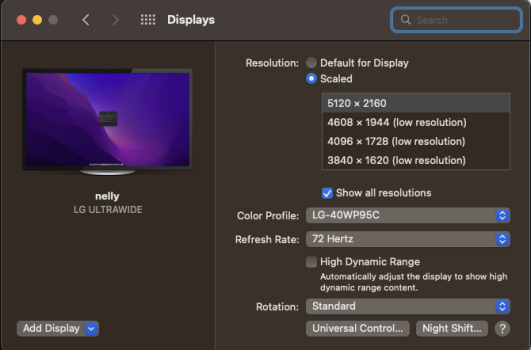Oops, missed this...Does this mean you are unable to use a higher resolution than 3840x1620 in HiDPI?
Have you tested it natively at 5120? I currently have the 34" 5K2K and use it at 3840x1620 on M1 Pro Max and figured that the extra 6' should allow me to use the monitor at the native resolution.
So yes, 3840x1620 is the highest HiDPI mode. 5120 works fine, but is not HiDPI which is a bit disappointing tbh as I'm used to HiDPI on my screens.
BTW, I have tried a 49" Ultrawide, but the bigger you get, the bigger the lack of HiDPI becomes at the higher resolutions.