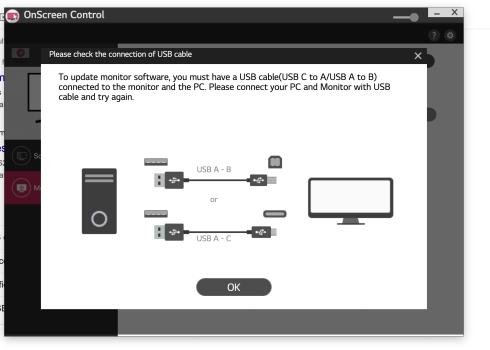That depends on the screen size. With SUWD 49' e.g Samsung G9 native resolution is meh... one needs to have HiDPI for this screen size at this resolution.I still don’t understand why text would be less crisp at a Displays native resolution than in hidpi. It’s too small to be usable but when zooming in in apps that support it, like a browser, I don’t believe there should be a difference.
I never heard of MacOS using different font rendering in scaled modes. If anything it gets less sharp due the the way Apple scales the UI when applying fractal scaling
Got a tip for us?
Let us know
Become a MacRumors Supporter for $50/year with no ads, ability to filter front page stories, and private forums.
M1 MBP & LG 34 inch ultra wide 5K2K
- Thread starter flapflapflap
- Start date
-
- Tags
- 5k ultrawide mbp
- Sort by reaction score
You are using an out of date browser. It may not display this or other websites correctly.
You should upgrade or use an alternative browser.
You should upgrade or use an alternative browser.
I don’t understand. The G9 has a terrible pixel density. It’s nothing like the LG (and other screens) in this thread. It does not matter what you do with software, it will never look sharp or good (imo)That depends on the screen size. With SUWD 49' e.g Samsung G9 native resolution is meh... one needs to have HiDPI for this screen size at this resolution.
I agree.I don’t understand. The G9 has a terrible pixel density. It’s nothing like the LG (and other screens) in this thread. It does not matter what you do with software, it will never look sharp or good (imo)
Hey how did you manage to update the monitor using the USB C to USB C cable provided with the monitor? mine just crashesHi, Update that I got the LG 34WK95U-W working at 3840x1620 with my 14" M1 Pro on macOS 12.4 Monterey.
Here's what steps I had to do:
1) Update monitor firmware using macOS OnScreen Control version 5.47 from this link. I had to do this to get it to be recognised as a 5120x2160 monitor at all. Without doing this it just thought it was a 3440x1440 ultrawide and wouldn't even that resolution at high DPI.
Software, Firmware & Driver Downloads | LG USA Support
LG Software, Firmware, & Drivers Download: Optimize your LG devices by downloading the latest drivers and firmware updates. Keep your LG products up-to-date.www.lg.com
2) Using the display menu on the monitor itself, change the Display Port version to 1.4. Again it wouldn't show up as a 5120x2160 monitor without doing this.
3) I didn't need to use SwitchResX or Better Dummy, 3840x1620 showed up natively in macOS. Either macOS has updated something, or maybe LG have in the latest firmware, or I just got really lucky.
View attachment 2022030View attachment 2022029
That does not look like HiDPI, right ? This is still native ?Hey how did you manage to update the monitor using the USB C to USB C cable provided with the monitor? mine just crashes
Did anyone of you try the stage manager on the LG 5k Widescreens using an iPad with M1? How does that scale and how is text etc.?
I actually do not use my MBA M1 to intense (i.e. just Safari Browsing, Mail, Tasks, some very very light use of other Apps) so I am considering whether this is enough for my use case if it properly "docks" via TB3 and is usable with the LG monitor
I actually do not use my MBA M1 to intense (i.e. just Safari Browsing, Mail, Tasks, some very very light use of other Apps) so I am considering whether this is enough for my use case if it properly "docks" via TB3 and is usable with the LG monitor
Did you manage to figure it out? I get this then it just crashesHi.
I have been trying to update my LG34WK95U Firmware for over a year now.
Would you care to elaborate how you got it to work?
- which cable did you use?
- how was your screen set up for the update (clamshell, mirror, extended screen)
- anything would help - I have given up on this actually.
Also, can you share which FW version your LG is on now?
Thanks!
I've also tried to connect my MBP 14 with HDMI then a separate cable to update but no luck...
Attachments
Depends on how far from it one is sitting. I have Dell U4919DW in my studio. I run it in native 5120x1440, sitting distance is about 80cm - no problems, really. Took me 2-3 weeks to downgrade from LG 5K2K, which I used to run in Retina. The real estate is incomparable. Once 49” monitor with 10000x3000 is available, I’ll gladly buy one and run it in Retina x2 😏I don’t understand. The G9 has a terrible pixel density. It’s nothing like the LG (and other screens) in this thread. It does not matter what you do with software, it will never look sharp or good (imo)
That’s not the point. The Samsung (or Dell) is wider with less vertical pixels, you don’t sit on the other side of the room to work with text on this monitor (which was the topic we talked about, blurry text). So it’s blurry in comparison. It’s also not about getting used to something, I could also browse the web on a 17” LCD from 20 years ago and get used to that.Depends on how far from it one is sitting. I have Dell U4919DW in my studio. I run it in native 5120x1440, sitting distance is about 80cm - no problems, really. Took me 2-3 weeks to downgrade from LG 5K2K, which I used to run in Retina. The real estate is incomparable. Once 49” monitor with 10000x3000 is available, I’ll gladly buy one and run it in Retina x2 😏
The Samsung is nothing like the LG pixel density wise. That’s all I’m saying. And I’ll never develop on screens with the pixel density straight out of the 2000s. If you use it for gaming or watching YouTube it will be much less of a problem, of course.
Don't get me wrong, I love Retina. But there's no Retina screen like those 49" Ultrawides. I'm "not gaming or watching YouTube", I'm producing music and reading some text too (websites, manuals, etc). And for me, from 80cm distance, the fonts are acceptable. Of course, pixel density is lower. In comparison with Retina screen, everything non-Retina is worse quality ("blurry"). I only reacted because, it seems (I might be wrong), that you consider any non-Retina screen unusable with Mac. For developer maybe, but there are many different user cases.That’s not the point. The Samsung (or Dell) is wider with less vertical pixels, you don’t sit on the other side of the room to work with text on this monitor (which was the topic we talked about, blurry text). So it’s blurry in comparison. It’s also not about getting used to something, I could also browse the web on a 17” LCD from 20 years ago and get used to that.
The Samsung is nothing like the LG pixel density wise. That’s all I’m saying. And I’ll never develop on screens with the pixel density straight out of the 2000s. If you use it for gaming or watching YouTube it will be much less of a problem, of course.
Last edited:
Oh I can totally get behind someone preferring a larger screen over sharper text. My original comment was related to blurry text using the native resolution on the 5k2k screens, which I don't understand, mine is perfectly sharp in it's native resolution without any HIDPI scaling applied
I also got so used to the Ultrawide form factor that my normal 27" in the office feels like a 19" screen now lol. My dream would be the LG with just a bit of extra pixels to perfectly scale at 200% 🤷♂️ (I know, it's actually a LOT of extra pixels)
I also got so used to the Ultrawide form factor that my normal 27" in the office feels like a 19" screen now lol. My dream would be the LG with just a bit of extra pixels to perfectly scale at 200% 🤷♂️ (I know, it's actually a LOT of extra pixels)
+100000000. I miss the pixel density of my 5k iMac, but after the 40" LG 5k2k (40WP95C) I can never go back from ultrawide. BUT I will be the first in line when they make a version of the LG that's meaningfully denser. Hopefully my MBP Pro Max will be able to drive it lol. If not...trade in time.Oh I can totally get behind someone preferring a larger screen over sharper text. My original comment was related to blurry text using the native resolution on the 5k2k screens, which I don't understand, mine is perfectly sharp in it's native resolution without any HIDPI scaling applied
I also got so used to the Ultrawide form factor that my normal 27" in the office feels like a 19" screen now lol. My dream would be the LG with just a bit of extra pixels to perfectly scale at 200% 🤷♂️ (I know, it's actually a LOT of extra pixels)
For me the desktop real estate on my Samsung CRG9 5120x1440 trumps text sharpness and having the bezelless space is useful and nice. Of course I wish this was available in 7680x2160 form factor but that's unlikely to happen until Displayport 2.0 is the norm. I'm using mine for programming.That’s not the point. The Samsung (or Dell) is wider with less vertical pixels, you don’t sit on the other side of the room to work with text on this monitor (which was the topic we talked about, blurry text). So it’s blurry in comparison. It’s also not about getting used to something, I could also browse the web on a 17” LCD from 20 years ago and get used to that.
The Samsung is nothing like the LG pixel density wise. That’s all I’m saying. And I’ll never develop on screens with the pixel density straight out of the 2000s. If you use it for gaming or watching YouTube it will be much less of a problem, of course.
I don't find running HiDPI to be very useful unless you actually have the pixel density to support it, which on desktop displays means 4K and above. I just wish Apple didn't try to arbitrarily decide whether it's supported or not as having to use tools like BetterDisplay or SwitchResX to get around seemingly arbitrary limits is just bollocks.
It also doesn't help how much undocumented behavior there is like M1 vs M1 Pro/Max allowing for different scaling options based on this thread.
You have significantly less desktop real-estate on the Samsung than on the LG 5k2k monitors running natively. (Apple for Apples - forgive the pun)For me the desktop real estate on my Samsung CRG9 5120x1440 trumps text sharpness and having the bezelless space is useful and nice. Of course I wish this was available in 7680x2160 form factor but that's unlikely to happen until Displayport 2.0 is the norm. I'm using mine for programming.
I don't find running HiDPI to be very useful unless you actually have the pixel density to support it, which on desktop displays means 4K and above. I just wish Apple didn't try to arbitrarily decide whether it's supported or not as having to use tools like BetterDisplay or SwitchResX to get around seemingly arbitrary limits is just bollocks.
It also doesn't help how much undocumented behavior there is like M1 vs M1 Pro/Max allowing for different scaling options based on this thread.
If you get the LG 40" you can run it natively at 5120x2160 and the text is readable but still small.
Ideally, I'd like the run the LG 40" at around 4600 pixels wide running in HiDPI ( 9200 pixel width ) but I believe the upper limit for the M1 Max is still 7680.
Yes, readable but would be too small for me. Realistically I could see using these as a HiDPI 3440x1440 or maybe a step above from there. Which again gets me back to 5120x1440 being an acceptable compromise for me with no scaling required as at a normal viewing distance it's sharp enough.You have significantly less desktop real-estate on the Samsung than on the LG 5k2k monitors running natively. (Apple for Apples - forgive the pun)
If you get the LG 40" you can run it natively at 5120x2160 and the text is readable but still small.
Ideally, I'd like the run the LG 40" at around 4600 pixels wide running in HiDPI ( 9200 pixel width ) but I believe the upper limit for the M1 Max is still 7680.
Interesting that MacOS does not allow arbitrary frame buffer sizes as it should be basically just "how expensive is this for memory and processing" rather than limited to 8K. Does Windows allow more flexibility for scaling or does it run into similar limitations?
Previously used various USB-C to USB-C/even apple's TB4 cable. Now I have to use external power source + display port cable for clamshell mode.
Is anyone using non-{Pro/Max} M1 with 34WK95U on Ventura public beta? I'm interested to see if the software cap on the scaled resolutions has been lifted.
HiDPI 3360x1418 is what I want and it is offered in my M1 Max Macbook Pro. But for some reason, 3072x1350 is as far as I can go on my M1 Mac Mini. But I can achieve a similar HiDPI resolution through BetterDisplay (previously known as BetterDummy), which is why I believe the limitation is not in the hardware.
Then why not just settle with BetterDisplay you may ask... BetterDisplay won't work with Netflix DRM, and also it has issues with waking from sleep etc..
HiDPI 3360x1418 is what I want and it is offered in my M1 Max Macbook Pro. But for some reason, 3072x1350 is as far as I can go on my M1 Mac Mini. But I can achieve a similar HiDPI resolution through BetterDisplay (previously known as BetterDummy), which is why I believe the limitation is not in the hardware.
Then why not just settle with BetterDisplay you may ask... BetterDisplay won't work with Netflix DRM, and also it has issues with waking from sleep etc..
I'll upgrade a spare M1 Macbook Air I have laying around to Ventura and see.Is anyone using non-{Pro/Max} M1 with 34WK95U on Ventura public beta? I'm interested to see if the software cap on the scaled resolutions has been lifted.
HiDPI 3360x1418 is what I want and it is offered in my M1 Max Macbook Pro. But for some reason, 3072x1350 is as far as I can go on my M1 Mac Mini. But I can achieve a similar HiDPI resolution through BetterDisplay (previously known as BetterDummy), which is why I believe the limitation is not in the hardware.
Then why not just settle with BetterDisplay you may ask... BetterDisplay won't work with Netflix DRM, and also it has issues with waking from sleep etc..
This is what Ventura resolution options looks like on an M1 Max with an LG 5K2K.
Assuming you have a model that supports the scaled resolutions, is everyone happy with their LG 5k2k 34 ultrawide? Would you recommend it? Worth the premium compared to a 1440p ultrawide?
I have not tried a 1440p ultrawide, but have the 5k2k. I have a M1Air, so I have to use BetterDisplay to get a resolution that is higher. This works great, and is probably my best purchase during Covid, especially since I had to do a lot of WFH. I had a 24" LG Ultrafine before, and this is just as sharp as that, but much more screen real estate! I wish I bought this earlier.Assuming you have a model that supports the scaled resolutions, is everyone happy with their LG 5k2k 34 ultrawide? Would you recommend it? Worth the premium compared to a 1440p ultrawide?
The only issue I have with it is image retention, which is a known flaw of the panel. Besides that I love it and don’t want to use 16:9 screens anymoreAssuming you have a model that supports the scaled resolutions, is everyone happy with their LG 5k2k 34 ultrawide? Would you recommend it? Worth the premium compared to a 1440p ultrawide?
Is image retention that bad? Any difference on newer produced ones?The only issue I have with it is image retention, which is a known flaw of the panel. Besides that I love it and don’t want to use 16:9 screens anymore
Do the M2 Airs work with any of these 5K2K monitors? Looking primarily at the scaled options, 3840x1620. I know M1 Pro/Max offer this option, but the M1 does not.
It appears that it does not work on the M2 Air either.Do the M2 Airs work with any of these 5K2K monitors? Looking primarily at the scaled options, 3840x1620. I know M1 Pro/Max offer this option, but the M1 does not.
I can confirm it does NOT work with the M2 Air.It appears that it does not work on the M2 Air either.
Source: I drive the 40" LG 40WP95C 5k/2k at 3840 x 1620 HiDPI with my M1 Max MBP. Plugged it into my wife's brand spanking new, and otherwise gorgeous M2 Air and no joy. Interestingly, when you show all resolutions, 3840 x 1620 is in the list, but appears as "3840 x 1620 (low resolution)" - there are *many* resolutions with this parenthetical notation - and I can confirm that it's not nearly as sharp as it is in HiDPI vis the M1 Max. Unusable really.
Bummed but not surprised.
Register on MacRumors! This sidebar will go away, and you'll see fewer ads.