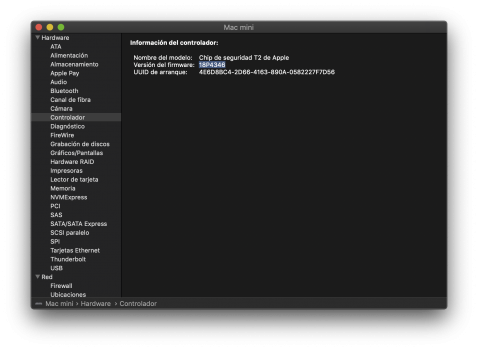Got a tip for us?
Let us know
Become a MacRumors Supporter for $50/year with no ads, ability to filter front page stories, and private forums.
Mac Mini 2018 Kernel panic bug_type 210 after Security Update 2020-002
- Thread starter howdytom
- Start date
-
- Tags
- bug_type macmini 2018
- Sort by reaction score
You are using an out of date browser. It may not display this or other websites correctly.
You should upgrade or use an alternative browser.
You should upgrade or use an alternative browser.
Glad to hear 007 is consistently fixing machines!
Apple broke my system, not my programs that weren't causing crashes before sec updated 003...
On page 18 I have a guide on what I did that worked. The idea was based on some others' earlier reports if anyone is interested. And thanks to those who went before me with the Big Sur beta Install on external SSD fix. (I used an updated final release version 11.0.1 from the app store).
>>I would also like to point out that now my 10.14.6 MM2018 machine is much more responsive waking from sleep than it was! Still haven't run sec update 005/006/007, though after checking in today it sounds safe.
-------
@MikeH Huh? You're not really worth any breath at this point because you edit my quotes, including and ignoring my thanks, and agreement at a subset of your statements and proceed with rudeness. Your skin is as thin as the tiniest layer on an onion. You committed a second rude act by attempting to use wit in a sarcastic manner that you then felt compelled to ~clarify as rhetoric. If you work on that obtuse execution it could possibly become more clever.
Have you read any significant portion of this thread? I wasn't the first person to fix a system with the Big Sur Install on external SSD method hereabove. Did you read any of my guide on how I fixed my own system without uninstalling all my third party software / kernel extensions one piece at a time? Or picking up the phone, and having to uninstall some tool I frequently use because Apple tells me so? That's all rhetorical, and not parenthetical: I'm not going to click on my notifications if relating to your handle. It seems like every time I post, I butt heads with guys like you, a clichéd archetype of some egotistical super helper or other indie tech in a competition with me that cannot be resolved: you troll anyone who disagrees with you in the slightest, probably sometimes just for fun if you weren't even being addressed or in the thread before if you're like some of the other angry sad people posting on MR who can't handle others opinions of the amazing technology that is supposed to make our lives better and not inevitably drag us down as it does, and ignoring thanks and agreement of statements directed straight at you, then clipping those when quoting me, and the fact that I'm also contributing and trying to help while getting some help too by playing with some of the ideas that you're too obstinate to even nod at, which is you essentially wielding a less creative attitude by denying, by omission at the very least, other time and again proven solutions over multiple os versions. Willful ignorance? Not a reader? You're a flat-earther: if it's not already in your awareness and passed your arbitrary litmus test after ignoring a chorus of people, it doesn't really exist. Bravo. May you leave every thread yourself, only more so.
My prediction: you will not be able to help yourself but respond. However, I will easily ignore all your responses hereafter. Self-control: you won't look into it.
Apple broke my system, not my programs that weren't causing crashes before sec updated 003...
On page 18 I have a guide on what I did that worked. The idea was based on some others' earlier reports if anyone is interested. And thanks to those who went before me with the Big Sur beta Install on external SSD fix. (I used an updated final release version 11.0.1 from the app store).
>>I would also like to point out that now my 10.14.6 MM2018 machine is much more responsive waking from sleep than it was! Still haven't run sec update 005/006/007, though after checking in today it sounds safe.
-------
@MikeH Huh? You're not really worth any breath at this point because you edit my quotes, including and ignoring my thanks, and agreement at a subset of your statements and proceed with rudeness. Your skin is as thin as the tiniest layer on an onion. You committed a second rude act by attempting to use wit in a sarcastic manner that you then felt compelled to ~clarify as rhetoric. If you work on that obtuse execution it could possibly become more clever.
Have you read any significant portion of this thread? I wasn't the first person to fix a system with the Big Sur Install on external SSD method hereabove. Did you read any of my guide on how I fixed my own system without uninstalling all my third party software / kernel extensions one piece at a time? Or picking up the phone, and having to uninstall some tool I frequently use because Apple tells me so? That's all rhetorical, and not parenthetical: I'm not going to click on my notifications if relating to your handle. It seems like every time I post, I butt heads with guys like you, a clichéd archetype of some egotistical super helper or other indie tech in a competition with me that cannot be resolved: you troll anyone who disagrees with you in the slightest, probably sometimes just for fun if you weren't even being addressed or in the thread before if you're like some of the other angry sad people posting on MR who can't handle others opinions of the amazing technology that is supposed to make our lives better and not inevitably drag us down as it does, and ignoring thanks and agreement of statements directed straight at you, then clipping those when quoting me, and the fact that I'm also contributing and trying to help while getting some help too by playing with some of the ideas that you're too obstinate to even nod at, which is you essentially wielding a less creative attitude by denying, by omission at the very least, other time and again proven solutions over multiple os versions. Willful ignorance? Not a reader? You're a flat-earther: if it's not already in your awareness and passed your arbitrary litmus test after ignoring a chorus of people, it doesn't really exist. Bravo. May you leave every thread yourself, only more so.
I've spoken with Apple Engineering many times over the last 9 months on behalf of myself and my clients. I'm guessing you haven't.
People are trying to solve a specific problem and I know how to do it, having been successful 100% so far. What's your point? (that's rhetorical. I'm not interested in your answer).
My prediction: you will not be able to help yourself but respond. However, I will easily ignore all your responses hereafter. Self-control: you won't look into it.
I just discovered to my surprise that the 2020-007 update did apparently downgrade the T2 firmware from 18P50402b (one of the latest Big Sur Betas) to 18P3030. Bridge OS Version is 5.0. Which is not without problems, unfortunately, as I get intermediate crashes every couple of days. I don't think I've experienced such crashes before. They happen while working: suddenly everything freezes and after approx. one minute the Mac Mini reboots. 19 crashes this December alone! Hats of to Apple, once again,
Checking the logs it's always the same thread crashing. Crashed Thread: Dispatch queue: com.apple.xpc.remote.target. Exception Type: EXC_CRASH (SIGABRT). Exception Codes: 0x0000000000000000, 0x0000000000000000. Exception Note: EXC_CORPSE_NOTIFY.
Application Specific Information:
dyld3 mode
*** Terminating app due to uncaught exception 'NSInvalidArgumentException', reason: '-[__NSCFNumber objectForKeyedSubscript:]: unrecognized selector sent to instance 0x662f7f5ac98ec9c7'
terminating with uncaught exception of type NSException
abort() called
Application Specific Backtrace 1:
0 CoreFoundation 0x00007fff2d3aa9ad __exceptionPreprocess + 256
1 libobjc.A.dylib 0x00007fff57af8a17 objc_exception_throw + 48
2 CoreFoundation 0x00007fff2d4247f4 -[NSObject(NSObject) __retain_OA] + 0
3 CoreFoundation 0x00007fff2d34c81f ___forwarding___ + 1485
4 CoreFoundation 0x00007fff2d34c1c8 _CF_forwarding_prep_0 + 120
5 OSAnalytics 0x00007fff4c852dc6 -[PCCProxyingDevice handleFile:metadata:] + 3504
6 OSAnalytics 0x00007fff4c849c52 __47-[PCCBridgeEndpoint setupIncomingEventListener]_block_invoke.69 + 421
7 libxpc.dylib 0x00007fff59511f49 __xpc_file_transfer_write_finished_block_invoke + 19
8 libdispatch.dylib 0x00007fff592795f8 _dispatch_call_block_and_release + 12
9 libdispatch.dylib 0x00007fff5927a63d _dispatch_client_callout + 8
10 libdispatch.dylib 0x00007fff592808e0 _dispatch_lane_serial_drain + 602
11 libdispatch.dylib 0x00007fff59281396 _dispatch_lane_invoke + 385
12 libdispatch.dylib 0x00007fff592896ed _dispatch_workloop_worker_thread + 598
13 libsystem_pthread.dylib 0x00007fff594ba611 _pthread_wqthread + 421
14 libsystem_pthread.dylib 0x00007fff594ba3fd start_wqthread + 13
Thread 3 crashed with X86 Thread State (64-bit):
rax: 0x0000000000000000 rbx: 0x00007000031e4000 rcx: 0x00007000031e32f8 rdx: 0x0000000000000000
rdi: 0x0000000000002303 rsi: 0x0000000000000006 rbp: 0x00007000031e3330 rsp: 0x00007000031e32f8
r8: 0x00007000031e31c0 r9: 0x00007000031e3390 r10: 0x0000000000000000 r11: 0x0000000000000206
r12: 0x0000000000002303 r13: 0x0000003000000008 r14: 0x0000000000000006 r15: 0x000000000000002d
rip: 0x00007fff594022c2 rfl: 0x0000000000000206 cr2: 0x00007fff8f9f8188
Logical CPU: 0
Error Code: 0x02000148
Trap Number: 133
Checking the logs it's always the same thread crashing. Crashed Thread: Dispatch queue: com.apple.xpc.remote.target. Exception Type: EXC_CRASH (SIGABRT). Exception Codes: 0x0000000000000000, 0x0000000000000000. Exception Note: EXC_CORPSE_NOTIFY.
Application Specific Information:
dyld3 mode
*** Terminating app due to uncaught exception 'NSInvalidArgumentException', reason: '-[__NSCFNumber objectForKeyedSubscript:]: unrecognized selector sent to instance 0x662f7f5ac98ec9c7'
terminating with uncaught exception of type NSException
abort() called
Application Specific Backtrace 1:
0 CoreFoundation 0x00007fff2d3aa9ad __exceptionPreprocess + 256
1 libobjc.A.dylib 0x00007fff57af8a17 objc_exception_throw + 48
2 CoreFoundation 0x00007fff2d4247f4 -[NSObject(NSObject) __retain_OA] + 0
3 CoreFoundation 0x00007fff2d34c81f ___forwarding___ + 1485
4 CoreFoundation 0x00007fff2d34c1c8 _CF_forwarding_prep_0 + 120
5 OSAnalytics 0x00007fff4c852dc6 -[PCCProxyingDevice handleFile:metadata:] + 3504
6 OSAnalytics 0x00007fff4c849c52 __47-[PCCBridgeEndpoint setupIncomingEventListener]_block_invoke.69 + 421
7 libxpc.dylib 0x00007fff59511f49 __xpc_file_transfer_write_finished_block_invoke + 19
8 libdispatch.dylib 0x00007fff592795f8 _dispatch_call_block_and_release + 12
9 libdispatch.dylib 0x00007fff5927a63d _dispatch_client_callout + 8
10 libdispatch.dylib 0x00007fff592808e0 _dispatch_lane_serial_drain + 602
11 libdispatch.dylib 0x00007fff59281396 _dispatch_lane_invoke + 385
12 libdispatch.dylib 0x00007fff592896ed _dispatch_workloop_worker_thread + 598
13 libsystem_pthread.dylib 0x00007fff594ba611 _pthread_wqthread + 421
14 libsystem_pthread.dylib 0x00007fff594ba3fd start_wqthread + 13
Thread 3 crashed with X86 Thread State (64-bit):
rax: 0x0000000000000000 rbx: 0x00007000031e4000 rcx: 0x00007000031e32f8 rdx: 0x0000000000000000
rdi: 0x0000000000002303 rsi: 0x0000000000000006 rbp: 0x00007000031e3330 rsp: 0x00007000031e32f8
r8: 0x00007000031e31c0 r9: 0x00007000031e3390 r10: 0x0000000000000000 r11: 0x0000000000000206
r12: 0x0000000000002303 r13: 0x0000003000000008 r14: 0x0000000000000006 r15: 0x000000000000002d
rip: 0x00007fff594022c2 rfl: 0x0000000000000206 cr2: 0x00007fff8f9f8188
Logical CPU: 0
Error Code: 0x02000148
Trap Number: 133
I just discovered to my surprise that the 2020-007 update did apparently downgrade the T2 firmware from 18P50402b (one of the latest Big Sur Betas) to 18P3030. Bridge OS Version is 5.0. Which is not without problems, unfortunately, as I get intermediate crashes every couple of days. I don't think I've experienced such crashes before. They happen while working: suddenly everything freezes and after approx. one minute the Mac Mini reboots. 19 crashes this December alone! Hats of to Apple, once again,
Checking the logs it's always the same thread crashing. Crashed Thread: Dispatch queue: com.apple.xpc.remote.target. Exception Type: EXC_CRASH (SIGABRT). Exception Codes: 0x0000000000000000, 0x0000000000000000. Exception Note: EXC_CORPSE_NOTIFY.
Application Specific Information:
dyld3 mode
*** Terminating app due to uncaught exception 'NSInvalidArgumentException', reason: '-[__NSCFNumber objectForKeyedSubscript:]: unrecognized selector sent to instance 0x662f7f5ac98ec9c7'
terminating with uncaught exception of type NSException
abort() called
Application Specific Backtrace 1:
0 CoreFoundation 0x00007fff2d3aa9ad __exceptionPreprocess + 256
1 libobjc.A.dylib 0x00007fff57af8a17 objc_exception_throw + 48
2 CoreFoundation 0x00007fff2d4247f4 -[NSObject(NSObject) __retain_OA] + 0
3 CoreFoundation 0x00007fff2d34c81f ___forwarding___ + 1485
4 CoreFoundation 0x00007fff2d34c1c8 _CF_forwarding_prep_0 + 120
5 OSAnalytics 0x00007fff4c852dc6 -[PCCProxyingDevice handleFile:metadata:] + 3504
6 OSAnalytics 0x00007fff4c849c52 __47-[PCCBridgeEndpoint setupIncomingEventListener]_block_invoke.69 + 421
7 libxpc.dylib 0x00007fff59511f49 __xpc_file_transfer_write_finished_block_invoke + 19
8 libdispatch.dylib 0x00007fff592795f8 _dispatch_call_block_and_release + 12
9 libdispatch.dylib 0x00007fff5927a63d _dispatch_client_callout + 8
10 libdispatch.dylib 0x00007fff592808e0 _dispatch_lane_serial_drain + 602
11 libdispatch.dylib 0x00007fff59281396 _dispatch_lane_invoke + 385
12 libdispatch.dylib 0x00007fff592896ed _dispatch_workloop_worker_thread + 598
13 libsystem_pthread.dylib 0x00007fff594ba611 _pthread_wqthread + 421
14 libsystem_pthread.dylib 0x00007fff594ba3fd start_wqthread + 13
Thread 3 crashed with X86 Thread State (64-bit):
rax: 0x0000000000000000 rbx: 0x00007000031e4000 rcx: 0x00007000031e32f8 rdx: 0x0000000000000000
rdi: 0x0000000000002303 rsi: 0x0000000000000006 rbp: 0x00007000031e3330 rsp: 0x00007000031e32f8
r8: 0x00007000031e31c0 r9: 0x00007000031e3390 r10: 0x0000000000000000 r11: 0x0000000000000206
r12: 0x0000000000002303 r13: 0x0000003000000008 r14: 0x0000000000000006 r15: 0x000000000000002d
rip: 0x00007fff594022c2 rfl: 0x0000000000000206 cr2: 0x00007fff8f9f8188
Logical CPU: 0
Error Code: 0x02000148
Trap Number: 133
Same. I get those crashes every couple days now. Seems like Apple simply can't fix the T2 Mac mini's. I kinda gave up on warranty by now. Even though Dutch law states I have the right the have a working product for as long as a product should last. (around 7 years in the case of a desktop computer) Now Apple is using the covid-lockdown as an excuse they can't help me. When the lockdown is over they'll use another lame excuse. Tired of this ****. The Mac mini 2018 / 2020 is the worst Mac I've owned. Waste of money.
That sucks. It solves crashing issue on Mojave (thank god), but breaks Big Sur. Just keep sending Apple crash logsI just discovered to my surprise that the 2020-007 update did apparently downgrade the T2 firmware from 18P50402b (one of the latest Big Sur Betas) to 18P3030. Bridge OS Version is 5.0. Which is not without problems, unfortunately, as I get intermediate crashes every couple of days. I don't think I've experienced such crashes before. They happen while working: suddenly everything freezes and after approx. one minute the Mac Mini reboots. 19 crashes this December alone! Hats of to Apple, once again,
Checking the logs it's always the same thread crashing. Crashed Thread: Dispatch queue: com.apple.xpc.remote.target. Exception Type: EXC_CRASH (SIGABRT). Exception Codes: 0x0000000000000000, 0x0000000000000000. Exception Note: EXC_CORPSE_NOTIFY.
Application Specific Information:
dyld3 mode
*** Terminating app due to uncaught exception 'NSInvalidArgumentException', reason: '-[__NSCFNumber objectForKeyedSubscript:]: unrecognized selector sent to instance 0x662f7f5ac98ec9c7'
terminating with uncaught exception of type NSException
abort() called
Application Specific Backtrace 1:
0 CoreFoundation 0x00007fff2d3aa9ad __exceptionPreprocess + 256
1 libobjc.A.dylib 0x00007fff57af8a17 objc_exception_throw + 48
2 CoreFoundation 0x00007fff2d4247f4 -[NSObject(NSObject) __retain_OA] + 0
3 CoreFoundation 0x00007fff2d34c81f ___forwarding___ + 1485
4 CoreFoundation 0x00007fff2d34c1c8 _CF_forwarding_prep_0 + 120
5 OSAnalytics 0x00007fff4c852dc6 -[PCCProxyingDevice handleFile:metadata:] + 3504
6 OSAnalytics 0x00007fff4c849c52 __47-[PCCBridgeEndpoint setupIncomingEventListener]_block_invoke.69 + 421
7 libxpc.dylib 0x00007fff59511f49 __xpc_file_transfer_write_finished_block_invoke + 19
8 libdispatch.dylib 0x00007fff592795f8 _dispatch_call_block_and_release + 12
9 libdispatch.dylib 0x00007fff5927a63d _dispatch_client_callout + 8
10 libdispatch.dylib 0x00007fff592808e0 _dispatch_lane_serial_drain + 602
11 libdispatch.dylib 0x00007fff59281396 _dispatch_lane_invoke + 385
12 libdispatch.dylib 0x00007fff592896ed _dispatch_workloop_worker_thread + 598
13 libsystem_pthread.dylib 0x00007fff594ba611 _pthread_wqthread + 421
14 libsystem_pthread.dylib 0x00007fff594ba3fd start_wqthread + 13
Thread 3 crashed with X86 Thread State (64-bit):
rax: 0x0000000000000000 rbx: 0x00007000031e4000 rcx: 0x00007000031e32f8 rdx: 0x0000000000000000
rdi: 0x0000000000002303 rsi: 0x0000000000000006 rbp: 0x00007000031e3330 rsp: 0x00007000031e32f8
r8: 0x00007000031e31c0 r9: 0x00007000031e3390 r10: 0x0000000000000000 r11: 0x0000000000000206
r12: 0x0000000000002303 r13: 0x0000003000000008 r14: 0x0000000000000006 r15: 0x000000000000002d
rip: 0x00007fff594022c2 rfl: 0x0000000000000206 cr2: 0x00007fff8f9f8188
Logical CPU: 0
Error Code: 0x02000148
Trap Number: 133
That sucks. It solves crashing issue on Mojave (thank god), but breaks Big Sur. Just keep sending Apple crash logs
Unfortunately I'm on Mojave, and T2 *is* crashing on me. But the bug is new and not related to the sleep bug.
Oh really. Haven't run into this issue yet.Unfortunately I'm on Mojave, and T2 *is* crashing on me. But the bug is new and not related to the sleep bug.
While not directly related to the kernel panic issue, but this is actually an upgrade. Beta builds of Big Sewer T2 firmwares are numbered as 18P5xxxx with a letter followed, that means if the build 18P50402b is to be released to public, it would be renamed as 18P402.I just discovered to my surprise that the 2020-007 update did apparently downgrade the T2 firmware from 18P50402b (one of the latest Big Sur Betas) to 18P3030. Bridge OS Version is 5.0.
Last edited:
This is an old error and it was caused by the developer of one of your apps.Unfortunately I'm on Mojave, and T2 *is* crashing on me. But the bug is new and not related to the sleep bug.
[__NSCFNumber objectForKeyedSubscript:]
It, like most of the causes of these crashes, predates the T2 chip.
You need to have this looked at by Apple Engineering, find the offending app and remove it, then update with the current version if there is one. You need to initiate the support call.
Until you've run this by Apple through an actual support case, it will not get solved. Apple Support for MacOS issues lasts three years—they and the EU have agreements on this—and it's free.Same. I get those crashes every couple days now. Seems like Apple simply can't fix the T2 Mac mini's. I kinda gave up on warranty by now. Even though Dutch law states I have the right the have a working product for as long as a product should last. (around 7 years in the case of a desktop computer) Now Apple is using the covid-lockdown as an excuse they can't help me. When the lockdown is over they'll use another lame excuse. Tired of this ****. The Mac mini 2018 / 2020 is the worst Mac I've owned. Waste of money.
If phone support is not possible, other support is but you have to initiate it.
Bridge OS errors are the symptoms of problems; not the actual problems. In every case (12 now), Apple Support or Engineering has been able to identify the old code causing the conflict, tell how to remove it and the problem goes away.
I have finally got time to do some final clones and backups and will jump to unknown (= new fw via some "security update").Hello everyone. Just installed a new update and the firmware T2 go from 16P3030 to 18P4346
All good, no errors by now
What is the newest one?
Should it install itself automatically, or do I have to manually find it somewhere?
What is the latest fw version?
Mine is 18P52551s.
(1554.40.41.0.0 (iBridge: 18.16.12551.5.19,0))
So, I'm running Mojave, but IIRC I did a temporary "some newer" os install, long time ago, last year, to some external ssd, which has been long gone, wiped and used for something else, to get this 18P5*-fw-series.
Can it now mess up the "security update" that I already have "too new" fw-version for this some_version security update?
Last edited:
I noticed a new security update from Apple macOS Mojave Security Update 2021-001 10.14.6
Anyone install this and running without issues? Panic bugs?
Anyone install this and running without issues? Panic bugs?
I did the update and had no problems.I noticed a new security update from Apple macOS Mojave Security Update 2021-001 10.14.6
Anyone install this and running without issues? Panic bugs?
See this thread:

Updating to Security Update 2021-001 / 2021-002 Mojave
Edited 2-20-2021 Run SilentKnight, (https://eclecticlight.co/lockrattler-systhist/) the Security Update 2021-001 Mojave update will be shown. The 001 update took about 15 min. The system profile now shows "macOS 10.14.6 (18G8012)". The 002 update also took about 15 min. The system profile now...
I was feeling lucky and did let the automatic updates run.Mine is 18P52551s.
Now I'm at Firmware Version: 18P4346.
Does this mean that the fw was downgraded from 18P52551s?
This is like REALLY good to know.Until you've run this by Apple through an actual support case, it will not get solved. Apple Support for MacOS issues lasts three years—they and the EU have agreements on this—and it's free.
So far, every problem I had with mini2018 back in 2019, was finally resolved by local phone support stating that "Apple only supports last version of the OS. If you don't upgrade to that, we can't help you." And for me with Mojave, bacause 32-bit, was a goodbye.
Huh? Many 32 bit apps stopped working in Mojave. Apple cannot fix that; only the developers can. That is not an MacOS issue for Apple support.This is like REALLY good to know.
So far, every problem I had with mini2018 back in 2019, was finally resolved by local phone support stating that "Apple only supports last version of the OS. If you don't upgrade to that, we can't help you." And for me with Mojave, bacause 32-bit, was a goodbye.
Finding old, incompatible .kext files causing kernel panics, OTOH, is something that Apple will do for you proving that you initiate the call and let them install a tracer that lets them capture the event. Sometimes, they have to send it to Engineering as with me last year but the lower tier techs are getting better at identifying the problem files.
Many of the people I work with are in the music industry or are long time hobbyists. I keep a list of known offending files. Often, just removing those is all it takes. I’ve posted it in one thread but can look it up again.
The problems were not the 32-bit apps. I mentioned 32-bit as a reason to stay in Mojave.Huh? Many 32 bit apps stopped working in Mojave. Apple cannot fix that; only the developers can. That is not an MacOS issue for Apple support.
Finding old, incompatible .kext files causing kernel panics, OTOH, is something that Apple will do for you proving that you initiate the call and let them install a tracer that lets them capture the event. Sometimes, they have to send it to Engineering as with me last year but the lower tier techs are getting better at identifying the problem files.
Many of the people I work with are in the music industry or are long time hobbyists. I keep a list of known offending files. Often, just removing those is all it takes. I’ve posted it in one thread but can look it up again.
All the problems are / were Apple's own.
Like still today, every time my mini2018 goes to sleep and wakes up, there's no sound in LG's 5k2k monitors speakers.
Because Apple messed up the handshaking when audio is embedden in dp, which is embedded in tb.
Monitor works with every other computer on the planet flawlessly an Apple fixed the problem with mbp in January 2019.
For mini2018 and Mojave, this wasn't never fixed.
What bugs me, is that workaround for this has stopped working: having same monitor hooked to the monitor's dp-port and then switching monitor's input to that and then back to tb. This used to initiate the handshake, but not anymore.
Maybe I need to do some scm+pram resets...
So there's one reason to have more than 2 ports on a mac: you need both to connect to one monitor...
Dp-socket in monitor can't handle the native resolution, because mini still uses the ancient dp1.2...
Last edited:
Well, 2 months later I decided to revive mini again using Apple Configurator. It updated BridgeOS to 18P4346, then mini booted to Mojave and I could install Security Update 2021-01. After rebooting got one BridgeOS crash at boot time. Rebooted it again and it still works with no crashes.Wll, I understand your point, but this Mac mini is not eligible for the service. At first I'd try to fix it by myself.
2018 mini with i5 3.0, 256 gb ssd, 8 gb ram
It's a long story. It worked as a build machine in our company for 2 months and then just died, we couldn't switch it on anymore. We brought at service (I don't know where it was) and in a month according to the documents the motherboard was replaced and everything was wiped. We already bought a new mini then, so this one was a reserved machine, but not used for half a year.
Later I got it and wanted to use as a build machine too. It worked for a day or more, but then I decided to install Catalina from App Store over Mojave to it, but once the upgrade was downloaded and mini rebooted to install, it failed to boot. And it couldn't boot anymore (infinite boot loop again), so I ran Hardware Diagnostics and restored Mojave. But it didn't work well even for an hour because of random crashes and eventually fall back to boot loop. I left it for a while.
Recently I read the new about Bridge OS update, revived mini, but all the problems remain. I noticed, that it works well when it's cool and no displays connected (I use it via Screen Sharing).
Fan is running according to iStat menus.
10.14.6 (18G6042) installed, this is the latest release with all security update onboard.
So it seems Apple fixed that almost 2-year old problem with BridgeOS. My mini was in coma all that time
If something goes wrong again, I'll post a report here.
Sooo... No, they did not fixed that bug. It works better and even can boot normally, but you cannot use it. If you do anything complicated, it just restarts with 210 error again and again.
I cannot even install Catalina over Mojave because of sudden restarts. mini goes back to the shelf as a decorative thing.
I cannot even install Catalina over Mojave because of sudden restarts. mini goes back to the shelf as a decorative thing.
This Security Updates is already installed, but... you know.A really strange issue you've got there with your Mac Mini. As of today there's yet another Mojave Security update, which I have not installed yet. Maybe give it another try with the newest update.
Since it's not a bug, expecting a fix without finding the problem is an unrealistic expectation.Sooo... No, they did not fixed that bug. It works better and even can boot normally, but you cannot use it. If you do anything complicated, it just restarts with 210 error again and again.
I cannot even install Catalina over Mojave because of sudden restarts. mini goes back to the shelf as a decorative thing.
The 210 error is the symptom, not the problem.
Register on MacRumors! This sidebar will go away, and you'll see fewer ads.