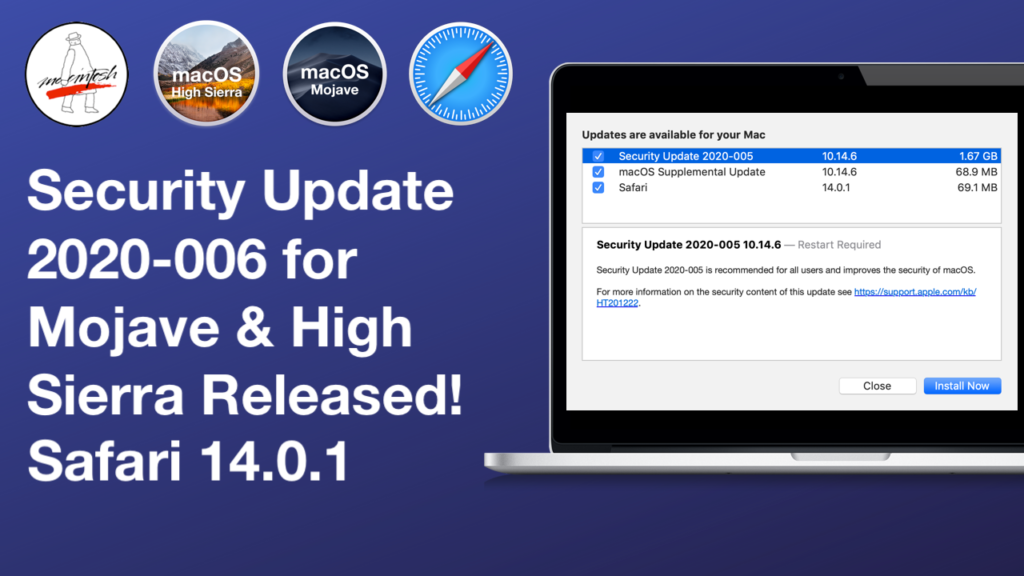I've spoken with Apple Engineering many times over the last 9 months on behalf of myself and my clients. I'm guessing you haven't.@mikehalloran , I don't think anything that hasn't played by apple's increasingly adversarial attempts to restrict what programs can do on the system is crapware. HP yes. Small devs who's products don't fit the rules for App Store listings? Nah. Mac Keeper is crapware. Anyway, that debate has many fine points and has been had about a billion times on the net.
@msep
People are trying to solve a specific problem and I know how to do it, having been successful 100% so far. What's your point? (that's rhetorical. I'm not interested in your answer).