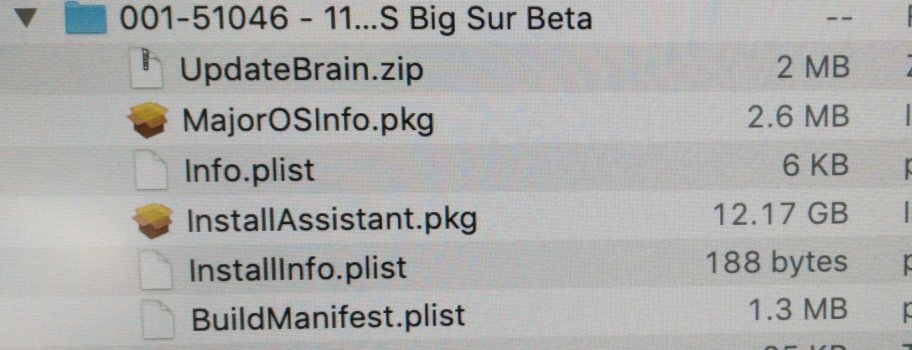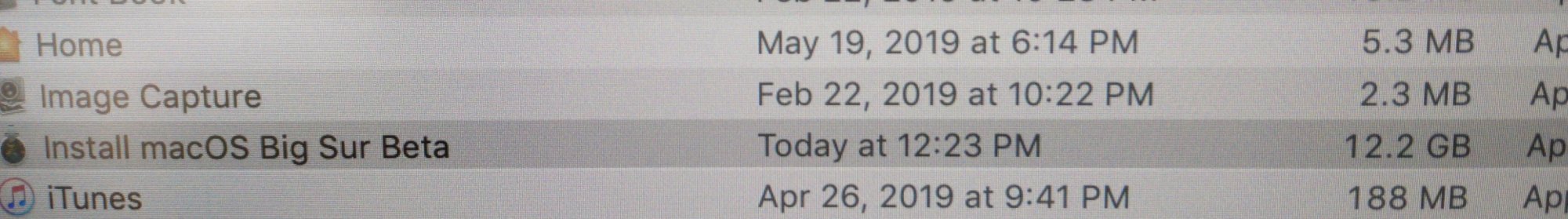So I'm needing some feedback from you all, as I'm in a dilemma on how to solve the frequent crashes on sleeping with my Mac Mini, with kernel panic type 210 the culprit every time. I've been following this thread for a few months, and am waiting for a bug free fix.
My Mac Mini is on Mojave 10.14.6, and has had security update 2020-004, which does not fix the problem.
Can anyone with a Mac Mini who has installed Security Update 2020-005 with the Supplemental Update tell me if it fixes the kernel panic type 210 crashes?
If it doesn't fix them, the do you all advise me to download the public Big Sur Beta, and update the T2 firmware (I'm on 17P6055 currently), and continue with Mojave. (I have my reasons for not going to Catalina or Big Sur).
Hi all
So a little update on how I solving my recurring kernel panic 210 crashes.
I downloaded the Big Sur Public Beta 9 a while ago, but held off updating, hoping Apple would release an official Mojave update to put this annoying bug to rest. I have been following this thread for months now, so thanks for all the help from others.
I was on 10.14.6 Mojave with T2 firmware 17P6065. I installed Big Sur Public Beta 9 onto a partition on a separate external hard drive over this past weekend. After installing Big Sur, I rebooted into Mojave. The T2 firmware was updated to 18P2561.
So far after about 4 days, there had been NO recurrence of the type 210 crashes. I must have put to sleep my Mac Mini a dozen times or so, and it hasn't skipped a beat on waking, or with anything I normally do - normally there would have been at least one or two crashes already.
So looks like my problem FINALLY solved - if you can get a T2 firmware update to 18P2561, for me at least, it has solved all my problems.