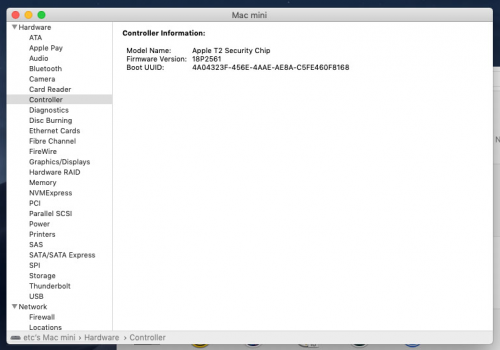@macamedia i assume you have a beta profile installed to be able to see those beta security updates?
Got a tip for us?
Let us know
Become a MacRumors Supporter for $50/year with no ads, ability to filter front page stories, and private forums.
Mac Mini 2018 Kernel panic bug_type 210 after Security Update 2020-002
- Thread starter howdytom
- Start date
-
- Tags
- bug_type macmini 2018
- Sort by reaction score
You are using an out of date browser. It may not display this or other websites correctly.
You should upgrade or use an alternative browser.
You should upgrade or use an alternative browser.
Those who got a updated firmware from just a security update are you on Mojave or Catalina
I do have that beta profile. It was from when I signed up to download the Big Sur beta (to get the firmware), but I never downloaded it.@macamedia i assume you have a beta profile installed to be able to see those beta security updates?
This update on Mojave did fix the 210 sleep bug. Now that I see a second update waiting, I'm a little leery to do it since the first one worked, and I don't want it to revert to previous issues.
Makes sense. So when the 007 is released to public maybe this could be the official fix? Wonder when it will be show up in my updates.I do have that beta profile. It was from when I signed up to download the Big Sur beta (to get the firmware), but I never downloaded it.
This update on Mojave did fix the 210 sleep bug. Now that I see a second update waiting, I'm a little leery to do it since the first one worked, and I don't want it to revert to previous issues.
Thanks!
I actually hadn’t thought this update was due to signing up for the Big Sur testing...I’m not sure it is because of that. Especially because my computer never went to Big Sur. I never downloaded anything from signing up. Since this update was for Mojave, I thought it went to everyone on Mojave.
You can/should unsubscribe from the Big Sur Beta program by clicking the Details link in "Your Mac is enrolled..." left in the Software Update windows, and then "Restore Defaults". That way you won't accidentally install further Big Sur updates anymoreI actually hadn’t thought this update was due to signing up for the Big Sur testing...I’m not sure it is because of that. Especially because my computer never went to Big Sur. I never downloaded anything from signing up. Since this update was for Mojave, I thought it went to everyone on Mojave.
No Big Sur updates were ever offered to me. Nothing had been downloaded or installed. After reading here, I had initially just signed up to get the firmware with the intention of installing on an external, but then changed my mind and did nothing.You can/should unsubscribe from the Big Sur Beta program by clicking the Details link in "Your Mac is enrolled..." left in the Software Update windows, and then "Restore Defaults". That way you won't accidentally install further Big Sur updates anymoreThough, I can't fathom Big Sur updates actually being deployed by the installer if there is no existing Big Sur installation to be found.
this security update says it’s for Mojave.
If you've got a security update marked Beta it's visible for you because of the Beta profile you have installed. The Beta profile accesses all beta downloads, not just big Big Sur betas.
If you're happy with your current system setup, you may want to remove the profile (steps in post #431) because in future it may offer and install beta updates you don't want.
I guess 2020-007 (shaken not stirred) will be available for us non-beta folks some time soon.
If you're happy with your current system setup, you may want to remove the profile (steps in post #431) because in future it may offer and install beta updates you don't want.
I guess 2020-007 (shaken not stirred) will be available for us non-beta folks some time soon.
Last edited:
I see. I wonder if I should install the one that appeared the other day? It looks like the same number from the last one I did, made me wonder if it is really new or just a delayed pop-up glitch not realizing I already installed it. In any case I’m really glad they are finally addressing this sleep/shutdown thing since it’s been going on a long time now.
It's a beta. You'll keep getting new versions with every minor change to it until they consider it finished and release it to the public.I see. I wonder if I should install the one that appeared the other day? It looks like the same number from the last one I did, made me wonder if it is really new or just a delayed pop-up glitch not realizing I already installed it.
No, not for me. I got it through a link on my developer account, no need for a profile.You people who already downloaded the Big Sur betas to get the firmware, didn’t your computer show as being registered in the beta program too?
I've updated Bridge OS firmware to 18P2561 using Apple Configurator's revive in DFU mode, so the firmware was updated and mini finally booted up since a half-year infinite boot loop (failed macOS update) coma.
But when I connected it back to 4K TV and started to use it as usual it worked only for an hour or two and then suddenly rebooted showing me that annoying error about Bridge OS crash. Then rebooted again and again, no matter what you were doing at the moment. I decided to install the latest Mojave security update, but it fell back to infinite boot loop after.
It looks like it overheats or something and then starts to crash more and more often. I disconnected it from the power socket and on the next day I could revive it again. It booted and completed update installation with no displays connected and I can use it with Screen Sharing. I do nothing on it and it still running, but I think the problems will appear again. Maybe it's better to update to Big Sur or...? Any ideas?
But when I connected it back to 4K TV and started to use it as usual it worked only for an hour or two and then suddenly rebooted showing me that annoying error about Bridge OS crash. Then rebooted again and again, no matter what you were doing at the moment. I decided to install the latest Mojave security update, but it fell back to infinite boot loop after.
It looks like it overheats or something and then starts to crash more and more often. I disconnected it from the power socket and on the next day I could revive it again. It booted and completed update installation with no displays connected and I can use it with Screen Sharing. I do nothing on it and it still running, but I think the problems will appear again. Maybe it's better to update to Big Sur or...? Any ideas?
Attachments
What worked for me: My system became an affected 2018 MM after applying the 003 sec update. But, before that, the day I opened it, I immediately downgraded to Mojave upon first arrival when it actually arrived with Catalina (not even fully booting to desktop ever, but did get into migration assistant during first boot before I realized it was on Catalina, luckily). Happy days of the best MM since 2012 (yes, 2014 was worse) (never owned those, but serviced them). Skipping merrily along, I applied Sec Update 003... then here I am following this thread for months. Was very busy, then health poor. Finally decided to try the Big Sur (happy to see it was at 11.0.1 and I didn't have to mess with Betas!) onto external -DRIVE- to get FW/iBridge updated before I Called Apple (one year warranty up in Jan) and asked them to send me a new 2018 that would not come pre-installed with a post sec update 003 os... But the Big Sur trick WORKED. However, I wish I had come back and checked this thread again before doing it b/c now I have unapplied sec update 005 (it's not even offering me 006!)
System Snapshot Before Installing Big Sur:
1. Catalina was installed out of the box.
2. Immediately rolled back to Mojave
3. Sec updates caused the KP, update 004+supp update did not fix it.
4. SW updates Not applied before the Big Sur 11.0.1 Installer fix applied:
--SW update says there are 2: (1) Sec Update 005; and (2) Safari 14.0.1
5. Pre Big Sur 11.0.1 Boot ROM/iBridge/T2FW: 1037.120.87.0.0 (iBridge: 17.16.15300.0.0,0) / T2: 17P5300
System Post Big Sur 11.0.1 Install from External HFS+ drive to separate External APFS SSD Fix, Booting once into Big Sur, then Booting back into Mojave (after PRAM & SMC zap/rest):
Boot ROM/iBridge/T2FW/Mojave OS v: 1554.50.3.0.0 (iBridge: 18.16.12561.0.0,0) / T2: 18P2561 / MojaveOS: 18G5033
Like I said, I still have NOT applied: Sec Update 005 and Safari 14.0.1... it is NOT offering me 006... perhaps 005 has more FW rolled into it?
Steps I followed:
1. Downloaded macOS 11.0.1 Big Sur from the "App Store" which knocked me back to system preferences for a 12+GB dl.
2. Quit the installer after it automatically launched.
3. Grabbed a traditional USB 3.0 thumb drive (32GB Verbatim, not very fast...) (you should have at least 16GB); formatted it as HFS+ aka Mac OS Extended Journaled case-Insensitive
4. Followed steps here: https://osxdaily.com/2020/08/14/how-make-macos-big-sur-beta-boot-install-drive/
5. Checked permissions and Wiped an APFS volume inside the single container in a USB-C connected drive (Samsung T7 external SSD, awesome drive btw! Way better than the PNY competition).
6. (I think I booted directly from installer, but may have accidentally booted back to Mojave and run installer just off of USB drive...); made sure I was connected to internet.
7. Clicked Install onto target Volume on the Samsung external SSD.
8. Came back to slept display, hit return a bunch of times, heard my external speakers pop (which means a startup), Apple logo installer portion came up and finished (I think the installer had been waiting from that first UI screen that we all know).
9. Decided to log in to Big Sur once, so setup an account and preferences for UI, etc. during initial setup.
10. Shutdown computer (did NOT check SW update I realize now!)
11. Zapped PRAM
12. Reset SMC
13. Booted into untouched Mojave install on built-in APFS drive of my MM.
14. Got a Notification Center message saying : incompatible disk "this disk uses features that are not supported on this version of macos", which I investigated, hit came up for MR forums, the explanation which was my guess that the Big Sur boot volume on the Samsung was complaining about something, verified here: https://forums.macrumors.com/threads/help-disk-issue-now.2242584/
15. Disconnected/shutdown all drives (my main external spinning drive, the Samsung drive, the installer thumb drive).
16. Rebooted. No disk warning.
17. Launched Safari.
18. Put computer to sleep from Apple menu: NO CRASH
19. Set System pref in energy saver to allow sleep after 15 minutes again (which hadn't done for months of course because of the KP crashes/Reboots!)...
20. Have come back twice now after auto-sleep, once last night for the test, then again this morning! NO CRASHES/REBOOT!
21. Reminder, I'm now back into 10.14.6 Mojave, sec update 005 and Safari 14.0.1 are still waiting for me.
Current setup:
Boot ROM/iBridge/T2FW/Mojave OS v: 1554.50.3.0.0 (iBridge: 18.16.12561.0.0,0) / T2: 18P2561 / MojaveOS: 18G5033
I'm nervous about applying the outstanding sec/saf updates and will probably hold off, and then check this thread again in a couple months to see how people are doing after more time has passed for sec update 006 and especially 007 since these betas looked promising. I'm not signing onto the beta pipeline unless it gets this bad again... my middle finger still stands strong toward Apple.
Other Notes: Various other things have allowed me system to respond intermittently to these problems along the way that have been tried in these forums, but no other FW/iBridge updates have been applied other than what was described here. (i.e. sometimes not launching safari, sometimes quitting safari, one of the terminal commands suggested along with clearing caches (I favor Cocktail.app, it's awesome, all of these slightly changed behaviors but overall there were still sleep crashes either from manual sleep or automatic sleep, and not necessarily with safari running)... UNTIL NOW!
I have been so busy playing catchup I didn't have time last night to read the last 3 pages I'd missed before setting this in motion, but since it worked, I wanted to come back here and checkup on my fellow mini fans, and I highly encourage you, if you can do anything like I did, to give it a try. If you encounter other errors like booting into installers etc, don't give up because of that... of course, it sounds like help may be arriving in the form of sec updates 006/007, so, pick your poison, err, solution?
Anyway, if anyone has any thoughts on me applying successive updates (not that I'm going to do 005 just on your word...) I'd be interested to know from a technical standpoint. I would assume that without the FW downgrade configurator that interstitial FW updates/ boot rom & iBridge os versions will be skipped even if they are rolled into the sec updates silently like apple does now (b*st*rds), which I suspect is the case with 005 because my system insists that I give 005 a try... and not skip ahead to 006, like in years/machines/os versions past. It's perhaps not expecting that I've already updated FW from Big Sur 11.0.1 installer. Of course, perhaps I could just do that installation again if the FW changes undesirably.
So, is this another system particular phenomenon that I'm not being offered 006? Or does it just require Safari 14.0.1?
This whole time, we have had so many differing reports (console logs, (KP) kernel panics, reboots, sleep crashes, crashes on reboots, safari related, etc.) including mine, it's been one of the most frustrating things about this problem with so many systems unaffected and others affected and fixed in different ways...
Let's be strong together; we will find the truth amongst the propaganda!
System Snapshot Before Installing Big Sur:
1. Catalina was installed out of the box.
2. Immediately rolled back to Mojave
3. Sec updates caused the KP, update 004+supp update did not fix it.
4. SW updates Not applied before the Big Sur 11.0.1 Installer fix applied:
--SW update says there are 2: (1) Sec Update 005; and (2) Safari 14.0.1
5. Pre Big Sur 11.0.1 Boot ROM/iBridge/T2FW: 1037.120.87.0.0 (iBridge: 17.16.15300.0.0,0) / T2: 17P5300
System Post Big Sur 11.0.1 Install from External HFS+ drive to separate External APFS SSD Fix, Booting once into Big Sur, then Booting back into Mojave (after PRAM & SMC zap/rest):
Boot ROM/iBridge/T2FW/Mojave OS v: 1554.50.3.0.0 (iBridge: 18.16.12561.0.0,0) / T2: 18P2561 / MojaveOS: 18G5033
Like I said, I still have NOT applied: Sec Update 005 and Safari 14.0.1... it is NOT offering me 006... perhaps 005 has more FW rolled into it?
Steps I followed:
1. Downloaded macOS 11.0.1 Big Sur from the "App Store" which knocked me back to system preferences for a 12+GB dl.
2. Quit the installer after it automatically launched.
3. Grabbed a traditional USB 3.0 thumb drive (32GB Verbatim, not very fast...) (you should have at least 16GB); formatted it as HFS+ aka Mac OS Extended Journaled case-Insensitive
4. Followed steps here: https://osxdaily.com/2020/08/14/how-make-macos-big-sur-beta-boot-install-drive/
5. Checked permissions and Wiped an APFS volume inside the single container in a USB-C connected drive (Samsung T7 external SSD, awesome drive btw! Way better than the PNY competition).
6. (I think I booted directly from installer, but may have accidentally booted back to Mojave and run installer just off of USB drive...); made sure I was connected to internet.
7. Clicked Install onto target Volume on the Samsung external SSD.
8. Came back to slept display, hit return a bunch of times, heard my external speakers pop (which means a startup), Apple logo installer portion came up and finished (I think the installer had been waiting from that first UI screen that we all know).
9. Decided to log in to Big Sur once, so setup an account and preferences for UI, etc. during initial setup.
10. Shutdown computer (did NOT check SW update I realize now!)
11. Zapped PRAM
12. Reset SMC
13. Booted into untouched Mojave install on built-in APFS drive of my MM.
14. Got a Notification Center message saying : incompatible disk "this disk uses features that are not supported on this version of macos", which I investigated, hit came up for MR forums, the explanation which was my guess that the Big Sur boot volume on the Samsung was complaining about something, verified here: https://forums.macrumors.com/threads/help-disk-issue-now.2242584/
15. Disconnected/shutdown all drives (my main external spinning drive, the Samsung drive, the installer thumb drive).
16. Rebooted. No disk warning.
17. Launched Safari.
18. Put computer to sleep from Apple menu: NO CRASH
19. Set System pref in energy saver to allow sleep after 15 minutes again (which hadn't done for months of course because of the KP crashes/Reboots!)...
20. Have come back twice now after auto-sleep, once last night for the test, then again this morning! NO CRASHES/REBOOT!
21. Reminder, I'm now back into 10.14.6 Mojave, sec update 005 and Safari 14.0.1 are still waiting for me.
Current setup:
Boot ROM/iBridge/T2FW/Mojave OS v: 1554.50.3.0.0 (iBridge: 18.16.12561.0.0,0) / T2: 18P2561 / MojaveOS: 18G5033
I'm nervous about applying the outstanding sec/saf updates and will probably hold off, and then check this thread again in a couple months to see how people are doing after more time has passed for sec update 006 and especially 007 since these betas looked promising. I'm not signing onto the beta pipeline unless it gets this bad again... my middle finger still stands strong toward Apple.
Other Notes: Various other things have allowed me system to respond intermittently to these problems along the way that have been tried in these forums, but no other FW/iBridge updates have been applied other than what was described here. (i.e. sometimes not launching safari, sometimes quitting safari, one of the terminal commands suggested along with clearing caches (I favor Cocktail.app, it's awesome, all of these slightly changed behaviors but overall there were still sleep crashes either from manual sleep or automatic sleep, and not necessarily with safari running)... UNTIL NOW!
I have been so busy playing catchup I didn't have time last night to read the last 3 pages I'd missed before setting this in motion, but since it worked, I wanted to come back here and checkup on my fellow mini fans, and I highly encourage you, if you can do anything like I did, to give it a try. If you encounter other errors like booting into installers etc, don't give up because of that... of course, it sounds like help may be arriving in the form of sec updates 006/007, so, pick your poison, err, solution?
Anyway, if anyone has any thoughts on me applying successive updates (not that I'm going to do 005 just on your word...) I'd be interested to know from a technical standpoint. I would assume that without the FW downgrade configurator that interstitial FW updates/ boot rom & iBridge os versions will be skipped even if they are rolled into the sec updates silently like apple does now (b*st*rds), which I suspect is the case with 005 because my system insists that I give 005 a try... and not skip ahead to 006, like in years/machines/os versions past. It's perhaps not expecting that I've already updated FW from Big Sur 11.0.1 installer. Of course, perhaps I could just do that installation again if the FW changes undesirably.
So, is this another system particular phenomenon that I'm not being offered 006? Or does it just require Safari 14.0.1?
This whole time, we have had so many differing reports (console logs, (KP) kernel panics, reboots, sleep crashes, crashes on reboots, safari related, etc.) including mine, it's been one of the most frustrating things about this problem with so many systems unaffected and others affected and fixed in different ways...
Let's be strong together; we will find the truth amongst the propaganda!
Last edited:
Sounds messy.I've updated Bridge OS firmware to 18P2561 using Apple Configurator's revive in DFU mode, so the firmware was updated and mini finally booted up since a half-year infinite boot loop (failed macOS update) coma.
But when I connected it back to 4K TV and started to use it as usual it worked only for an hour or two and then suddenly rebooted showing me that annoying error about Bridge OS crash. Then rebooted again and again, no matter what you were doing at the moment. I decided to install the latest Mojave security update, but it fell back to infinite boot loop after.
It looks like it overheats or something and then starts to crash more and more often. I disconnected it from the power socket and on the next day I could revive it again. It booted and completed update installation with no displays connected and I can use it with Screen Sharing. I do nothing on it and it still running, but I think the problems will appear again. Maybe it's better to update to Big Sur or...? Any ideas?
First you should check the system error log for any relevant entries, which might clue you to the cause.
Then run Disk Utility's First Aid Repair on all of your disks. Your system disk should be APFS formatted.
Most importantly, temporarily remove all third party kexts and frameworks in /Library/Extensions and /Library/Frameworks.
Then open Onyx app and let it clear all system and user cache files.
Next, shut down and run Apple Diagnostics (shut down, press power button & hold down the D key).
Shut down and reset the SMC (unplug power cord, wait 15 seconds, plug power cord back in, wait 5 seconds, then press power button).
Reset PRAM (reboot and press CMD & SHIFT & P & R until the Mini has restarted/chimed twice).
If nothing so far will solve the crashes and no hardware or disk errors came up, I would try a complete clean install including wiping the startup disk.
Let us know how things progress.
Last edited:
You need to do the following if your Mac takes way too long to shut down, reboot or start up:infinite boot loop after.
Reset Launch Services
- Open Terminal and run these commands:
- sudo /System/Library/Frameworks/CoreServices.framework/Frameworks/LaunchServices.framework/Support/lsregister -kill -seed -lint -r -f -v -dump -domain local -domain system -domain user -domain network
- (Enter your Admin password when prompted.)
- killall Dock
- sudo mdutil -E /
- Restart your Mac
A Safe Boot does the same thing.Then open Onyx app and let it clear all system and user cache files.
Boot with the Shift key held down.
Log into your User Account when prompted. Wait till any Alias icons are rebuilt (if they were showing generic, this fixes that, too)
Shut down and reboot.
Since the last OS 10.15.7 Security Update, I've had the background images on my side monitors not refresh properly after a Safe Boot. If so, open Terminal and run the following command:
killall Dock
No need to do anything else.
Last edited:
Thank you guys! I'll test it tomorrow and see if anything helps. I tried Hardware Diagnostic earlier, but it said everything was OK.
Also, why a lot of people here stay with Mojave, what's the point? It seems I don't know somethin'
32-bit software compatibility as the main reason, I guess. And a more stable OS than Catalina.
Okay, the only 32-bit program on my mini is uTorrent32-bit software compatibility as the main reason, I guess. And a more stable OS than Catalina.
Anyway, I use Catalina for several months and don't have any issues. The whole mini is an issue here
You won't see 006 until you've installed 005.So, is this another system particular phenomenon that I'm not being offered 006?
Some of us have bread & butter apps that cannot run over Catalina.Thank you guys! I'll test it tomorrow and see if anything helps. I tried Hardware Diagnostic earlier, but it said everything was OK.
Also, why a lot of people here stay with Mojave, what's the point? It seems I don't know somethin'
In my case, bread & butter means that I use it to make my living — and no, there's no acceptable Catalina compatible substitute. I've set up an older MBP to run it, however. The developer's been promising 64 bit for a couple years, now.
I have no stability issues with Catalina but it took awhile to get there.
Okay, I understood you.Some of us have bread & butter apps that cannot run over Catalina.
In my case, bread & butter means that I use it to make my living — and no, there's no acceptable Catalina compatible substitute. I've set up an older MBP to run it, however. The developer's been promising 64 bit for a couple years, now.
I have no stability issues with Catalina but it took awhile to get there.
Well, today I booted mini up and saw this message:
As you can see, Bridge OS has the latest version from Big Sur, but it still crashes.
Then I tried to clean up caches, FirstAid and run Hardware Diagnostics twice. At the first time it was online test and it found nothing wrong. Then I wanted to test it in offline mode, but mini rebooted when I entered Wi-Fi password. Then it run OK with no problems found, but after that it cannot boot anymore. It just switches LED on and off with fan blow off, that's all. And it's warm now, so I'll let it to cool down first.
So the latest Bridge OS didn't fix anything in my case 😭
Okay, I understood you.
Well, today I booted mini up and saw this message:
View attachment 1684967
As you can see, Bridge OS has the latest version from Big Sur, but it still crashes.
Then I tried to clean up caches, FirstAid and run Hardware Diagnostics twice. At the first time it was online test and it found nothing wrong. Then I wanted to test it in offline mode, but mini rebooted when I entered Wi-Fi password. Then it run OK with no problems found, but after that it cannot boot anymore. It just switches LED on and off with fan blow off, that's all. And it's warm now, so I'll let it to cool down first.
So the latest Bridge OS didn't fix anything in my case 😭
This might have nothing to do with Bridge OS.
Did you deactivate/remove all kext and framework extensions in /Library as suggested prior restart? Depreciated or poorly coded /Library extensions can cause such panic errors at boot.
And did you remove/disconnect all of your peripherals?
Is the RAM factory installed or did you upgrade it yourself?
I don't have any of them, this is a clean Mojave install. Nothing has been upgraded.This might have nothing to do with Bridge OS.
Did you deactivate/remove all kext and framework extensions in /Library as suggested prior restart? Depreciated or poorly coded /Library extensions can cause such panic errors at boot.
And did you remove/disconnect all of your peripherals?
Is the RAM factory installed or did you upgrade it yourself?
I assume the problem is related to cooling or somethin' Because when it's cold, it works. I'll install temp monitor and see.
Once again, Bridge OS is not the problem. In the many calls I've had with Apple Engineering on a number of Macs, it hasn't been — not once.
It's the symptom. Bridge OS is telling you there is a problem. You need to pay attention or this will not go away.
Apple can run a trace of exactly what's going on and (a) find the conflict and help you remove it — (b) or tell you that there's none and that Engineering is working on it — (c) or escalate to Engineering and they will get back to you. I've had (a) and (c) but never (b)
To make any of this happen, you need to initiate a phone support call on Apple's support site. It's free and they usually call back within 10 minutes of the request. Let us know what they say.
In your case, something called AFK_KIC_MAILBOX is showing up in the crash report. Don't be surprised if Apple points to it as the culprit. It may be connected to something old on your system — if so, removing it will not affect anything that should be running.
In the case of my iMac Pro, it was three old .kxt files that haven't been valid since OS 10.7 including Soundflower (the current version is fine). This happens a lot with ancient code trying to load when it shouldn't. With my clients, it's been crap such as 2005 HP print drivers, Finale 2009 help files, the Bresink temp sensor and other 3rd party crapware. It's always something and removing it has always fixed the problem.
Fixing the problem always stops the crashing but doesn't always cure the shut down and slow boot issue that often accompany this problem. For that, you need to Reset Launch Services using the Terminal Commands I've posted before. This will also reset the boot routines of each of your installed apps. Not a bad idea to to that once a year or so—you'll notice that some slow loading apps now start up much faster.
It's the symptom. Bridge OS is telling you there is a problem. You need to pay attention or this will not go away.
Apple can run a trace of exactly what's going on and (a) find the conflict and help you remove it — (b) or tell you that there's none and that Engineering is working on it — (c) or escalate to Engineering and they will get back to you. I've had (a) and (c) but never (b)
To make any of this happen, you need to initiate a phone support call on Apple's support site. It's free and they usually call back within 10 minutes of the request. Let us know what they say.
In your case, something called AFK_KIC_MAILBOX is showing up in the crash report. Don't be surprised if Apple points to it as the culprit. It may be connected to something old on your system — if so, removing it will not affect anything that should be running.
In the case of my iMac Pro, it was three old .kxt files that haven't been valid since OS 10.7 including Soundflower (the current version is fine). This happens a lot with ancient code trying to load when it shouldn't. With my clients, it's been crap such as 2005 HP print drivers, Finale 2009 help files, the Bresink temp sensor and other 3rd party crapware. It's always something and removing it has always fixed the problem.
Fixing the problem always stops the crashing but doesn't always cure the shut down and slow boot issue that often accompany this problem. For that, you need to Reset Launch Services using the Terminal Commands I've posted before. This will also reset the boot routines of each of your installed apps. Not a bad idea to to that once a year or so—you'll notice that some slow loading apps now start up much faster.
Last edited:
@mikehalloran , I don't think anything that hasn't played by apple's increasingly adversarial attempts to restrict what programs can do on the system is crapware. HP yes. Small devs who's products don't fit the rules for App Store listings like Bresink? (Mb you've a bad time with him?). For me, I disagree. Mac Keeper is crapware. Anyway, that overall debate about restrictions and upgrades and removing compatibility or not updating sw has many fine points and has been had about a billion times on the net... thanks for your contributions of those terminal commands! I hadn't seen that long one before! And yes... sometimes an old/bad .kext IS the worst thing on a system!
@msephton , Okay, yeah, I thought it might be the case that they stopped doing the "combo" security updates... any idea why they want you to do them in order now? (Other secret stuff rolled in is still my guess, or they found combos to be less reliable, which is interesting because usually OS delta updates were found unreliable compared to that os combo updates)
@msephton , Okay, yeah, I thought it might be the case that they stopped doing the "combo" security updates... any idea why they want you to do them in order now? (Other secret stuff rolled in is still my guess, or they found combos to be less reliable, which is interesting because usually OS delta updates were found unreliable compared to that os combo updates)
Last edited:
Register on MacRumors! This sidebar will go away, and you'll see fewer ads.