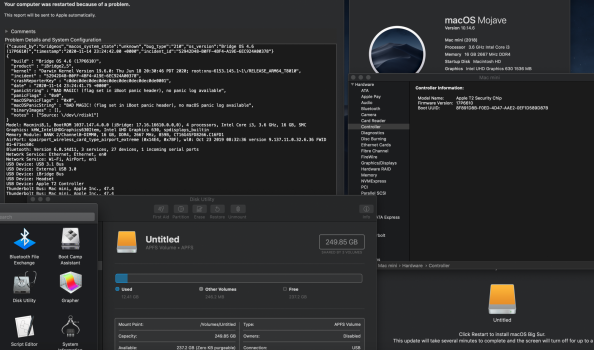Any reckless guinea pigs out there having already installed the newest Mojave security update including supplemental patch (sigh...) released today?
Also, yesterday around noon my Mac Mini suddenly started to behave highly erratic. Apps would not launch, Finder was slow as molasses, basically the OS became unusable. I then fired up Onyx which took like 20 minutes, deleted all caches and forced a reboot. Issue solved.
Then, today I read the article at macintouch.com: "Apple remotely disables Macs". WTF, Apple, this is new low. Their OCSP server crashed, which is used to verify developer ID's and the security state of installed apps. The crash more or less took down many of their customer's computers around the globe. Unbelievable. This just shows the state of Apple's out-of-this-world's OS development team, competing for the world's most secure system. While in truth just making live more difficult for any advanced Mac OS X user with enforced over the top security features which only average Joe unwillingly asked for. Californian pipe dreams with worldwide implications. First thing I did after this was to add 127.0.0.1 ocsp.apple.com to my /etc/hosts file to block the trustd process from connecting to OCSP server. I know what I'm installing and how to secure my system, thank you very much Apple. Will report back if blocking trustd will introduce any problems to my running system.
Also, yesterday around noon my Mac Mini suddenly started to behave highly erratic. Apps would not launch, Finder was slow as molasses, basically the OS became unusable. I then fired up Onyx which took like 20 minutes, deleted all caches and forced a reboot. Issue solved.
Then, today I read the article at macintouch.com: "Apple remotely disables Macs". WTF, Apple, this is new low. Their OCSP server crashed, which is used to verify developer ID's and the security state of installed apps. The crash more or less took down many of their customer's computers around the globe. Unbelievable. This just shows the state of Apple's out-of-this-world's OS development team, competing for the world's most secure system. While in truth just making live more difficult for any advanced Mac OS X user with enforced over the top security features which only average Joe unwillingly asked for. Californian pipe dreams with worldwide implications. First thing I did after this was to add 127.0.0.1 ocsp.apple.com to my /etc/hosts file to block the trustd process from connecting to OCSP server. I know what I'm installing and how to secure my system, thank you very much Apple. Will report back if blocking trustd will introduce any problems to my running system.