Just updated to Beta 8 (firmwareversion:18P50380a) and while the boot delay is gone, making new user profiles in Mojave seems to be corrupted now. (apparently that is also controlled by the T2 chip..) Now after creating a new user it does not appear in the left pane and in the login window. When trying to create another user with the same name it tells me that name is already in use.. Anyone else with this problem?
Apple just released a supplemental update for Mojave supposedly to fix the user account creation bug among others. I have installed it with no problems.
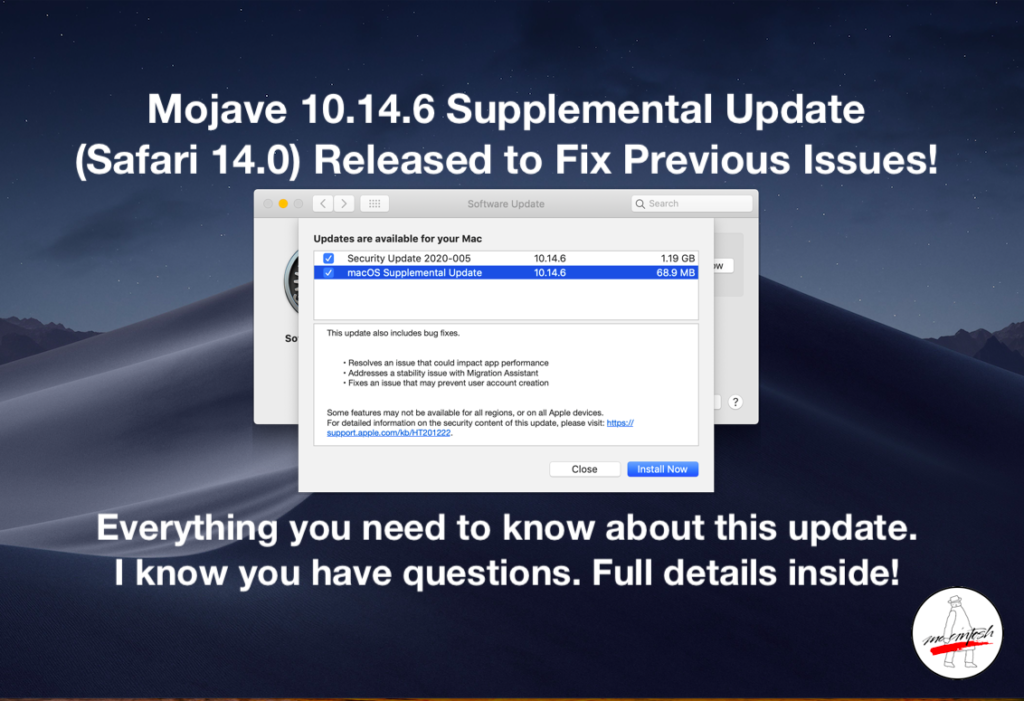
Mojave Supplemental Update (Safari 14) Released to Fix Previous Issues
Apple just released the Mojave 10.14.6 "Supplemental Update" which is a new version of Safari 14.0. It fixes previous 2020-005 & 14.0 issues
 mrmacintosh.com
mrmacintosh.com
Last edited:

