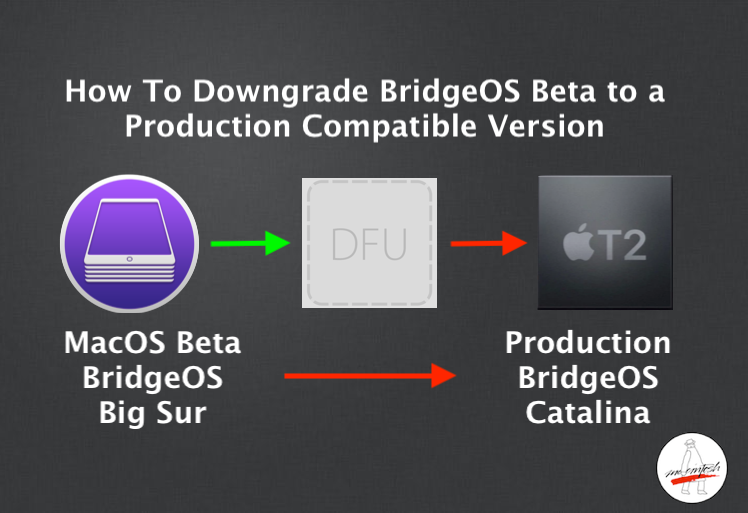I had been holding off installing the Security Updates 2020-002, 003, & 004 until there was consensus on a “cure” for he reported kernel panics, etc… Recent posts indicate that the T2 firmware which is installed with the Big Sur Beta seems to fix these reported problems. So i downloaded the most recent Big Sur Beta, with plans to install it. BUT…
At least 3 different T2 Firmware version have been reported to have fixed the following member’s problems...
casperghst42 - 17P56063a?
008dp - 18P50347c
Hassel89 - 18P50310o
fullflavor - 18P50347c
kabaldan - 18P50380a
mindaz - 18P50347c
Which begs the question… Are the various versions of T2 firmware being installed with the Big Sur Beta “safe” for those of us who plan on running Mojave for the foreseeable future?
GetRealBro
p.s. Please correct me if I have made errors in the "Member - T2 firmware version" list.
At least 3 different T2 Firmware version have been reported to have fixed the following member’s problems...
casperghst42 - 17P56063a?
008dp - 18P50347c
Hassel89 - 18P50310o
fullflavor - 18P50347c
kabaldan - 18P50380a
mindaz - 18P50347c
Which begs the question… Are the various versions of T2 firmware being installed with the Big Sur Beta “safe” for those of us who plan on running Mojave for the foreseeable future?
GetRealBro
p.s. Please correct me if I have made errors in the "Member - T2 firmware version" list.


 menu and the red dot notification on Software Update in System Preferences. Other than that, no nagging for the Catalina upgrade. I have learned to ignore those though.
menu and the red dot notification on Software Update in System Preferences. Other than that, no nagging for the Catalina upgrade. I have learned to ignore those though.