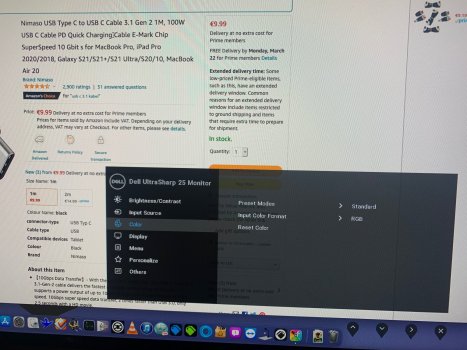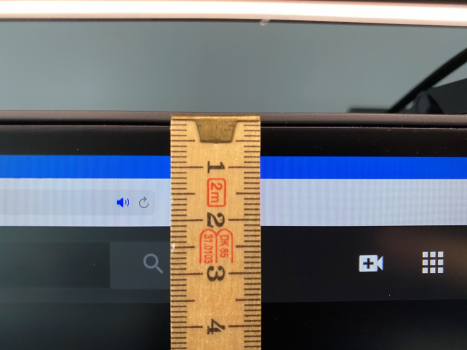Hi all,
Today I got myself a new monitor (Dell U2520D) to use in the home office.
Before using it in the home office I decided to hook it up to the MacMini M1. As expected it ran in YPbPr, connected with the Dell supplied USB C cable. Tried hooking it up to the Caldigit TS3 via Displayport = same result.
Also tried running it via HDMI where Big Sur recognized the monitor as 4K so I had to scale it down but still the same problem.
Then I remembered having an unused USB C cable and gave it a try = RGBINGO!
Smart HDR is on, haven't tried it without it yet.
It's a cheap one and can be found on Amazon, see link below.

Today I got myself a new monitor (Dell U2520D) to use in the home office.
Before using it in the home office I decided to hook it up to the MacMini M1. As expected it ran in YPbPr, connected with the Dell supplied USB C cable. Tried hooking it up to the Caldigit TS3 via Displayport = same result.
Also tried running it via HDMI where Big Sur recognized the monitor as 4K so I had to scale it down but still the same problem.
Then I remembered having an unused USB C cable and gave it a try = RGBINGO!
Smart HDR is on, haven't tried it without it yet.
It's a cheap one and can be found on Amazon, see link below.

NIMASO USB C zu USB C Kabel 1M 3.1 Gen 2 Unterstützt 100 W PD Aufladung,10 Gbit/s Datenübertragung, 4K-Videoausgabe,kompatibel mit Thunderbolt 3,MacBook Pro,MacBook air,iPad Pro,iPhone 15,Galaxy S23
NIMASO USB C zu USB C Kabel 1M 3.1 Gen 2 Unterstützt 100 W PD Aufladung,10 Gbit/s Datenübertragung, 4K-Videoausgabe,kompatibel mit Thunderbolt 3,MacBook Pro,MacBook air,iPad Pro,iPhone 15,Galaxy S23
www.amazon.de
Attachments
As an Amazon Associate, MacRumors earns a commission from qualifying purchases made through links in this post.