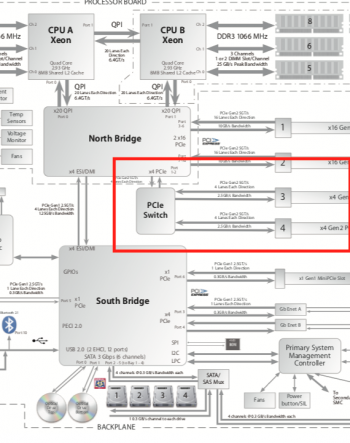Came up yesterday but not sure if it has been actually tested in a full way:Has this been tested on the 5,1 for ≥11.3?

Mac OS 11.3 has broken support for older Mac Pros
Any hypothesis on why it would seem to be working for everything else apart from cMP 4,1 and 5,1? Notice the working reports are with the OCLP which may have involved some level of Rigid Patching. Anyone confirm with OCLP on a 5,1?

Mac OS 11.3 has broken support for older Mac Pros
I believe it has options for System Volume Patching of some sort. Might be worth actually running it fully to be 100% sure this does not have an impact. You will need to take a back up first.