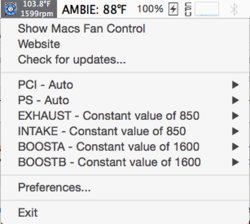In case anyone is interested , you can install a X5690 (with a 130 W TDP) in a single processor Mac Pro 5,1 (or Mac Pro 4,1 > 5,1) without modifying the factory fan speeds . This is because Apple used a hot chip , a W3680 (130 W TDP) in the single 3.33 GHz 6 Core , so the factory SMC is prepared for your Big Boy chip .
With regards to the Dual X5690 (12 Core) Mac Pro 5,1 (or Mac Pro 4,1 > 5,1) , the story is entirely different . Hottest pair of chips used by Apple were a pair of X5675 (with a 95 W TDP) 3.06 GHz 6 cores . The TDP of these chips is a lot lower than a pair of X5690 (130 W TDP each) Big Boys you just installed . This is about 30 percent higher than Apple's hottest 12 Core . With these systems, you need to bump up the case fans with SMCfancontrol to keep the Big Boy chips cool at load . There will be an increase in noise , but aim for 1600 RPM for the air intake , PSU ,PCI and exhaust fans . Both Booster fans will rise to their own level automatically due to factory SMC kicking in (I think around 2400 RPM) . This you cannot change . Aim for Tjunctions not hotter than 78 C .
With regards to the Dual X5690 (12 Core) Mac Pro 5,1 (or Mac Pro 4,1 > 5,1) , the story is entirely different . Hottest pair of chips used by Apple were a pair of X5675 (with a 95 W TDP) 3.06 GHz 6 cores . The TDP of these chips is a lot lower than a pair of X5690 (130 W TDP each) Big Boys you just installed . This is about 30 percent higher than Apple's hottest 12 Core . With these systems, you need to bump up the case fans with SMCfancontrol to keep the Big Boy chips cool at load . There will be an increase in noise , but aim for 1600 RPM for the air intake , PSU ,PCI and exhaust fans . Both Booster fans will rise to their own level automatically due to factory SMC kicking in (I think around 2400 RPM) . This you cannot change . Aim for Tjunctions not hotter than 78 C .