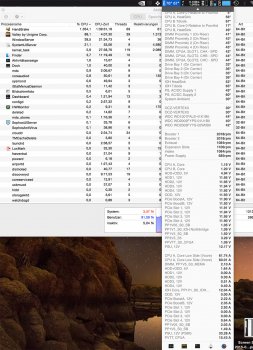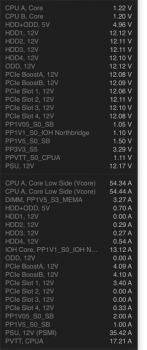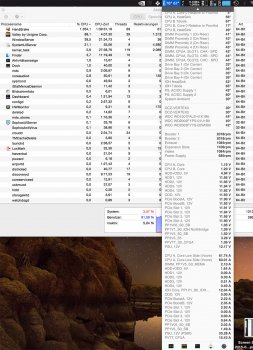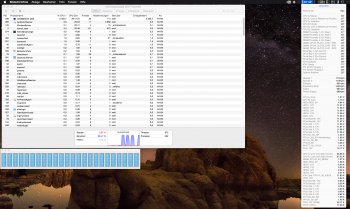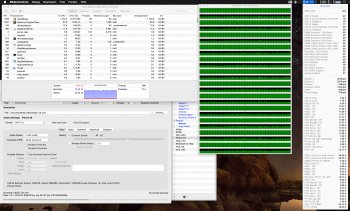You're going to find opinions on both sides of this question. I read some credible opinions that the lid actually HELPS heat dissipation while others say it inhibits it.
I've watched several of the de-lidding videos and it looks like a pretty scary process, much more risky (to me) than carefully installing with the lid on, which I did successfully the first time. The skill required for successful de-lidding seems greater than that for finding the correct tightening tension of the heatsink over the lid. (The fan bracket clipping was pretty trivial.)
It's also not clear to me that - even with the lid off - you don't still need to be careful about how far you tighten down the heatsink. AFAIK there is no "stop" against which you can just crank it down tight. I DID add washers to the standoffs as a final "emergency stop" before I installed the heatsink over the lidded processors.
That said, if you are consistently running your CPUs max'd out for 3D rendering or video transcoding there might be some advantage in the greater direct contact between the heatsink and the die, but in conventional use I haven't even had the CPU fans ramp up.