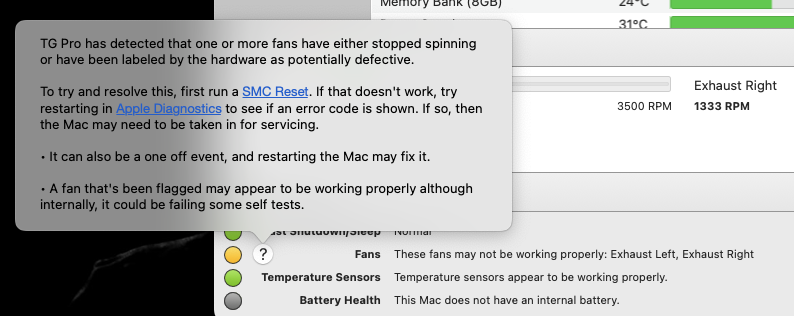The MacBook Pro 14 M1 Max I bought yesterday to replace my returned whistling Mac Studio is pretty exciting. So far its doing everything perfectly and not a sound. Very happy. The MacBook Pro even supports quad 4K displays all over DisplayPort which I didn't realize was even a possibility - I thought HDMI would be needed. Apparently not. Other than losing 10 gbit ethernet for now, the only downside I'm aware of is price.
Last edited: