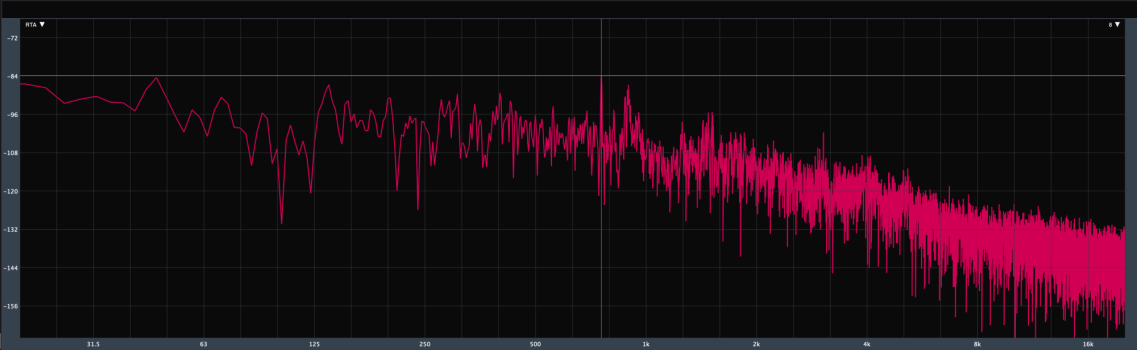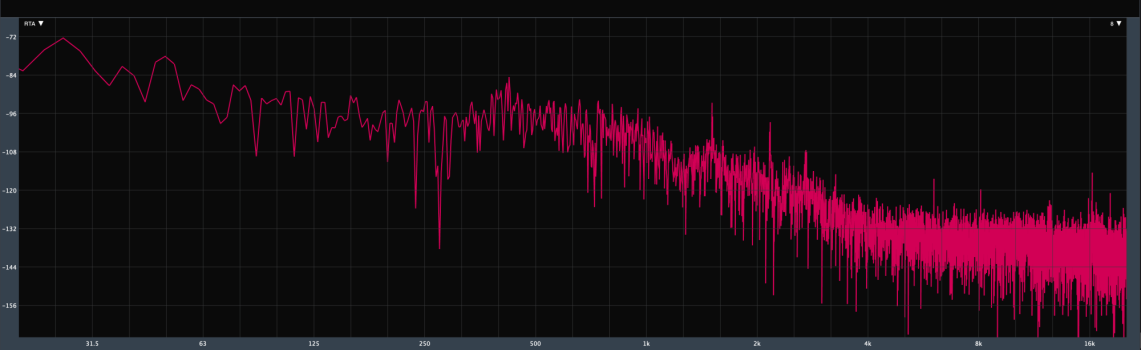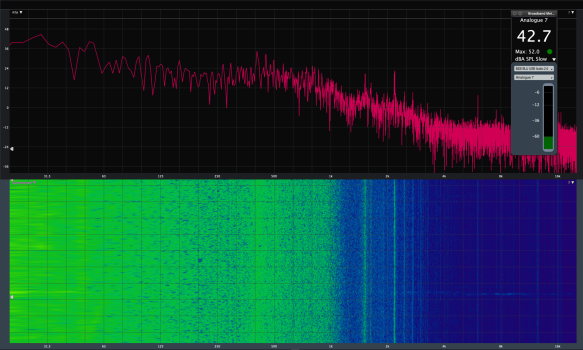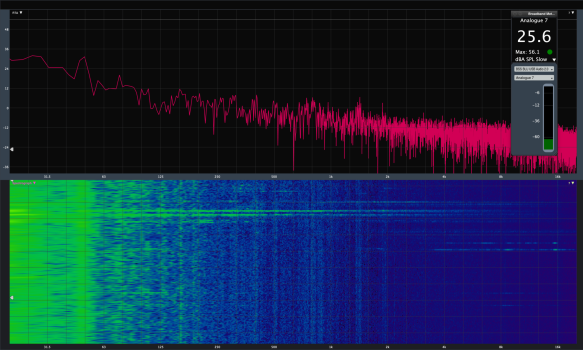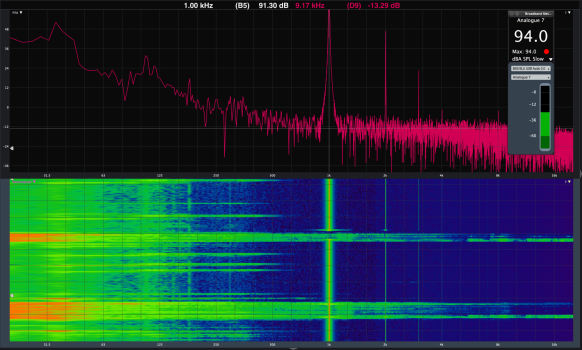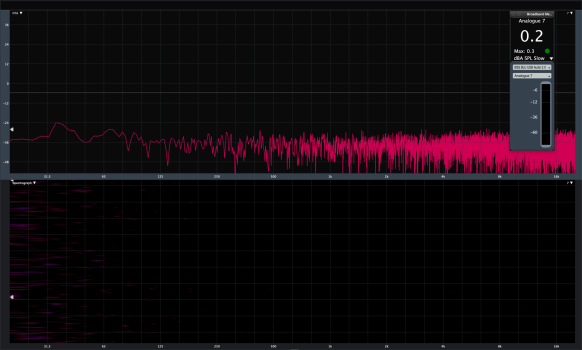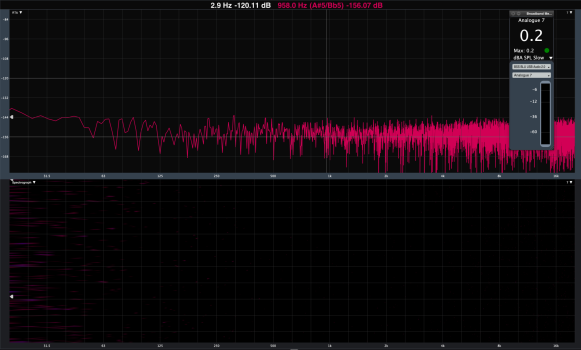SndUp | Mac Studio Fan Noise
Record, upload, share! SndUp is a social network, for audio! We enable you to upload audio clips and share them with the world. Sharing your talent is simple!
sndup.net
That's with an iPhone placed behind it...as I said it want's to go to G...it's literally going to leave you hanging all day.
I'm having a few beers...but I'll post some more scientific stuff over the next few days...
One thing I will say is, once I clock it down to 1100rpm it really is a non-issue...even late at night...no way I could live with it without that though...
Last edited: