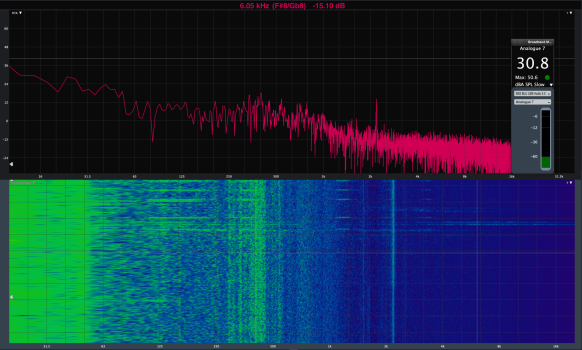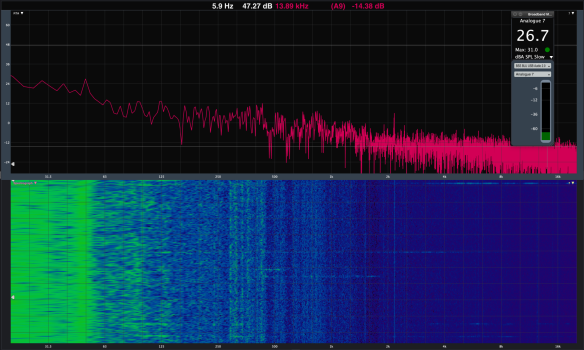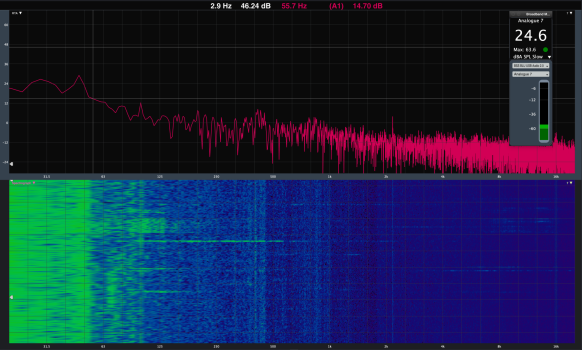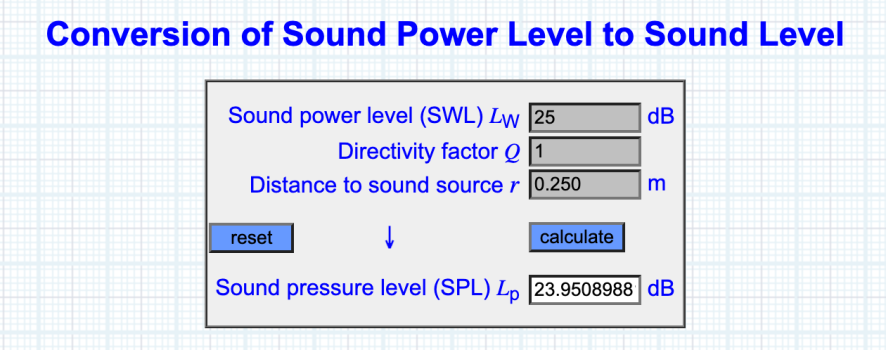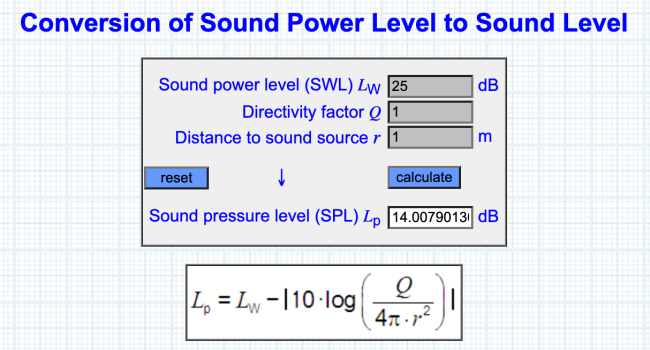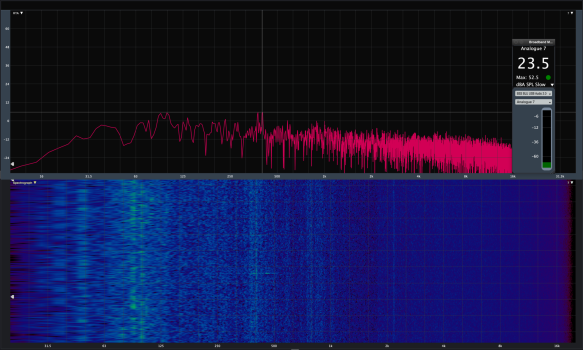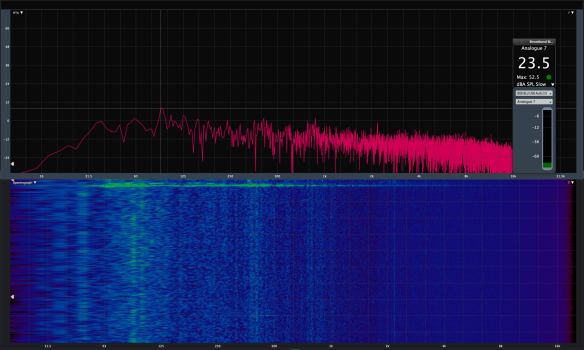Far from questioning your professionalism, you’ve made some detailed measurements, but what is your conclusion?1. 30mm 42.7 dBA
2. 1000mm 25.6 dBA (at operator position).
3. Verify calibrator (94dB)
4. Mic plugged out. At calibrated level, i.e. for 94dB. Preamps at same gain as for previous measurements. So you can see the affect of the noise floor of my interface/cable on previous measurements.
5. Mic plugged out. dBFS scale. As you can see, very close to theoretical limit of 24bit, i.e -144dB...other than the little bit of 50Hz...
Unfortunately the 1000mm one isn't totally accurate as by that stage the Intel Mac's fans (which Smaart is running on) were in the game...but 25dBA ain't bad...I'll try this again and see if I can get the noise floor lower...it isn't easy to do these kind of measurements accurately, as you're getting into the noise floor of even high-end audio equipment...
Anyway in fairness to Apple, they're not lying saying it's quiet...if you look at the 1000mm measurement, most of that is under 0dB...even the 2.1k whistle isn't showing up at 1000mm...and the 1.5k one is only about 5dB.
What I know, is that Mac Studio specs say “25dB noise at idle from operator’s position” - I’m fine with that but it was already difficult to accept for many people in this thread, they expected it to be completely silent for some reason.
Some ALSO hear the whistle, do you think that all Mac Studios have the whistle but it is masked by some other background noises and some people can’t hear it because of this?
Please clarify.