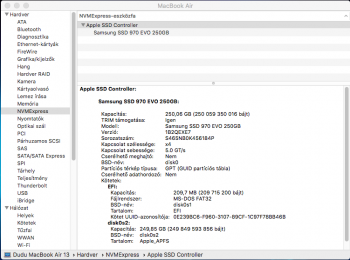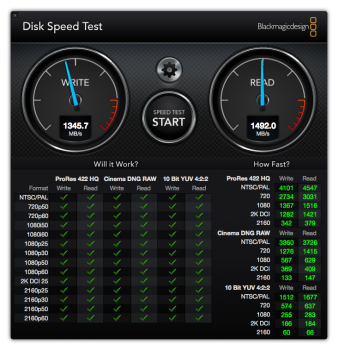Thank you for that feedback, Macdctr. Helpful! Nice to hear about your experiences, nice to hear everyone else's experiences with assorted storage units, adapters, procedural details.
Just now I bought a 256GB SSUBX product (eBay 20% flash-sale discount too good to resist!). SSUBX contains Samsung SM951 drive. I have plain' ol' SM951 drive, having purchased one (off eBay) a couple weeks ago. Again: My plain' ol' SM951 drive has 512GB capacity. My incoming SSUBX drive has 256GB capacity.
Questions:
(1) My plain' ol SM951 drains Y2013 MacBook Air battery quite faster than does the laptop's stock drive (Sandisk 128GB). Should I expect SSUBX and plain-ol'-SM951 to have same energy profile -- i.e., SM951 hard on battery and SSUBX contains SM951 thus SSUBX hard on battery?
(2) What about SM951 firmware? Samsung Magician? Bootcamp? ... Several posts from the big MBP thread say that if SM951 is recognized at boot (i.e., at the EFI level not at the macOS level?) as external then ya can't set-up Bootcamp and so ya can't run Samsung Magician and so ya can't easily apply SM951 firmware update? ... SM951-as-part-of-SSUBX will be recognized at boot as internal storage (right?) and so Bootcamp should indeed be doable (right?). Is SM951 firmware really a concern though or should I just not care?
(3) I don't understand the technology fully but I know enough to ask the following question lol: For two drives containing the same storage capacity how does SSUBX performance compare to non-SSUBX performance? I.e., is SSUBX-containing-512GB-SM951 faster? slower? than plain ol' 512GB SM951? What about SSUBX-containing-256GB-SM951 versus plain ol' 512GB SM951?
Thanks, everyone, for reading!
Just now I bought a 256GB SSUBX product (eBay 20% flash-sale discount too good to resist!). SSUBX contains Samsung SM951 drive. I have plain' ol' SM951 drive, having purchased one (off eBay) a couple weeks ago. Again: My plain' ol' SM951 drive has 512GB capacity. My incoming SSUBX drive has 256GB capacity.
Questions:
(1) My plain' ol SM951 drains Y2013 MacBook Air battery quite faster than does the laptop's stock drive (Sandisk 128GB). Should I expect SSUBX and plain-ol'-SM951 to have same energy profile -- i.e., SM951 hard on battery and SSUBX contains SM951 thus SSUBX hard on battery?
(2) What about SM951 firmware? Samsung Magician? Bootcamp? ... Several posts from the big MBP thread say that if SM951 is recognized at boot (i.e., at the EFI level not at the macOS level?) as external then ya can't set-up Bootcamp and so ya can't run Samsung Magician and so ya can't easily apply SM951 firmware update? ... SM951-as-part-of-SSUBX will be recognized at boot as internal storage (right?) and so Bootcamp should indeed be doable (right?). Is SM951 firmware really a concern though or should I just not care?
(3) I don't understand the technology fully but I know enough to ask the following question lol: For two drives containing the same storage capacity how does SSUBX performance compare to non-SSUBX performance? I.e., is SSUBX-containing-512GB-SM951 faster? slower? than plain ol' 512GB SM951? What about SSUBX-containing-256GB-SM951 versus plain ol' 512GB SM951?
Thanks, everyone, for reading!