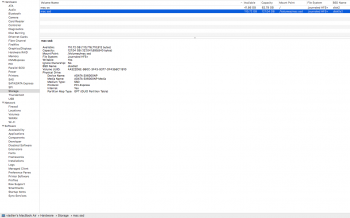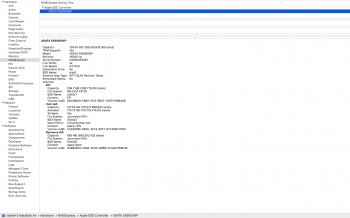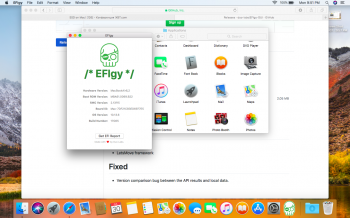Hi!
I am planning to upgrade a MBA 2017 for a 500gb SSD. I read most for the posts on this forum and it seems that :
- Samsung makes the best SSD BUT it always need the Sintech Adapter to fit it in.
- The Samsung 950PRO seems to work but the 960 is not recommended (heat, etc) and 970 does not seem to work.
Hi,
I can confirm that Samsungs 970 Evo SSD do work without any issue - if used with the rev B or rev C Sintech adapter of course.
Few others forum members have reported good this result too :
https://forums.macrumors.com/posts/26105229/
https://forums.macrumors.com/posts/26075628/
On the net, I found the MCE SSD... it is more expensive but it seems it does not need any adapter. What do you think ?
https://store.mcetech.com/mm/merchant.mvc?Screen=CTGY&Category_Code=MBASSD2015_17
I suppose the issue is that nobody knows how it performs and Samsung is probably the best anyway.
Can someone confirm me that the above is correct.
MCE does a pretty good job and yes, theirs SSD work without Sintech adapter, they are not M.2 drives but specific drives for the Apple platform and "12+16" PCie "gumstick" connector.
They are approximatively 2x to 3x times more expensive that "PC" NVMe M.2 drives like the Samsung 970 Evo which do require the $10 Sintech adapter.
With the same price levels, you can found three other brands of NVMe SSD with the Apple 12+16 connectors :
- genuine Apple NVMe SSDs, which are always expensive, used, or "black market" (without any warranty)
- OWC Aura pro v2 NVMe SSDs. I don't trust OWC since having really high failure rates (more than 100% in fact) in all the blade SSD I bought from theim...
- Transcend 850 NVMe SSDs
I would trust MCE far more than OWC. MCE claim to build their SSDs on the same OEM factory that manufacture SSD for Apple.
Don't know if this is true but at least this is consistent with the appearance of their SSDs.
Neither Transcend not OWC seem to handle correctly the hibernation problem on 2013-2014 macs (which is related to the NVMe DXE driver in the BootRom). At those price levels, I found it quite abnormal.
At least, MCE does correctly and honestly stand that theirs NVMe SSD don't work with 2013-2014 macs (in fact they should work but not handle hibernation).
Maybe, at least, with all those NVMe SSDs manufacturers on the Mac upgrade market, one day Apple will update the BootRom of the 2013-2014 macs to handle hibernation..
-----------
Also practically, I am planning to do a clean install (no need to back up anything) and install High-Sierra with the wifi (because it is easy). Would it be OK ?
Some people talk about formatted it in APFS, what does it mean ? I suppose that it would not work otherwise. How do you do format in APFS and when ?
Is it :
1) Put the new SSD in
2) Run Disk Utility and format it in APFS (I am not sure I will be able to do it, it is easy and straightforward?)
3) then do the clean install with the fresh High-Sierra (and all updates)
Is that correct ? I am bit worried about the APFS thing...
Thank you !