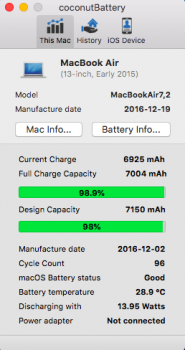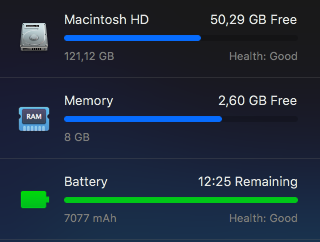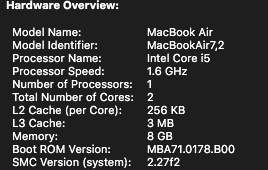Thanks for the update. Glad you got it working
Use it for a while and let us know about the battery life.
Well, it drains so faster than before, the battery life reduced just 6 hours instead of 10. There was some temperature problem, but luckily I made an SMC reset and it is solved.
Is there any possible way to increase the battery life?