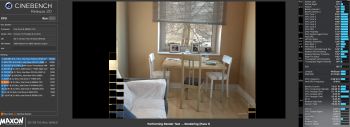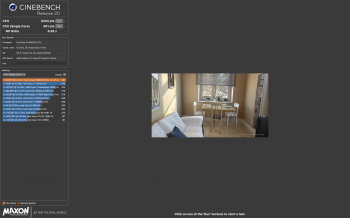Intel power gadget
ok question, why does the right slide say "oC" for Celsius, when the temperature is clearly Farenheit? (e.g., 87)?
[doublepost=1560889325][/doublepost]
Could you run that Cinebench with something that shows voltage, like iStatMenu? The 2.4 is undervolted by 65mV or so, just wondering if 2.3 is the same.
would be happy to provide this. where can i find this info on iStat Menus? also does checking under idle vs. heavy load matter?