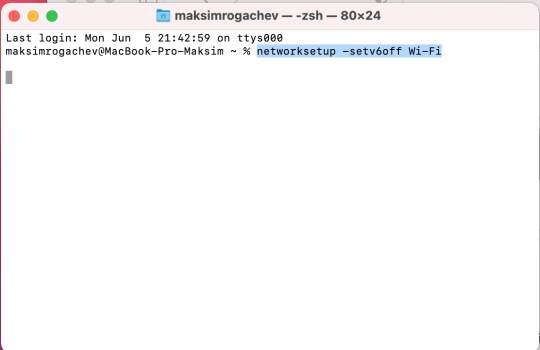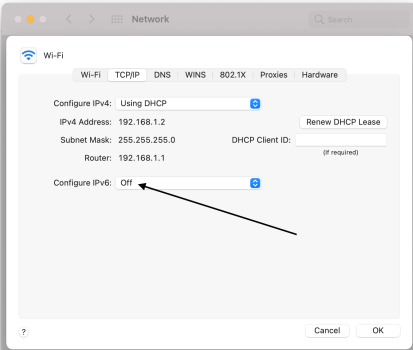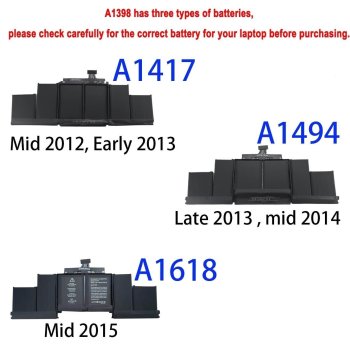Just came across this thread and can confirm similar issues but also a few different observations:
I also changed the apple SSD to a third party 2 TB SSD a few years back. It works in general but I had a kernel panic now and then since upgrading the ssd.
Apart from the chromium beachball issue the system generally became more stable and snappier after switching to / clean installing Monterey. Kernel panics did not disappear but happen less often then on Catalina, maybe once every 1-2 months vs once every 1-2 weeks.
I don‘t remember exactly how I solved it, but I first had problems installing Moterey because some apple system check detected the non-apple SSD and the install failed. I came across a solution to still install it but it was a bit hacky and I‘m wondering ever since if it may be related to the chromium beachball issues and if I might have been better off just clean installing Catalina again.
- MBP 2015
- replaced ifixit battery August 2022. Everything was ok at first until:
- November 2022 when I switched from Catalina to Monterey. I did a clean install completely from scratch, did not migrate anything, created a new user and reinstalled all apps I need.
- Now the issue started. I did not even connect it to my battery before reading this thread and I‘m pretty sure it also happens when AC plugged (mainly use it plugged). But I‘m now going to observe if I can find any battery correlation.
- For me it seems to be clearly connected to chromium apps. I‘m relying a lot on various chromium based apps, so even though I tried switching to Safari it happens regularly when using those apps. I‘m using Vivaldi, Opera, Chrome browsers for various tasks, Notion, Evernote and a chromium based app called WebCatalog that basically acts as a wrapper for a lot of other web apps I‘m using daily. So I often have 5-10 various chromium apps running at the same time (not counting open tabs within those apps).
If ONE of those apps freezes (beachball) I have to force-quit (rmb on dock symbol) ALL of the chromium apps to get the system responsive again.
Easiest way to reproduce it is watching youtube on one of the chromium browsers. Beachball after a few minutes. I‘m using youtube only in Safari now and therefore it‘s ok most of the time, sometimes days without beachball, but sooner or later it happens again out of the blue.
If it‘s beachballing I‘m not even able to access activity monitor (but I can force-quit using rmb on the dock symbols). Sometimes activity monitor stays unresponsive even after the beachball is gone and the system generally works again. But when I managed to get a look at the processes I always had configd running at 100% cpu (before it went back to normal soon after the system was responsive again).
I also changed the apple SSD to a third party 2 TB SSD a few years back. It works in general but I had a kernel panic now and then since upgrading the ssd.
Apart from the chromium beachball issue the system generally became more stable and snappier after switching to / clean installing Monterey. Kernel panics did not disappear but happen less often then on Catalina, maybe once every 1-2 months vs once every 1-2 weeks.
I don‘t remember exactly how I solved it, but I first had problems installing Moterey because some apple system check detected the non-apple SSD and the install failed. I came across a solution to still install it but it was a bit hacky and I‘m wondering ever since if it may be related to the chromium beachball issues and if I might have been better off just clean installing Catalina again.