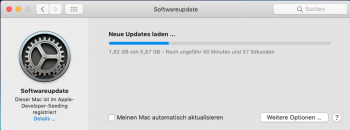here's the screenshotsCool! I believe you beat us all to the punch this time. Congrats. Screenshot?
Got a tip for us?
Let us know
Become a MacRumors Supporter for $50/year with no ads, ability to filter front page stories, and private forums.
macOS 10.14 Mojave on Unsupported Macs Thread
- Thread starter dosdude1
- WikiPost WikiPost
- Start date
- Sort by reaction score
You are using an out of date browser. It may not display this or other websites correctly.
You should upgrade or use an alternative browser.
You should upgrade or use an alternative browser.
- Status
- The first post of this thread is a WikiPost and can be edited by anyone with the appropiate permissions. Your edits will be public.
Nice new background.here's the screenshots
mine got stuck installing at 2 mins left, rebooted was slow but when it got to the second phase of the boot process it got to the end of the progress bar then rebooted so used the b12 Mojave patcher did the post install and force rebuild then rebooted after a bit got in then had the backlight and night shift patch updates did those then after the reboot checked iSight wasn't working so I reapplied the iSight patch and it worksOh yeah. But haven't had any luck with a system update that boots up flawlessly. (yet)
here's the screenshots
Oh my... Your dock...
Did you system update?here's the screenshots
You need to remember that there are pretty much NO noticeable UI glitches in dark mode... Which most people are using anyways.
I found one and I’m sure there are others. The glitch I found is small though.
[doublepost=1532981079][/doublepost]
Did you system update?
He definitely did. There’s no way he could install that many apps that quickly.
software update in the system preferencesDid you system update?
Must be a time zone thing. I'm on the East Coast and no system update in sight yet. So you still had to run post-install. I was kind of hoping it would boot back up - guess it depends on machine configuration and patches necessary.software update in the system preferences
amazingly iPhoto still works 
[doublepost=1532981562][/doublepost]my download was only 3.08 gb to others are bigger plus maybe not everything got installed but not sure since it did get stuck at 2 mins of the install are you on public or developers seed
[doublepost=1532981562][/doublepost]my download was only 3.08 gb to others are bigger plus maybe not everything got installed but not sure since it did get stuck at 2 mins of the install are you on public or developers seed
Yay! I noticed better (perceived) video resolution/smoothing/response on Mojave (when we finally figured out the proper iSight fixes) Is it still the case? Did you try FaceTime Group call with an iOS12 phone? Should only work with metal compatible cards though.amazingly iPhoto still works
much obliged... the patcher then.From Software Update? Or from Mojave Patcher? If you use Software Update, you will have to download it for each machine. In Mojave Patcher, you specify the location to which it downloads the installer app.
You did system update. I was reporting full install package sizes. Sounds about right.amazingly iPhoto still works
[doublepost=1532981562][/doublepost]my download was only 3.08 gb to others are bigger plus maybe not everything got installed but not sure since it did get stuck at 2 mins of the install are you on public or developers seed
I'm on dev seed.
FaceTime with iSight looks smooth maybe reboot your Mac sometimes the update will showYou did system update. I was reporting full install package sizes. Sounds about right.
I'm on dev seed.
DP5 up and running on my MBP 5,4 after a fresh install with the Mojave Patcher!
a BIG thanks to @dosdude1 and everyone else for their hard work.

a BIG thanks to @dosdude1 and everyone else for their hard work.


@ASentientBot , even after another beta wave, your Legacy Nvidia Tesla patch and C2D fix still rock!!!
From a manual patched Macbook7,1 just needed to replace: telemetry.plugin, IOUSB***, AppleHDA.
Mojave beta 5 is amazing, safari 12 almost perfect, to me it looks like a GM candidate.
From a manual patched Macbook7,1 just needed to replace: telemetry.plugin, IOUSB***, AppleHDA.
Mojave beta 5 is amazing, safari 12 almost perfect, to me it looks like a GM candidate.
@ASentientBot , even after another beta wave, your Legacy Nvidia Tesla patch and C2D fix still rock!!!
From a manual patched Macbook7,1 just needed to replace: telemetry.plugin, IOUSB***, AppleHDA.
Mojave beta 5 is amazing, safari 12 almost perfect, to me it looks like a GM candidate.
And if you use dark mode there are no (no major but perhaps a couple minor that haven’t yet been discovered) UI glitches (at least not caused by patching)!
spooky background - is it dynamic?DP5 up and running on my MBP 5,4 after a fresh install with the Mojave Patcher!
a BIG thanks to @dosdude1 and everyone else for their hard work.

No.spooky background - is it dynamic?
spooky background - is it dynamic?
no, just the Mojave and Gradient desktops are dynamic.
Make sure the USB is formatted as Mac OS Extended Journaled and that InstallESD.dmg is not mounted.
InstallESS.Dmg is being mounted when I start the Create Patched USB process. How do I prevent that. I tried ejecting InstallESD.dmg but the the creation of the USB installer failed
For every new beta the same theater .. no update available. Then I ran the SWUSwitcher1.0.4.app
from dsodude1, but no update available.
Then I re-run the macOSDeveloperBetaAccessUtility.dmg, now it shows me an update with 5.87 GB,
that's not the beta5 update, is it?
See screenshot. My DSL Speed is only 13.000MBit/s
from dsodude1, but no update available.
Then I re-run the macOSDeveloperBetaAccessUtility.dmg, now it shows me an update with 5.87 GB,
that's not the beta5 update, is it?
See screenshot. My DSL Speed is only 13.000MBit/s
Attachments
Mojave Patcher app v1.1.0 Question
I apologize if this question has already been answered. Using the mojave patcher app's Tools | Download menu, what is the beta version --- Developer Preview or Public Beta --- for the downloaded install app?
Thank you.
I apologize if this question has already been answered. Using the mojave patcher app's Tools | Download menu, what is the beta version --- Developer Preview or Public Beta --- for the downloaded install app?
Thank you.
Developer Preview.Mojave Patcher app v1.1.0 Question
I apologize if this question has already been answered. Using the mojave patcher app's Tools | Download menu, what is the beta version --- Developer Preview or Public Beta --- for the downloaded install app?
Thank you.
Might well be. Mine was 5.88GB and downloaded today.For every new beta the same theater .. no update available. Then I ran the SWUSwitcher1.0.4.app
from dsodude1, but no update available.
Then I re-run the macOSDeveloperBetaAccessUtility.dmg, now it shows me an update with 5.87 GB,
that's not the beta5 update, is it?
See screenshot. My DSL Speed is only 13.000MBit/s
Register on MacRumors! This sidebar will go away, and you'll see fewer ads.