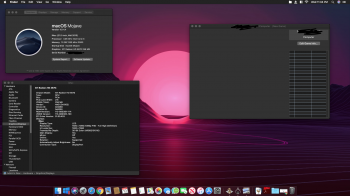It's really up to you and if you feel like going back to .3 if it fails. I did because mine auto updated and yacked on the patch version. Make sure you have a fresh Mojave Patch tool v1.3. AND a secondary USB with .3 on it so you can go back if you need to. Go to Dosdude's page and read the latest.Do I upgrade...or not?? I have a MB Air 3,1 that has been upgraded to 10.14.3 using Dosedude1's patcher. I watch this forum and see lots of users having issues with .4 and reverting back to .3 for stability. Is upgrading to .4 problem free on the MBA? My Mac skill level allows me to follow directions such as with Dosedude1's patcher. It does NOT allow me to mess with Terminal or do stuff where you actually have to know what you're doing. Should I leap to .4 or just hold here at .3. Thanks in advance for your thoughts.
Good luck!
One more thing...
Test booting to your USBs, before you commit to the upgrade. Sometimes you'll get the NO (circle with a line through it) if the USB wasn't prepared correctly or there was a "glitch" with the creation. My lessons learned and what I've read.
Last edited: