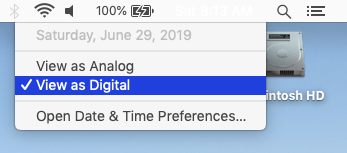Successfully updated to Mojave 10.14.5 Beta 5 on unsupported MacBook Air Mid 2011 (MacBookAir4,2)
View attachment 836468
Same steps as before using @dosdude1's mojave Patcher 1.3.1 exclusively.
Graphics acceleration achieved and no KPs so far.
Thank You.
EDIT: regarding the steps, I followed the ones listed on post #14826
macOS 10.14 Mojave on Unsupported Macs Thread
Hi there,
Do you also have a menu bar color issue when you click on it? Check out my screenshot. When click on the top right menu bar in light mode, the click state is white over white in the menu bar and the proper color in the drop down. Where it should be the same as the top left menu bar and display the color you have chosen in the System Preferences.
Also there is no transparency in the menu bar or drop down either. I did install the Hybrid Mode patcher from Spira/Mira and it made some great improvements. However, it looks like the top right menu bar is just set to work with dark mode universally and not like the left side menu bar. Kinda strange why they wouldn't be the same.
Any ideas or anyone know if there is a fix for that specific side of the menu bar?
Thanks in advance for your help.
13" MacBook Air (Mid 2011, 4,2)
macOS Mojave 10.14.5
500GB Samsung EVO 860 SSD
4GB RAM
Intel HD Graphics 3000 384 MB