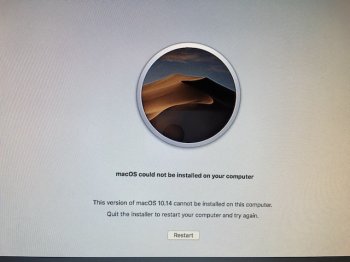Thank you. I'll try it if I have time.Yes, dosdude1 confirmed this.
Got a tip for us?
Let us know
Become a MacRumors Supporter for $50/year with no ads, ability to filter front page stories, and private forums.
macOS 10.14 Mojave on Unsupported Macs Thread
- Thread starter dosdude1
- WikiPost WikiPost
- Start date
- Sort by reaction score
You are using an out of date browser. It may not display this or other websites correctly.
You should upgrade or use an alternative browser.
You should upgrade or use an alternative browser.
- Status
- The first post of this thread is a WikiPost and can be edited by anyone with the appropiate permissions. Your edits will be public.
If you have automatic login turned off, you can see there's full acceleration/transparency on the login screen. (It only seems to panic upon reaching the desktop (in which I've briefly seen transparent menu bar!) -- going to try another dyld log to see if frameworks are to blame.)
Also, see my edited post: GeForceGA is actually necessary for a working framebuffer
To me could depend also from some calling to IOPCIFamily.kext and IOAccelerator.framework
While NVDAStartup.kext sometimes load up on High Sierra others not.
Edit:
You mean GeForceGA.bundle
instead some posts ago I have pointed a GeForceGA.plugin that was called in this way on Sierra while apple have slightly changed the name in GeForceGA.bundle on High Sierra (and on Mojave too).
I would say that a .bundle .plugin or .kext are almost the same things, they are essentially packages and do have the same structure and function
/Contents/ info.plist and MacOS unix executables
Last edited:
I have a mid 2009 iMac 9.1 I'm stuck at the Apple logo progress bar using the Mojave patcher. Can you boot in verbose mode with the patcherI'm in the same boat.
Last edited:
To me could depend also from some calling to IOPCIFamily.kext and IOAccelerator.framework
While NVDAStartup.kext sometimes load up on High Sierra others not.
I'll take a look at IOAccelerator.framework as I've seen it mentioned a few times now.
Guys, great work with the core 2 duo's. But what about the AMD gpu's? Is there already any progress?
Oops, yep bundle not kext. Edited. Yes and no, the structure is the same but the different extensions signify different purposes. As far as I can tell, bundle and plugin are loaded by a kext but you can't kextload them alone.To me could depend also from some calling to IOPCIFamily.kext and IOAccelerator.framework
While NVDAStartup.kext sometimes load up on High Sierra others not.
Edit:
You mean GeForceGA.bundle
instead some posts ago I have pointed a GeForceGA.plugin that was called in this way on Sierra while apple have slightly changed the name in GeForceGA.bundle on High Sierra (and on Mojave too).
I would say that a .bundle .plugin or .kext are almost the same things, they are essentially packages and do have the same structure and function
/Contents/ info.plist and MacOS unix executables
Just had a kinda scary situation where my MB7,1 turned off, flashed the sleep light super fast, made a tone, and then turned on again and acted like it was doing a firmware update... weird. It seems okay now though, idk what happened but I doubt it's Mojave related.
Going to just run a couple of the log scripts and then go to sleep.
thank you all for your hard work, I managed to successfully install Mojave dp3 on iMac, smbios 14,2 core2duo E8400, 8gb DDR2, GT630 kepler GK107, apfs 2xssd 256gb, I just replaced S / L / Userevent ... / telemetry and platformsupport.plist with HS, the acceleration on the native driver is great, the font is ok, the WEB driver is lag, greetings to everyone.
thank you all for your hard work, I managed to successfully install Mojave dp3 on iMac, smbios 14,2 core2duo E8400, 8gb DDR2, GT630 kepler GK107, apfs 2xssd 256gb, I just replaced S / L / Userevent ... / telemetry and platformsupport.plist with HS, the acceleration on the native driver is great, the font is ok, the WEB driver is lag, greetings to everyone.
I can’t get the installer to boot.
So you changed the MXM GPU to the GT630? It's the 24" 2008 or a hackintosh?thank you all for your hard work, I managed to successfully install Mojave dp3 on iMac, smbios 14,2 core2duo E8400, 8gb DDR2, GT630 kepler GK107, apfs 2xssd 256gb, I just replaced S / L / Userevent ... / telemetry and platformsupport.plist with HS, the acceleration on the native driver is great, the font is ok, the WEB driver is lag, greetings to everyone.
Last edited:
This doesn't seem relevant yet, but slightly interesting:
/S*/L*/F*/OpenGL.framework/Libraries
In High Sierra, this contains a folder Legacy whereas in Mojave, it does not. Possibly relevant? (Already tried a simple framework replace, still panics on nVidia 320m.)
[doublepost=1531124540][/doublepost]Just tried replacing:
IOAccelerator*
No change. Night.
/S*/L*/F*/OpenGL.framework/Libraries
In High Sierra, this contains a folder Legacy whereas in Mojave, it does not. Possibly relevant? (Already tried a simple framework replace, still panics on nVidia 320m.)
[doublepost=1531124540][/doublepost]Just tried replacing:
IOAccelerator*
No change. Night.
since I could not get past the apple logo using dosdude's Mojave patcher and the lasted beta release I used the developer's beta 1 and this is as far as I could go but it loaded much faster on my iMac 9.1 and it didn't recognize my external hard drive in HFS or APFS
Attachments
Hey thanks very much for this and all the others hard work, just installed Mojave on my MacPro 3.1 the installation went very well. I decided not to apply the Legacy Video Card Patch (Nvidia) and can report that the graphics are glitchy, but can be worked with. I should report that this MacPro 3.1's graphics card is an Nvidia GeForce GT 120 512Mb, do you think things may improve if I apply the Legacy Video Card Patch.Just finished Beta 3 of macOS Mojave Patcher! Here's what's new:
- Added support for Core 2 Duo-based and MacPro3,1 machines (legacy platforms)
- Re-added Software Update Patch
- Fixed platform check patch issue on APFS volumes
- Added a WiFi patch for iMacs utilizing certain Atheros WiFi cards
- Fixed an issue where the tool may not download the latest copy of the Mojave Installer app.
Notes:
- The Legacy Video Card Patch will NOT be applied by default on any machine, as it is very glitchy at this time. If you want to experiment with graphics acceleration, you can install it, but you will have issues with AMD (no acceleration) and nVidia (random kernel panics). It works almost perfectly, though, on machines with Intel HD Graphics (3000 and Arrandale).
- The APFS patch has not been included with the tool, and as such, APFS volumes will not be bootable on machines that don't have APFS-compatible firmware. I am currently finalizing a BootROM patching tool that will add native APFS booting support to these systems, but until then, continue to use HFS volumes.
Download available here.
hackintosh dell optiplex755 sffSo you changed the MXM GPU to the GT630? It's the 24" 2008 or a hackintosh?
What did you do differently to the 3 or 4 others here all of whom get a stall in the install progress bar?
Did you use the download tool in the patcher to get the full installer?
Did you use the download tool in the patcher to get the full installer?
Hey thanks very much for this and all the others hard work, just installed Mojave on my MacPro 3.1 the installation went very well. I decided not to apply the Legacy Video Card Patch (Nvidia) and can report that the graphics are glitchy, but can be worked with. I should report that this MacPro 3.1's graphics card is an Nvidia GeForce GT 120 512Mb, do you think things may improve if I apply the Legacy Video Card Patch.
I downloaded the latest patcher which now includes the MacPro 3.1 in the post install patches, used the download tool to download the latest full installer. Created the boot USB in the usual manner. Once booted from the installer went ahead with the installation, the installation was on a newly erased partition on a spinning HD using HFS+ Mac OS X Extended (Journaled) and GUID Partition Map. So nothing different to installing High Sierra. Rebooted to the USB and selected post install selected MacPro 3.1 from the drop downWhat did you do differently to the 3 or 4 others here all of whom get a stall in the install progress bar?
Did you use the download tool in the patcher to get the full installer?
chose to keep with the recommended patches but also checked the Recovery HD patch. Clicked on Patch and then Reboot, and hey presto Mojave with its jittery graphics came to life.
i wil try to install it on SSD rid 0 on mac pro 2008I downloaded the latest patcher which now includes the MacPro 3.1 in the post install patches, used the download tool to download the latest full installer. Created the boot USB in the usual manner. Once booted from the installer went ahead with the installation, the installation was on a newly erased partition on a spinning HD using HFS+ Mac OS X Extended (Journaled) and GUID Partition Map. So nothing different to installing High Sierra. Rebooted to the USB and selected post install selected MacPro 3.1 from the drop down
chose to keep with the recommended patches but also checked the Recovery HD patch. Clicked on Patch and then Reboot, and hey presto Mojave with its jittery graphics came to life.
Last edited:
This is a difference, none of the other 3 or 4 posters here has been able to get a boot from the installer. The boot progress proceeds very slowly at the last centimeter or so and either stalls or completes but never reaches a Mojave install screen. Another difference is that at least 2 of us are using a GTX680 GPU whereas you are using a GT120?
Hope dosdude1 can figure out what is causing this.
Hope dosdude1 can figure out what is causing this.
Once booted from the installer went ahead with the installation....
I am also having the same issue with the USB installer, where the progress bar slowly fills and then stalls. This is on a Mac Mini 3,1 (Early 2009) with C2D and Nvidia 9400. Have tried multiple USB pen drives and also a USB HDD, same result.
If I put the Tesla kexts into /L*/Extensions instead of /S*/L*/Extensions I could load them manually without Kernel Panic and after Logoff/Login I get much better graphics performance (still no full acceleration I think, but much better)
then you did something wrong or have a patched installer that got corrupted.
All I did when I installed the SSD was to clone the original HDD and then swap them over. I've had the SSD in here for about 3 years now. If there's a fix, please let me know.
You can't. Nvidia will release web drivers after Mojave is released on September/October time frame. You can try this https://github.com/Benjamin-Dobell/nvidia-update/ until then.Where can i get the nvidia drives for gtx 1050
Register on MacRumors! This sidebar will go away, and you'll see fewer ads.