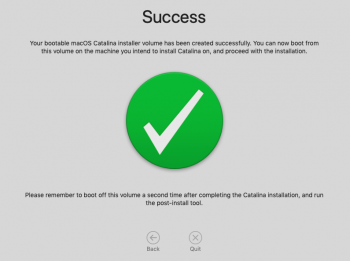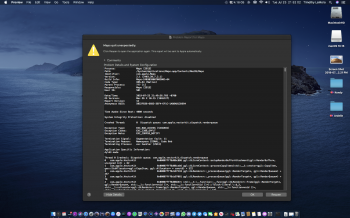Your the Man Thank you dosdudeI've just released a major update to Catalina Patcher (along with a completely redesigned webpage as of a few days ago)! With this release, I have finally brought Catalina Patcher out of beta stages! All installation options are now fully implemented, finally bringing the program up to its full intended level of functionality. I have also implemented a logging feature, to more easily debug issues that may occur.
Please note, though, that at this time, the in-place installation method will only work on machines that have native APFS BootROM support. The external installer volume and ISO image methods will work on systems that do not have APFS BootROM support.
Enjoy, and of course, please report any issues!
View attachment 849623 View attachment 849624 View attachment 849625
Got a tip for us?
Let us know
Become a MacRumors Supporter for $50/year with no ads, ability to filter front page stories, and private forums.
macOS 10.15 Catalina on Unsupported Macs
- Thread starter 0403979
- WikiPost WikiPost
- Start date
- Sort by reaction score
You are using an out of date browser. It may not display this or other websites correctly.
You should upgrade or use an alternative browser.
You should upgrade or use an alternative browser.
- Status
- The first post of this thread is a WikiPost and can be edited by anyone with the appropiate permissions. Your edits will be public.
No doubt about it.Your the Man Thank you dosdude
I can see that in 1.0.1 now you have to aply the patches in a second boot, as in Mojave Patcher.
No, the post-install patches are still applied automatically...I can see that in 1.0.1 now you have to aply the patches in a second boot, as in Mojave Patcher.
Upsss, my mistake. I read " Please remember to boot off thid volume a second time..."No, the post-install patches are still applied automatically...
Attachments
Ahh, yeah, I forgot to take that out LOL. But yes, it will run automatically.Upsss, my mistake. I read " Please remember to boot off thid volume a second time..."
I've just released a major update to Catalina Patcher (along with a completely redesigned webpage as of a few days ago)! With this release, I have finally brought Catalina Patcher out of beta stages! All installation options are now fully implemented, finally bringing the program up to its full intended level of functionality. I have also implemented a logging feature, to more easily debug issues that may occur.
Please note, though, that at this time, the in-place installation method will only work on machines that have native APFS BootROM support. The external installer volume and ISO image methods will work on systems that do not have APFS BootROM support.
Enjoy, and of course, please report any issues!
View attachment 849623 View attachment 849624 View attachment 849625
I'm puzzled why the macOS Post Install application's Resources directory still has a IOHIDFamily file. Is that only selectively applied to Catalina releases prior to DP4?
I've left it in there just in case it becomes necessary. The function that applies it has been completely removed from the program, so it isn't actually used (if you'd have opened the post-install tool, you'd have noticed that the option isn't even there). I'll probably remove it in the next release.I'm puzzled why the macOS Post Install application's Resources directory still has a IOHIDFamily file. Is that only selectively applied to Catalina releases prior to DP4?
more or less
More or less as mine. Same computer works perfect in mojave.This is what I get when I try to zoom or get directions using maps
Maybe Maps needs a non metal wrapper fixmore or less
More or less as mine. Same computer works perfect in mojave.
As a Hail Mary, tried installing patched Mojave and then patched Catalina DP4 over that. Still no joy with the Trackpad preference panel loading on a MacPro 3,1 with BCM94360CD. Too bad they make it so difficult to debug the loading of system preference panels.
Mhm. I'm still on 1.0 b11. Patch updater tells me that no update is available. Tried it today in the morning (UK).
Mhm. I'm still on 1.0 b11. Patch updater tells me that no update is available. Tried it today in the morning (UK).
The Patch Updater only applies to the patches applied by the macOS Post Install patcher and not to the Catalina Patcher application used to create the usb patched installer.
I see. Thank you. So that means if I want the new patch I need to create another usb stick containing the new patch and apply it from usb? To make it clear. I'm on catalina atm. And I can't use the app "patch updater" to update the patch? Thanks for clarification.The Patch Updater only applies to the patches applied by the macOS Post Install patcher and not to the Catalina Patcher application used to create the usb patched installer.
I see. Thank you. So that means if I want the new patch I need to create another usb stick containing the new patch and apply it from usb? To make it clear. I'm on catalina atm. And I can't use the app "patch updater" to update the patch? Thanks for clarification.
No. The Patch Updater should automatically retrieve any new patches that should be applied to a patched installation of Catalina. It is designed to eliminate the need to continually download newer copies of the Catalina Patcher and create new usb installers with it in order to apply the newer patches. The only time that you need a new Catalina Patcher is when a new Catalina full installer requires a newer Catalina Patcher in order to create an updated usb installer.
Just for information, apple on Mojave 10.14.6 (18G84) has fixed Siri.app the same way of Catalina, that is the same way of @ASentientBot .
I mean Siri acts as if they "disabled" in SiriUI.framework the (metal) "spectrum-waveform animation" during a voice search.
I mean Siri acts as if they "disabled" in SiriUI.framework the (metal) "spectrum-waveform animation" during a voice search.
Last edited:
Ah, thank you, sorted now. I wrongly assumed that new patches need a new patch updater.No. The Patch Updater should automatically retrieve any new patches that should be applied to a patched installation of Catalina. It is designed to eliminate the need to continually download newer copies of the Catalina Patcher
[doublepost=1563980660][/doublepost]Ah, thank you, sorted now. I wrongly assumed that new patches need a new patch updater.[/QUOTE The Catalina Patcher is out of beta mode the only time you will need to make a new patcher is when macOS Catalina beta 5 comes out until the dosdude finishes testing the software update patch and adds it to the post install patches and we can update from the software update
Yes you have unlock it and enter your passwordHey @dosdude1 patcher updater is being blocked after being run the 1st time. After reboot I get this:
View attachment 849700
Even if I click "open anyway".
MacPro 3,1, geforce 770 40GB ram
Hey @dosdude1 patcher updater is being blocked after being run the 1st time. After reboot I get this:
View attachment 849700
Even if I click "open anyway".
MacPro 3,1, geforce 770 40GB ram
Open Terminal, then: sudo spctl --master-disable
This opens the gate keeper.
[doublepost=1563980660][/doublepost]
Yes you have unlock it and enter your password
Yes, that seems to be a change in behavior from Mojave.
Register on MacRumors! This sidebar will go away, and you'll see fewer ads.