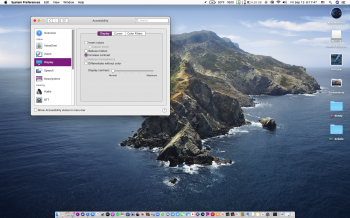Got a tip for us?
Let us know
Become a MacRumors Supporter for $50/year with no ads, ability to filter front page stories, and private forums.
macOS 10.15 Catalina on Unsupported Macs
- Thread starter 0403979
- WikiPost WikiPost
- Start date
- Sort by reaction score
You are using an out of date browser. It may not display this or other websites correctly.
You should upgrade or use an alternative browser.
You should upgrade or use an alternative browser.
- Status
- The first post of this thread is a WikiPost and can be edited by anyone with the appropiate permissions. Your edits will be public.
Yes. Mac stucks on loading screen.
Catalina installed with dosdude's patcher v1.1.1
Same issue for me. Had to reboot from USB and install over itself.
I don't use the terminal for replacing the SkyLight and HIToolbox from BlueSky I replace the HIToolbox in /System/Library/Frameworks/Carbon.framework/Frameworks/HIToolbox.framework/Versions/A folder then replace the SkyLightOriginal in /System/Library/PrivateFrameworks/SkyLight.framework/Versions/A folder then reboot and I am using the same version as you have
I installed the script you posted then rebooted and then manually replaced both files you provided and rebooted again and I am stuck on the progress bar again where it’s just shy of loading.
Edit: after a much longer than usual wait the progress bar is full but still not booting as of yet.
No...?
View attachment 857472
/System/Library/CoreServices/Applications/Screen Sharing.app
[doublepost=1568242275][/doublepost]
Mind uploading your Xcode files? I know nothing about machine learning stuff and I'd rather not learn just to test a crash.
I'm in the process of making it easier to create the training data. I think I can upload something early next week. Thanks for your interest in this.
Try booting into your macOS Catalina Patcher and apply the post install patches then force cache rebuild that should let you back in your desktopI installed the script you posted then rebooted and then manually replaced both files you provided and rebooted again and I am stuck on the progress bar again where it’s just shy of loading.
Edit: after a much longer than usual wait the progress bar is full but still not booting as of yet.
I have little time or money for hardware upgrade.GeForce 6200 is WAY too old for Catalina, in fact, it doesn't work in anything newer than OS X 10.5 Leopard LOL. Just install a (very cheaply obtainable) nVidia Tesla-based card at least (GeForce 8xxx series - GeForce GT(X) 5xx series). That crap card is most definitely the cause of your issues.
And, besides, due to medical reasons, I need a lower graphics standard, a full graphics acceleration Catalina would cause serious concentration issues, I have strong reasons to prefer a lower video quality experience. One of th reasons I tend o stick with this video card. If I upgraded the video card to one that supports Metal, Iin order to properly work on this machine, I would need to disable graphics acceleration and lower the video experience pretty much. Not just luminosity, but the quality itself. I need to keep it at about the quality of a Windows XP. Even on Windows 10 I do not install the graphics drivers and disable the video effects, to keep the video quality lower. So, I guess that a Metal compatible graphics card would actually mean more work for me then wjhat it is now. I know many things do not work on this reduce mode, but nothing to care about. Even if Photos app does not work, it is fine for me, I do not work with it. As long as I can do audio editing with Garageband (and probably Logic Pro too) and basdic things like Safari navigation or pdf reading works, it is even better. And since my medical condition does not seem to improve but to get worse, I need to keep this hardware configuration).
So, 32 bit apps not working anymore to be the case? Or telemetry? I remember the old Hackintosh rule: if the installer boots up to the end, the installed OS would work too on the hardware, one way or the other. So, there has to be a way to get it going.
I use the SMBIOS function of system definitions in Clover to disguise this hardware as an iMac 14.2 , if I use iMac 10.1, as are patches designed for, Catalina refuses to boot. Perhaps the telemetry plug-in can be tricked by disguiessing the CPU into another CPU (I know it is possible under Clover). By the way, installing the patches for iMac 10.1 would not suppose to remove or disable that telemetry plugin feature?
Last edited:
I have little time or money for hardware upgrade.
And, besides, due to medical reasons, I need a lower graphics standard, a full graphics acceleration Catalina would cause serious concentration issues, I have strong reasons to prefer a lower video quality experience. One of th reasons I tend o stick with this video card. If I upgraded the video card to one that supports Metal, Iin order to properly work on this machine, I would need to disable graphics acceleration and lower the video experience pretty much. Not just luminosity, but the quality itself. I need to keep it at about the quality of a Windows XP. Even on Windows 10 I do not install the graphics drivers and disable the video effects, to keep the video quality lower. So, I guess that a Metal compatible graphics card would actually mean more work for me then wjhat it is now. I know many things do not work on this reduce mode, but nothing to care about. Even if Photos app does not work, it is fine for me, I do not work with it. As long as I can do audio editing with Garageband (and probably Logic Pro too) and basdic things like Safari navigation or pdf reading works, it is even better. And since my medical condition does not seem to improve but to get worse, I need to keep this hardware configuration).
So, 32 bit apps not working anymore to be the case? Or telemetry? I remember the old Hackintosh rule: if the installer boots up to the end, the installed OS would work too on the hardware, one way or the other. So, there has to be a way to get it going.
I use the SMBIOS function of system definitions in Clover to disguise this hardware as an iMac 14.2 , if I use iMac 10.1, as are patches designed for, Catalina refuses to boot. Perhaps the telemetry plug-in can be tricked by disguiessing the CPU into another CPU (I know it is possible under Clover). By the way, installing the patches for iMac 10.1 would not suppose to remove or disable that telemetry plugin feature?
I know you have already said that you are insane and proud of it but some things still does not make any sense.
You say you value your time and money and yet choose to fiddle with hackintoshing on the ancient hardware(there got to be a much easier and cheaper ways of not having graphics acceleration).
A cheaper way of running macOS Catalina without graphics acceleration?I know you have already said that you are insane and proud of it but some things still does not make any sense.
You say you value your time and money and yet choose to fiddle with hackintoshing on the ancient hardware(there got to be a much easier and cheaper ways of not having graphics acceleration).
Hello... thanks for the great job that you all have been done
I have a question and I m sorry if that is already been asked but does AirPlay to a Apple TV 4 works??
Is not working for me. MBP late 2011 Intel grafics.
Thanks
No, since AirPlay (Display/Video mirroring) relies on the stock Catalina OpenGL, GPUSupport, CoreDisplay, SkyLight frameworks, (and probably also IOSurface.kext), all these are patched to make graphic acceleration to work.
But if you renounce to graphic acceleration (don't applying the Video Patch), then AirPlay will 99% work.
On Mojave AirPlay worked because the patched frameworks were from Mojave, I mean they were enough "stock", not taken from a previous major macOS release.
A cheaper way of running macOS Catalina without graphics acceleration?
I guess it would depend on how valuable your time is.
T
Thanks for your answer.
Keep up your great work help keeping our old machines alive.
No, since AirPlay (Display/Video mirroring) relies on the stock Catalina OpenGL, GPUSupport, CoreDisplay, SkyLight frameworks, (and probably also IOSurface.kext), all these are patched to make graphic acceleration to work.
But if you renounce to graphic acceleration (don't applying the Video Patch), then AirPlay will 99% work.
On Mojave AirPlay worked because the patched frameworks were from Mojave, I mean they were enough "stock", not taken from a previous major macOS release.
Thanks for your answer.
Keep up your great work help keeping our old machines alive.
If a had a machine with Metal support, I would struggle to get rid of graphics acceleration and lower the graphics quality in general. Hiigh-end graphics experience has a bad effect on my mental status, I get insomnia and other things. So it would still be work to do. So, i need a way to run Catalina as I ran Mojave, High Sierra and Sierra on this hardware configuration. I do not use any smartphone or tablet due to the fact that I can not handle neither iOS and especially Android. That locks me away from the world of today in many aspects, but there is nothing I can do.I guess it would depend on how valuable your time is.
If a had a machine with Metal support, I would struggle to get rid of graphics acceleration and lower the graphics quality in general. Hiigh-end graphics experience has a bad effect on my mental status, I get insomnia and other things. So it would still be work to do. So, i need a way to run Catalina as I ran Mojave, High Sierra and Sierra on this hardware configuration. I do not use any smartphone or tablet due to the fact that I can not handle neither iOS and especially Android. That locks me away from the world of today in many aspects, but there is nothing I can do.
My MacBook5,1 does not have a Metal support. Currently I arrived to a point where a good quality battery is more expensive that the MacBook itself.
My hardware works. Why shall I upgrade just to get Catalina? Everything that runs Mojave was suppose to run Catalina.My MacBook5,1 does not have a Metal support. Currently I arrived to a point where a good quality battery is more expensive that the MacBook itself.
Isn`t anyway to boot in a reduced graphics mode, in order to get to the desktop. I know the dosdude1 video patch targets graphics acceleration, but why can`t I get the desktop not even in safe mode? I have booted with the -x then nv_disable=1 boot flags, and the same issue.
And, by the way, I have looked into some offers on refurbished Nvidia GTX cards online nearby, they are very expensive for my income, they are not cheap at all. Perhaps the tax policy of the state in here makes things much more expensive and incomes are kept low in order to keep to foreign investments in the country. For someone in the US or western Europe probably a refurbished Nvidia GTX is no more then a restaurant full meal, but in here things are different. The cheapest Nvidia GTX I have found was about half of my paycheck. And the whole idea of macOS un unsupported hardware means, for many people, nu hardware aquisitions for now and thus, money saving.
Last edited:
My hardware works. Why shall I upgrade just to get Catalina? Everything that runs Mojave was suppose to run Catalina.
Isn`t anyway to boot in a reduced graphics mode, in order to get to the desktop. I know the dosdude1 video patch targets graphics acceleration, but why can`t I get the desktop not even in safe mode? I have booted with the -x then nv_disable=1 boot flags, and the same issue.
Catalina seems to be much more tricky than Mojave. Today I actually suddenly lost the ability to boot it on my MacBook5,1 and I hope it is because of the lack of the battery. I can still boot Mojave without any issues though.
Hi,
Can someone please clarify how I get AirDrop and handoff continuity features etc working on 10.15 (8,1 2011 MBP with the upgraded WiFi Card: BCM94331PCIEBT4CAX).
Much appreciated
Can anyone help?
Anyone interested in getting Parallels Desktop 15 up and running with correct graphics support under Catalina (and Mojave), see over here.
Update to DP8 done on MBP 8,1, MBP 8,2 and MBP 5,1 
All is ok, but on the MBP 5,1, there is no backlight on the keyboard
All is ok, but on the MBP 5,1, there is no backlight on the keyboard
Last edited:
Is there not some accessibility software that you can use to alter the colors/appearance of your display? I bet that somebody has made or is willing to make a program that'll apply whatever filter to your screen that you need. There must be a better way than using a non-accelerated system.If a had a machine with Metal support, I would struggle to get rid of graphics acceleration and lower the graphics quality in general. Hiigh-end graphics experience has a bad effect on my mental status, I get insomnia and other things. So it would still be work to do. So, i need a way to run Catalina as I ran Mojave, High Sierra and Sierra on this hardware configuration. I do not use any smartphone or tablet due to the fact that I can not handle neither iOS and especially Android. That locks me away from the world of today in many aspects, but there is nothing I can do.
That said, the crash from a grey screen sounds a lot like the telemetry plugin. Try booting in single-user mode and running:
Code:
mount -uw /
rm -rf /System/Library/UserEventPlugins/com.apple.telemetry.pluginAlso, make sure that you disable any legacy video patches, if you really want a non-accelerated system, they are pointless and will cause instability/break features for no reason.
Good luck.
Edit: Every modern OS can run in greyscale mode and/or tweak the color profile in various ways. Have you tried that? I don't fully understand your situation, but it's often blue/bright lights that can affect sleep and other mental aspects. Besides, disabling transparency will lead to nearly the same appearance as a non-accelerated Mac, without the performance hit. You have options.
Last edited:
Have you tried running macOS with reduced transparency and high contrast on I think this is close to what running macOS in safe mode would be likeIf a had a machine with Metal support, I would struggle to get rid of graphics acceleration and lower the graphics quality in general. Hiigh-end graphics experience has a bad effect on my mental status, I get insomnia and other things. So it would still be work to do. So, i need a way to run Catalina as I ran Mojave, High Sierra and Sierra on this hardware configuration. I do not use any smartphone or tablet due to the fact that I can not handle neither iOS and especially Android. That locks me away from the world of today in many aspects, but there is nothing I can do.
Attachments
SIngle-user mode means to boot with -s boot flag, right? I have tried safe mode with the boot flag -x, also tried the boot flag -f to boot without kernel cache, they failed to bypass the error.Is there not some accessibility software that you can use to alter the colors/appearance of your display? I bet that somebody has made or is willing to make a program that'll apply whatever filter to your screen that you need. There must be a better way than using a non-accelerated system.
That said, the crash from a grey screen sounds a lot like the telemetry plugin. Try booting in single-user mode and running:
Code:mount -uw / rm -rf /System/Library/UserEventPlugins/com.apple.telemetry.plugin
Also, make sure that you disable any legacy video patches, if you really want a non-accelerated system, they are pointless and will cause instability/break features for no reason.
Good luck.
Edit: Every modern OS can run in greyscale mode and/or tweak the color profile in various ways. Have you tried that? I don't fully understand your situation, but it's often blue/bright lights that can affect sleep and other mental aspects. Besides, disabling transparency will lead to nearly the same appearance as a non-accelerated Mac, without the performance hit. You have options.
What legacy video patches? With the patches from dosdude1 I have managed to get Mojave working on this non-Metal video card. You mean not to use the Catalina patches for video or the ones for Mojave? Without any video patch, I am sure it will crash.
Regarding my medical issues, greyscale caused me headaches. I have tried to work with colors on settings, this is kinda hard to get it right. Best way is to get colors and graphics as they were about 10-15 years ago, that seems to be the best for me. I find hard to re-create them manualy.
Just FYI, Geforce GT710 supports Metal and I'm sure you can get one of those for $30 or $40 in eBayMy hardware works. Why shall I upgrade just to get Catalina? Everything that runs Mojave was suppose to run Catalina.
Isn`t anyway to boot in a reduced graphics mode, in order to get to the desktop. I know the dosdude1 video patch targets graphics acceleration, but why can`t I get the desktop not even in safe mode? I have booted with the -x then nv_disable=1 boot flags, and the same issue.
And, by the way, I have looked into some offers on refurbished Nvidia GTX cards online nearby, they are very expensive for my income, they are not cheap at all. Perhaps the tax policy of the state in here makes things much more expensive and incomes are kept low in order to keep to foreign investments in the country. For someone in the US or western Europe probably a refurbished Nvidia GTX is no more then a restaurant full meal, but in here things are different. The cheapest Nvidia GTX I have found was about half of my paycheck. And the whole idea of macOS un unsupported hardware means, for many people, nu hardware aquisitions for now and thus, money saving.
Do NOT install the Legacy Video Card Patch with that useless GeForce 6200, it will cause issues as it's not designed for that old of video cards. Just do as I explained earlier: Create a USB installer with Catalina Patcher, ensuring the Auto-apply post-install patches option is deselected in the Options menu, boot from that, install, then apply post-install patches, but EXCLUDE the Legacy Video Card Patch.SIngle-user mode means to boot with -s boot flag, right? I have tried safe mode with the boot flag -x, also tried the boot flag -f to boot without kernel cache, they failed to bypass the error.
What legacy video patches? With the patches from dosdude1 I have managed to get Mojave working on this non-Metal video card. You mean not to use the Catalina patches for video or the ones for Mojave? Without any video patch, I am sure it will crash.
Regarding my medical issues, greyscale caused me headaches. I have tried to work with colors on settings, this is kinda hard to get it right. Best way is to get colors and graphics as they were about 10-15 years ago, that seems to be the best for me. I find hard to re-create them manualy.
Can someone help me for a Hackintosh regarding WLAN PCIe Card TP-Link WDN4800?
Hello friends, I would like some help with the WLAN PCIe card TP-Link WDN4800
In my hacki (see my signature PC-1) to DP7 in Catalina 10.15 the card was still running with changed kext iO80211Family.kext and changed CoreCaptureResponder.kext and corecapture.kext.
Well since the DP8, this does not work anymore, the kexte are no longer loaded in S/L/E, as I have seen in system information in extensions.
Do I have to buy a new combo card Wi-Fi Bluetooth or can you still use the TP-Link WDN4800 under Catalina DP8?
Hello friends, I would like some help with the WLAN PCIe card TP-Link WDN4800
In my hacki (see my signature PC-1) to DP7 in Catalina 10.15 the card was still running with changed kext iO80211Family.kext and changed CoreCaptureResponder.kext and corecapture.kext.
Well since the DP8, this does not work anymore, the kexte are no longer loaded in S/L/E, as I have seen in system information in extensions.
Do I have to buy a new combo card Wi-Fi Bluetooth or can you still use the TP-Link WDN4800 under Catalina DP8?
Register on MacRumors! This sidebar will go away, and you'll see fewer ads.