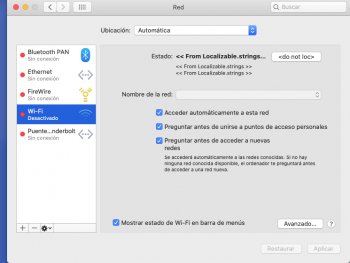Hi, would someone be so kind to tell me if there's any kind of issue with the brightness (backlight) on early 2009 iMac 20" Core 2 Duo 2,66GHz?
I've just installed MacOS Catalina - though dosdude macOS Catalina Patcher tool which managed the OS download and USB creation - on an early 2009 iMac 20" Core 2 Duo 2,66GHz with upgraded 8GB RAM and Samsung EVO 860 SSD and it's suffering the brightness issue. Keyboard controls and System Preferences -> Display -> Brightness slider doesn't work in the way, pressing keyboard brightness keys on the keyboard or sliding brightness slider through System preferences does nothing. Brightness keeps low and it's not possible to change it through the mentioned methods. Don't know if that's a known bug which can be solved or not. The Finder and top bar transparency issue has also arised for light desktop theme. Hope you can give me some feedback for the brightness issue.
The brightness issue as well as the transparency one happens both on Catalina and Mojave. High Sierra seems is not suffering none of the previous issues.
I've just installed MacOS Catalina - though dosdude macOS Catalina Patcher tool which managed the OS download and USB creation - on an early 2009 iMac 20" Core 2 Duo 2,66GHz with upgraded 8GB RAM and Samsung EVO 860 SSD and it's suffering the brightness issue. Keyboard controls and System Preferences -> Display -> Brightness slider doesn't work in the way, pressing keyboard brightness keys on the keyboard or sliding brightness slider through System preferences does nothing. Brightness keeps low and it's not possible to change it through the mentioned methods. Don't know if that's a known bug which can be solved or not. The Finder and top bar transparency issue has also arised for light desktop theme. Hope you can give me some feedback for the brightness issue.
The brightness issue as well as the transparency one happens both on Catalina and Mojave. High Sierra seems is not suffering none of the previous issues.