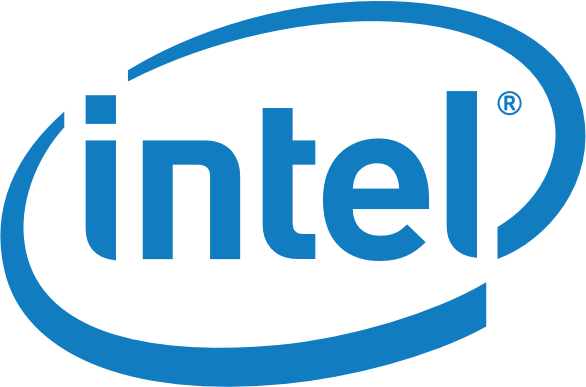perfect thank you. details below:
"IOName" = "pci168c,2a"
Card Type: AirPort Extreme (0x168C, 0x8F)
"pci168c,2a" and "0x168C" indicate an Atheros Wifi card that not sure if it had a working AirDrop on Mojave (because apple from 10.14 dropped officially all the Atheros Wifi cards), but I'm enough sure that the AirDrop patch for Catalina is only for Broadcom Wifi cards "0x14E4 , 0x9* or later".